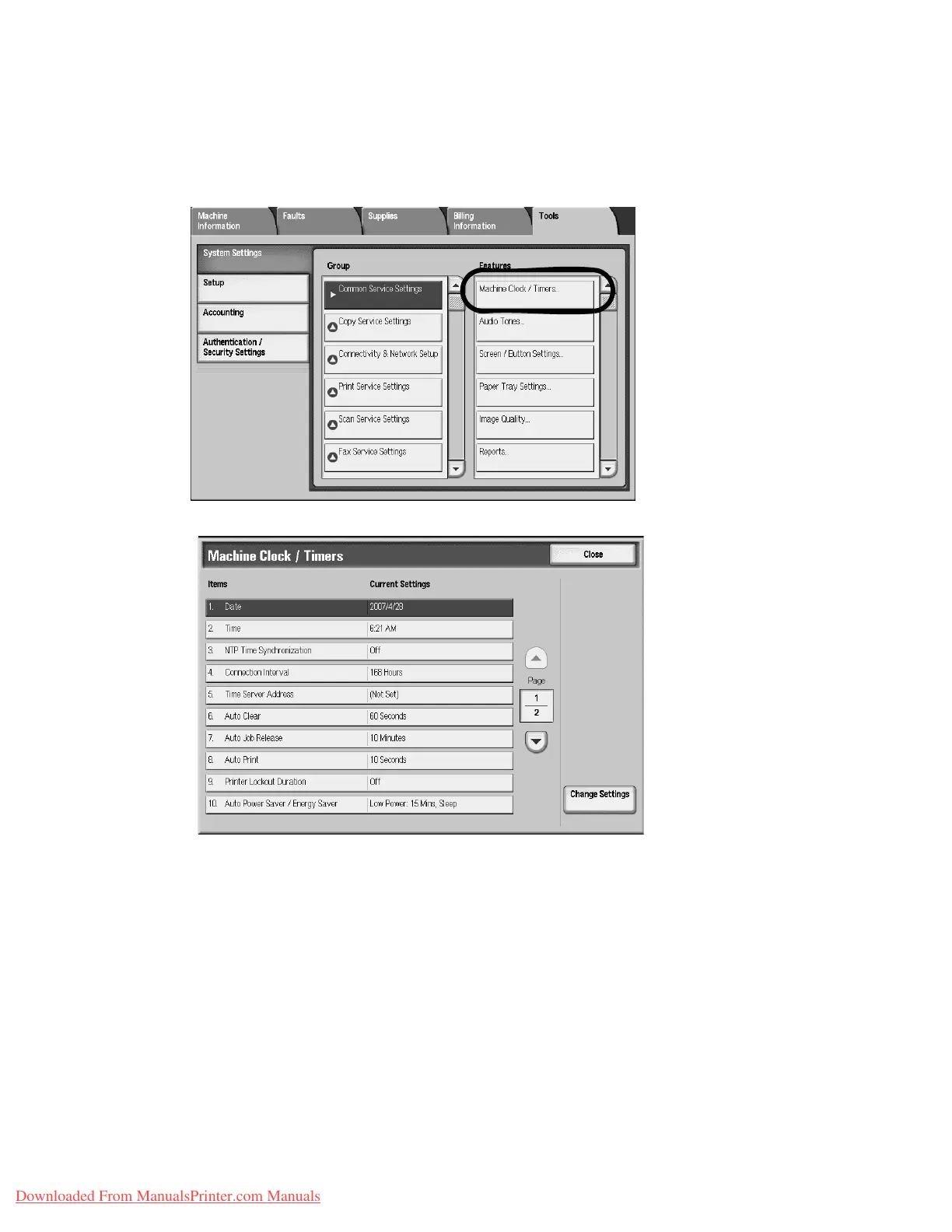Setups
9-6 System Administration Guide
Xerox 4112/4127 Copier/Printer
Machine Clock/Timers
You can set the clock time, or the timer interval until power saving or reset features take effect.
1. Select Machine Clock/Timers.
2. From the Machine Clock/Timers screen, select the item to be set or changed.
3. Select Change Settings.
4. Follow the screen directions to change the settings.
5. Select Save.
Downloaded From ManualsPrinter.com Manuals