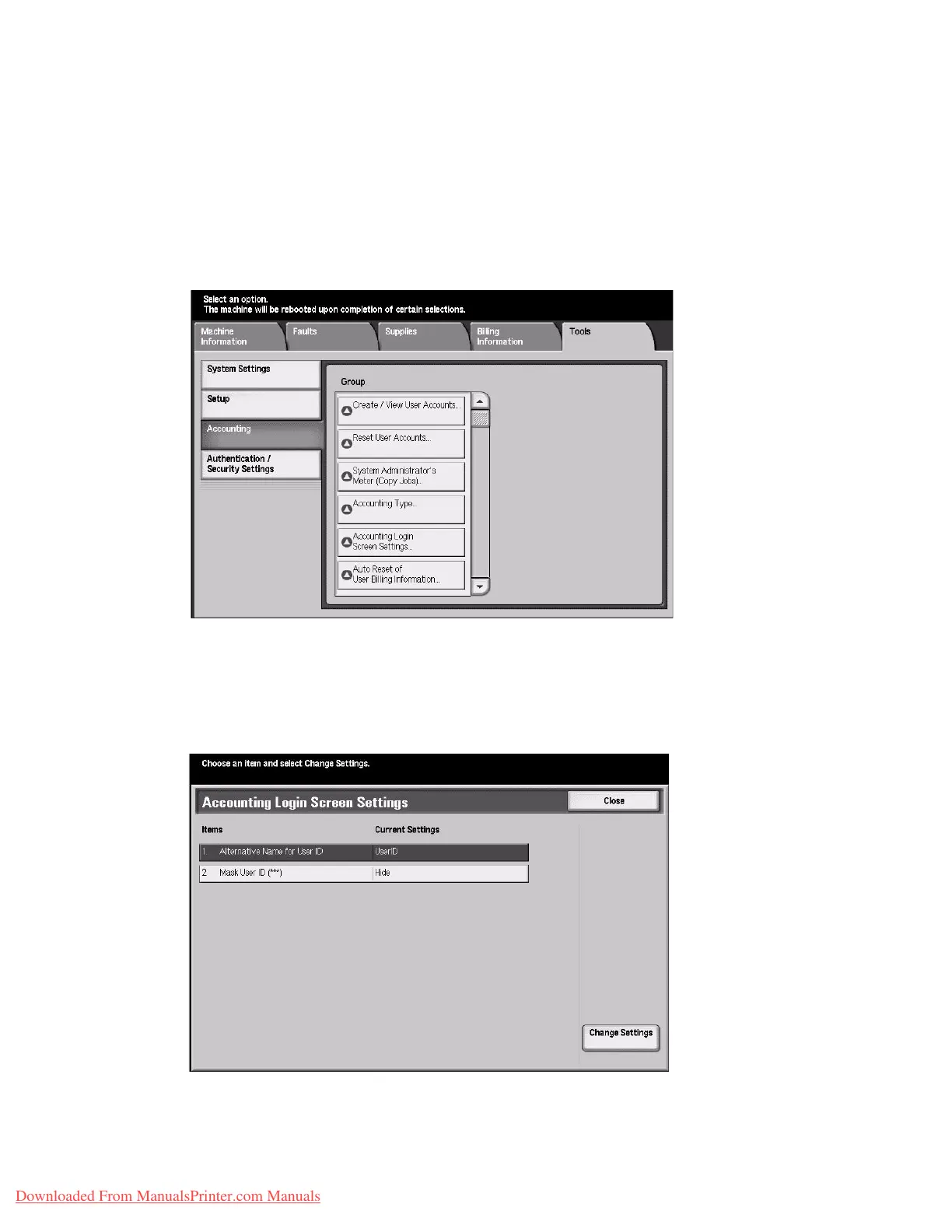Accounting and Authentication/Security Settings
8-18 System Administration Guide
Xerox 4112/4127 Copier/Printer
Accounting Login Screen Settings
This feature allows you to change the UserID designation and mask or unmask the User ID
displayed on the Touch Screen. The available options depend on Accounting Type and
Authentication Login Type selections.
1. Logon as System Administrator and select the Machine Status button.
2. From the Tools tab, select Accounting.
3. Select Accounting Login Screen Settings.
4. To change the UserID designation:
a. Select Alternative Name for UserID.
b. Select Change Settings.
c. Enter a new User ID designation using the keypad.
d. Select Save.
Downloaded From ManualsPrinter.com Manuals