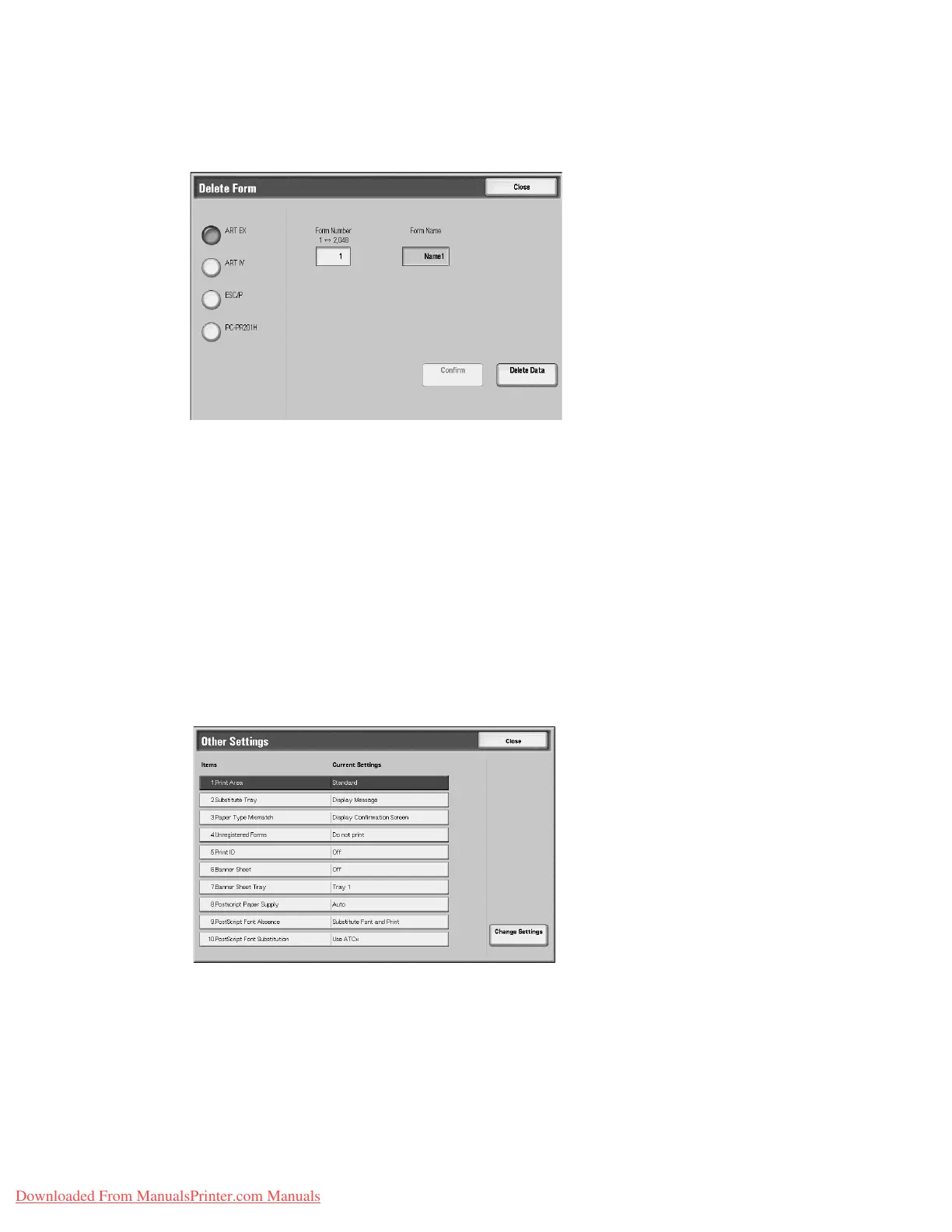Setups
9-134 System Administration Guide
Xerox 4112/4127 Copier/Printer
Delete Form
1. From the System Settings screen, select Delete Form.
2. Select the form type and number, and select Confirm.
3. Select Delete Data.
4. Select Close; you are returned to the Print Service Settings screen.
Other Settings
Note
For information about each of the following items, refer to Overview of features on page 7-1,
and also refer to the appropriate chapter (see the Table of contents) in the PostScript User
Guide.
Make settings relating to the paper used in the machine.
1. Select Other Settings.
2. Select the item to be set or changed, and select Change Settings.
3. Select the item to be changed.
4. Select Save.
Print Area
Select whether or not to expand the print area.
Downloaded From ManualsPrinter.com Manuals