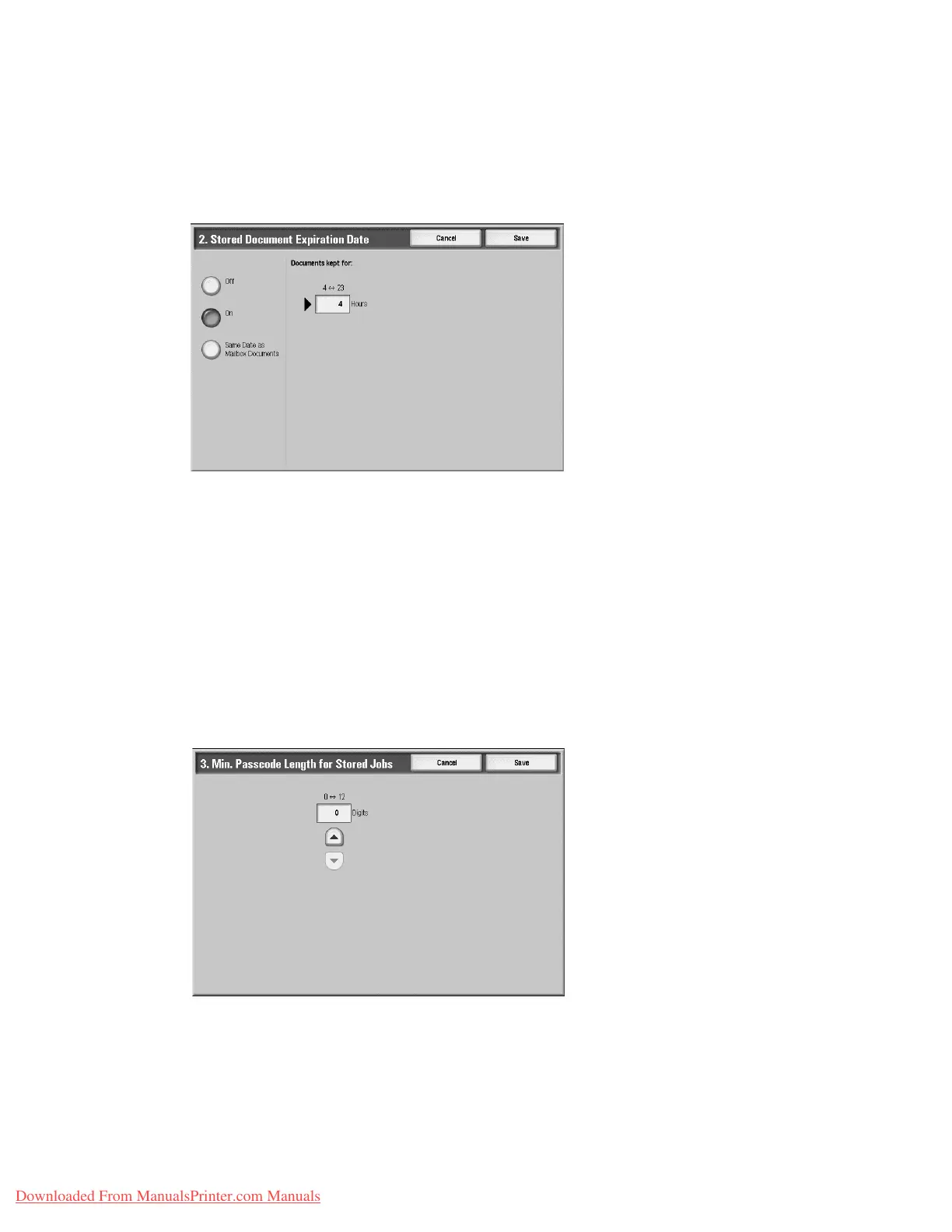Setups
9-156 System Administration Guide
Xerox 4112/4127 Copier/Printer
Stored Document Expiration Date
In Stored Document Settings, make the settings for handling of documents stored in folders.
1. From the Stored Document Settings screen, select Stored Document Expiration Date,
and select Change Settings.
2. Select Off, On or Same Date as Folder Document.
If you selected On, set the storage period, and the time of deletion using the numeric
keypad.
Documents kept for
Set the document storage period in the range of 4 to 23 hours.
Minimum Passcode Length for Stored Jobs
In Stored Document Settings, make the settings for handling of documents stored in folders.
1. From the Stored Document Settings screen, select Minimum Passcode Length for Stored
Jobs, and select Change Settings.
2. Set the Minimum Passcode Length for Stored Jobs up to 12 digits.
Downloaded From ManualsPrinter.com Manuals