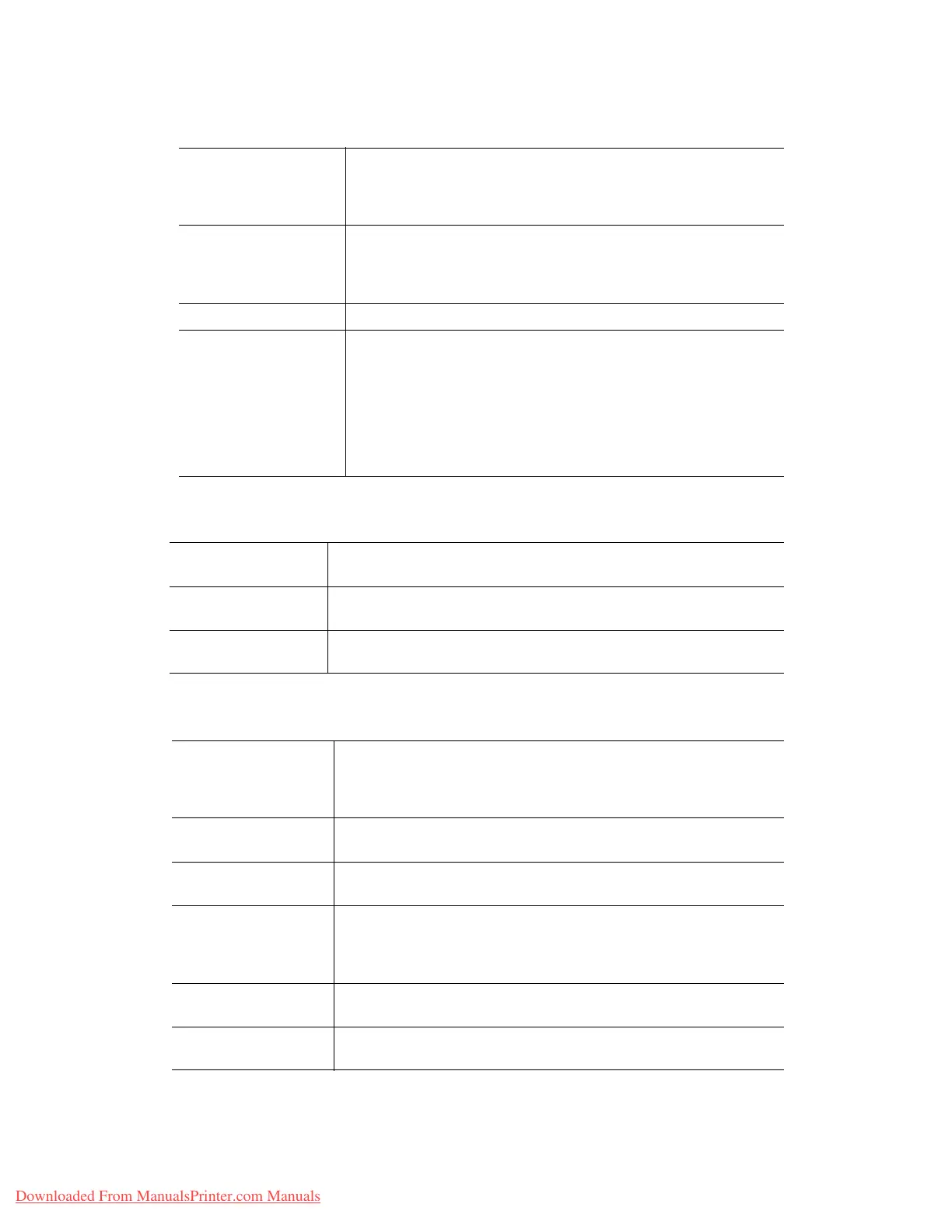Addendum
Xerox 4112/4127 Copier/Printer 12-7
System Administration Guide
Setup Menu
System Administrator Settings
Login Setup/Auditron Administration
Folder Folder Name•Password
Check Password•Delete Documents After Retrieval
Delete Documents with•Link Job Flow Sheet to Folder
Expiry Date
Job Flow Sheets Name•Description
Send E-mail•Transfer via FTP (1), Transfer via FTP (2)
Transfer via SMB (1), Transfer•Content Check
via SMB (2)
Content Check Not applicable
Address Book Address Type•E-mail Address
Recipient Name•Last Name
First Name•Custom Item 1
Custom Item 2•Custom Item 3
Transfer Protocol•Server Name/IP address
Shared Name (SMB Only)•Save in
Login Name•Password
Port Number
System Administrator
Login ID
Not applicable
System Administrator
Password
Not applicable
Maximum Login
Attempts
Not applicable
Create/Check User
Accounts
UserID•User Name
Password•E-mail Address
Account Limit•Reset Total Impressions
Reset User Account
Reset User Accounts All User Accounts•All Account Limits
Total Impressions•Print Meters
System Administrator
Copy Meter
Not applicable
User Details Setup UserID Characters•Hide User ID
Account ID Characters•Hide Account ID (***)
Failed Access Log•Checking Authentication information
Store User Details
Charge Print Settings PJL Receive Command Control•PJL Output Command Control
Receive Control
Password Entry from
Control Panel
Not applicable
Downloaded From ManualsPrinter.com Manuals
