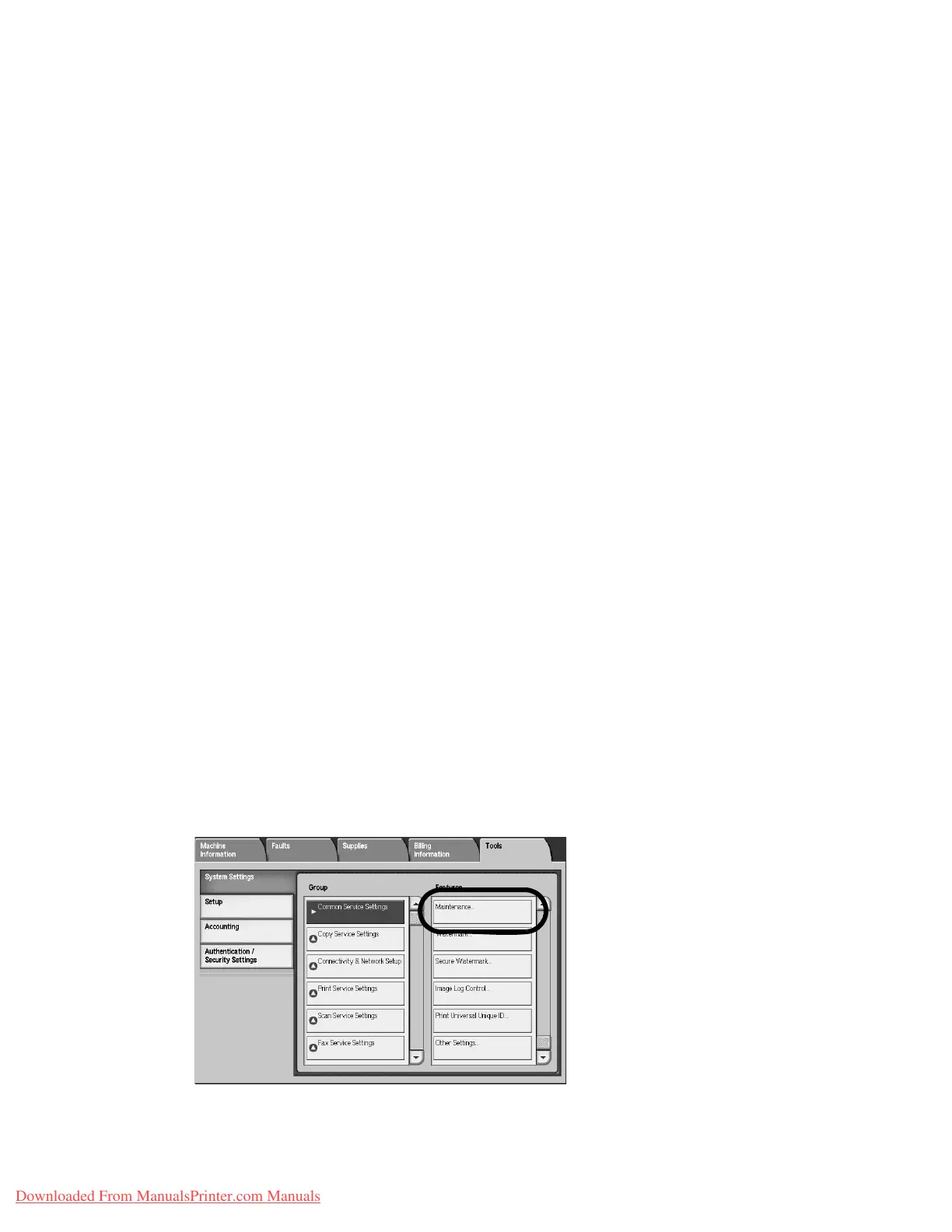Setups
9-38 System Administration Guide
Xerox 4112/4127 Copier/Printer
Scan File Transfer Report
You can select No Report, Print Report, or Print When Delivery Fails.
2 Sided Report
When printing a report/list, select whether to print 1 sided or 2 sided.
Job Flow Error
You can select No Report or Print Report.
Other reports you can select include Activity Report, Transmission Report - Job Undelivered,
Transmission Report - Job deleted, Folder Report, Broadcast/Multi-Poll Report, and Relay
Broadcast Report.
4. Select Save.
5. Select Close.
You are returned to the Common Settings screen.
Maintenance
The following features are available:
•Initialize Hard Disk
• Delete All Data
• Software Options
• Alignment Adjustment Settings
• Finisher Adjustment (optional)
• Delete all certificates
• Initialize Settings
Tip
The Software Options feature is restricted to the Xerox Service Representative only. It is not for
customer use.
1. From the Common Settings screen, select Maintenance (It may be necessary to scroll).
2. The maintenance screen is displayed.
3. From the Maintenance screen, select the applicable option.
Downloaded From ManualsPrinter.com Manuals