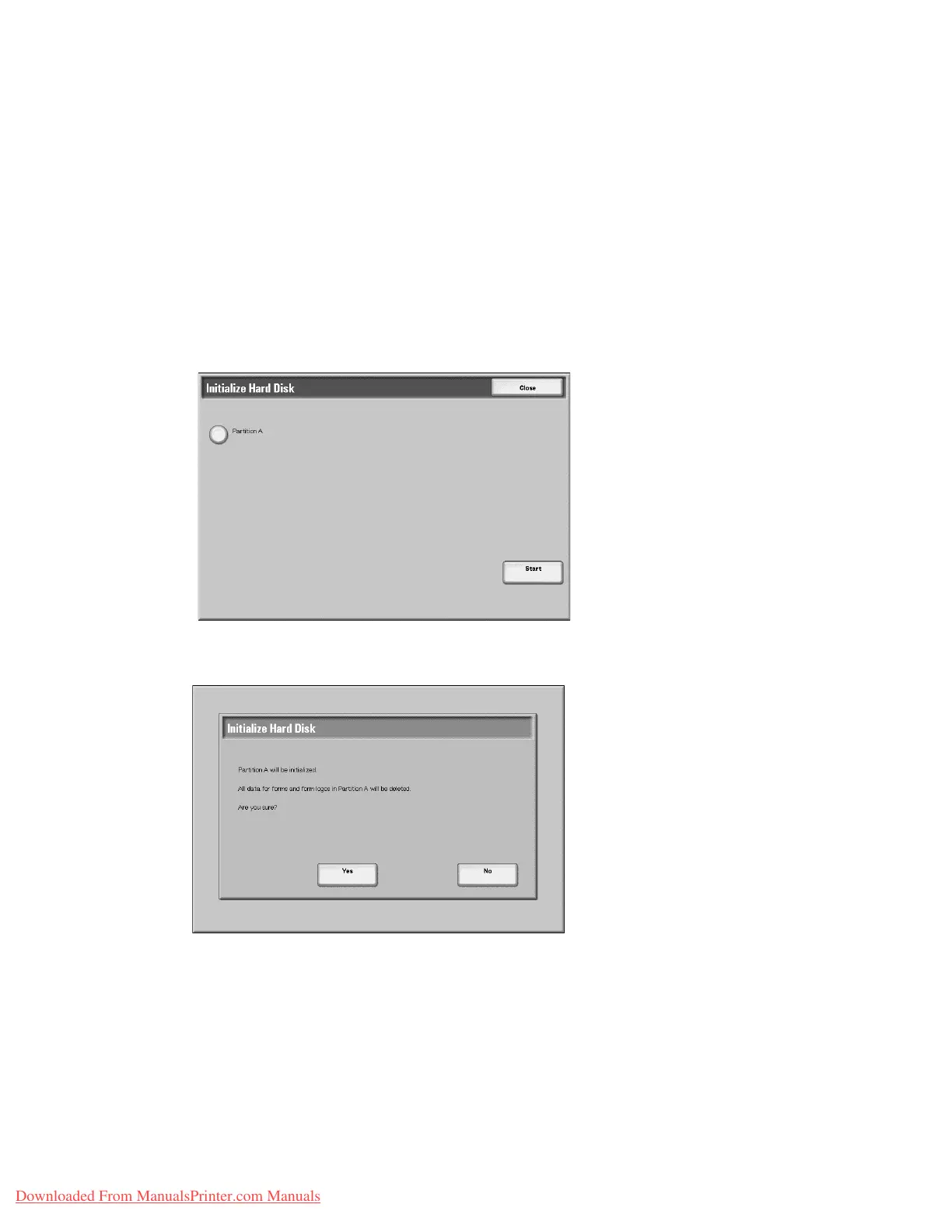Setups
Xerox 4112/4127 Copier/Printer 9-39
System Administration Guide
4. Follow the instructions provided on the screen for carrying out a specific function.
5. Select Close to return to the Maintenance screen.
6. Select Close to return to the Common Settings screen.
Initialize Hard Disk
This procedure initializes the hard disk. The data erased by formatting includes additional
fonts, ESC/P, HP-GL/2, and SMB folder.
Tip
The secure print document log is not erased.
1. From the Maintenance screen, select Initialize Hard Disk.
2. Select the partition to be reformatted and select Start.
3. Select Yes.
4. When reformatting completes successfully, the message screen appears, select Confirm.
5. Select Close to return to the Maintenance screen.
6. Select Close to return to the Common Settings screen.
Downloaded From ManualsPrinter.com Manuals