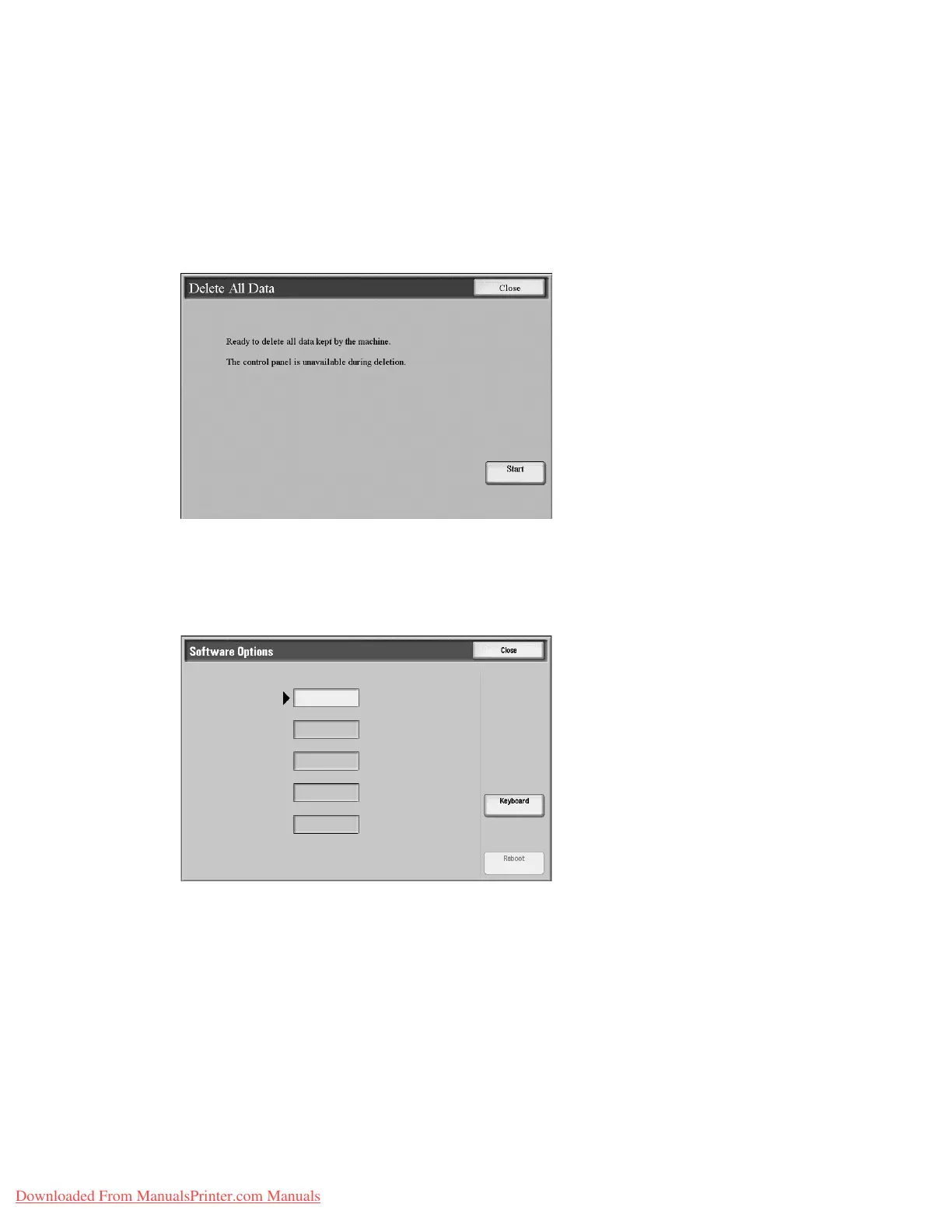Setups
9-40 System Administration Guide
Xerox 4112/4127 Copier/Printer
Delete All Data
Tip
Do not use this function unless you are authorized and have checked with your Xerox Service
Representative.
This deletes all data recorded in the machine. This includes all user settings, and data recorded
automatically by the system.
Software Options
Use the Keyboard to type passcodes for the Software Options and select Reboot. Up to 5
passcodes can be typed.
Downloaded From ManualsPrinter.com Manuals