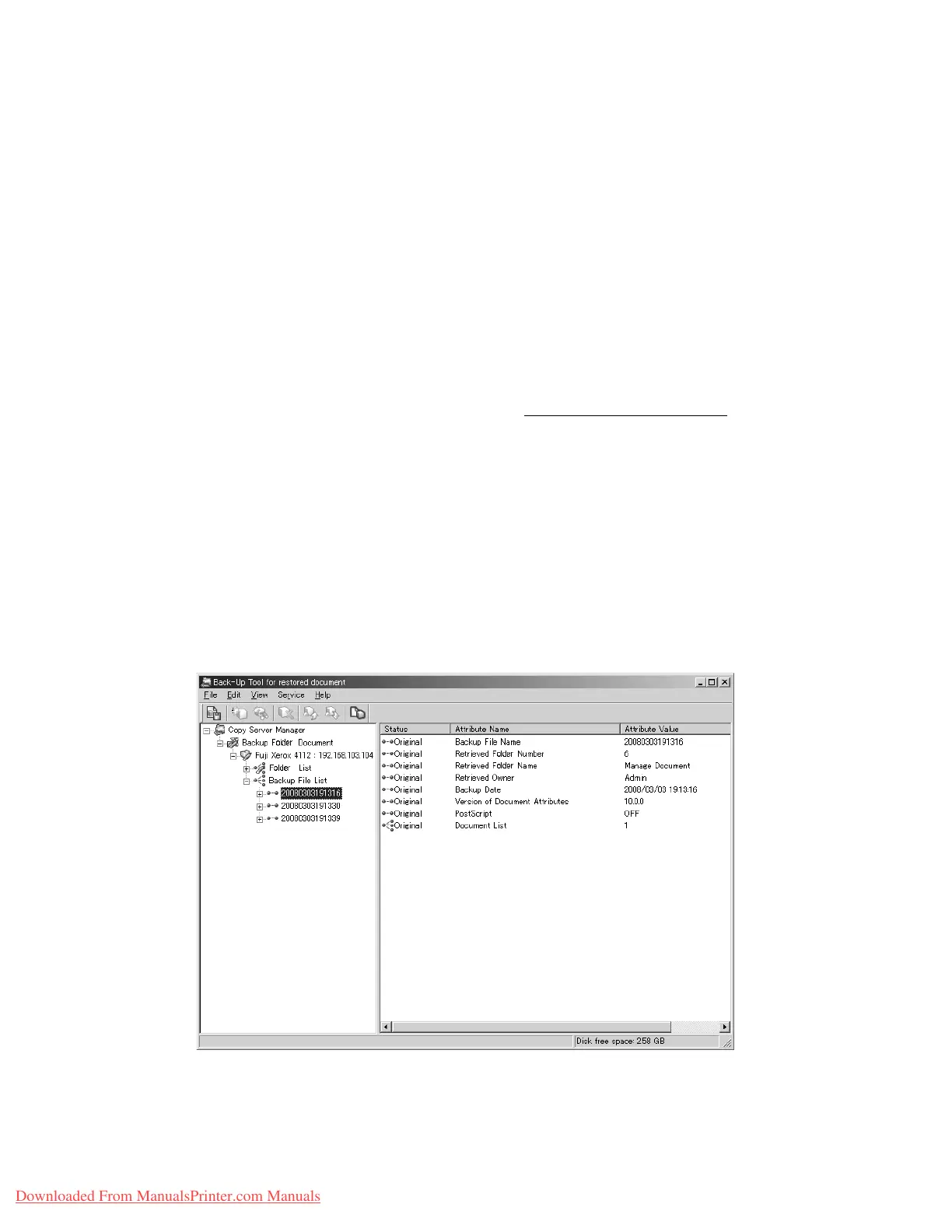Folder backup and restore
Xerox 4112/4127 Copier/Printer 6-11
System Administration Guide
Restore backed-up folders to the
machine
Tip
When the folders were backed up, the following settings were not backed up and thereby lost:
•Folder Passwords
• Access restrictions (Target Operations):
• Always (All Operations): Requires a password for:
– Scanning and saving documents to the folder
– Viewing (reading) the folder’s Document List
– Printing or deleting documents from the folder
• Save (Write): Requires a password only when scanning and saving to a folder
.Does
not require a password for reading (viewing) the folder’s Document List nor for printing
or deleting documents from the folder.
• Print/Delete (Read): Requires a password only when reading (viewing) the folder’s
Document List, and when printing or deleting documents from the folder. Does not
require a password when scanning and saving documents to the folder.
• Automatic deletion of documents after retrieval
• Deletion of documents after their expiration date
• Links to Job Flow Sheets
Each folder owner must reprogram their folder and document contents with the appropriate
settings.
1. From the Backup File List right-click on a folder, and select Restore Backup Files.
Downloaded From ManualsPrinter.com Manuals