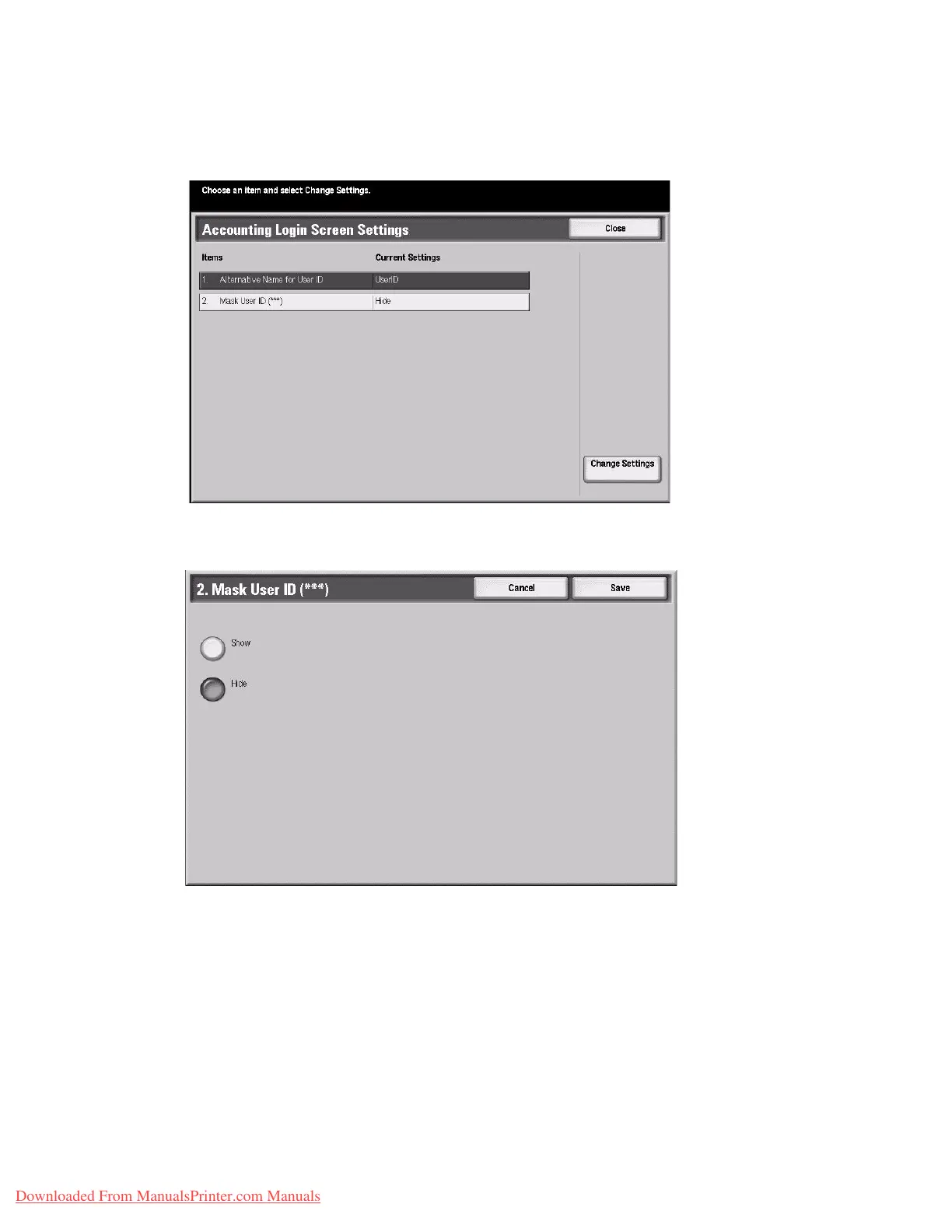Accounting and Authentication/Security Settings
Xerox 4112/4127 Copier/Printer 8-19
System Administration Guide
5. To Show or Hide the User ID:
a. Select Mask User ID (***).
b. Select Change Settings.
c. Select Show or Hide.
d. Select Save.
Downloaded From ManualsPrinter.com Manuals