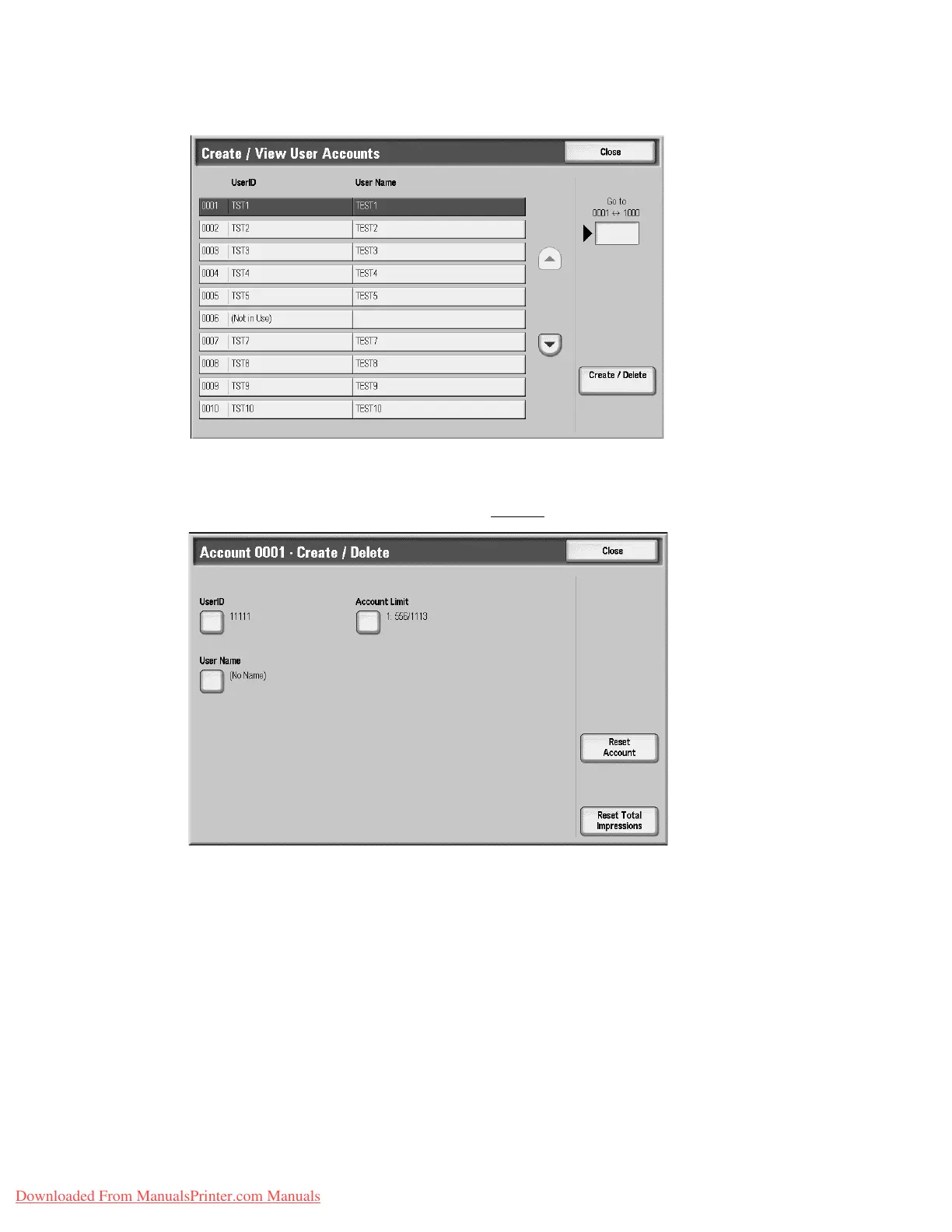Accounting and Authentication/Security Settings
Xerox 4112/4127 Copier/Printer 8-11
System Administration Guide
4. Select the user account that you want to reset.and press Create/Delete.
Reset User Account
This deletes all registered information for the selected user.
5. Select Reset Account. Once you select Reset, you will be prompted to accept (Reset) or
Cancel the reset. Carefully review the displayed information before performing a reset. It is
important to remember that once you accept a reset, that information cannot be restored.
Tip
All the contents of the folder (such as job flows, folders, and documents) are deleted. If the
user is owner of a large amount of material, the deletion may take a considerable amount
of time.
Downloaded From ManualsPrinter.com Manuals