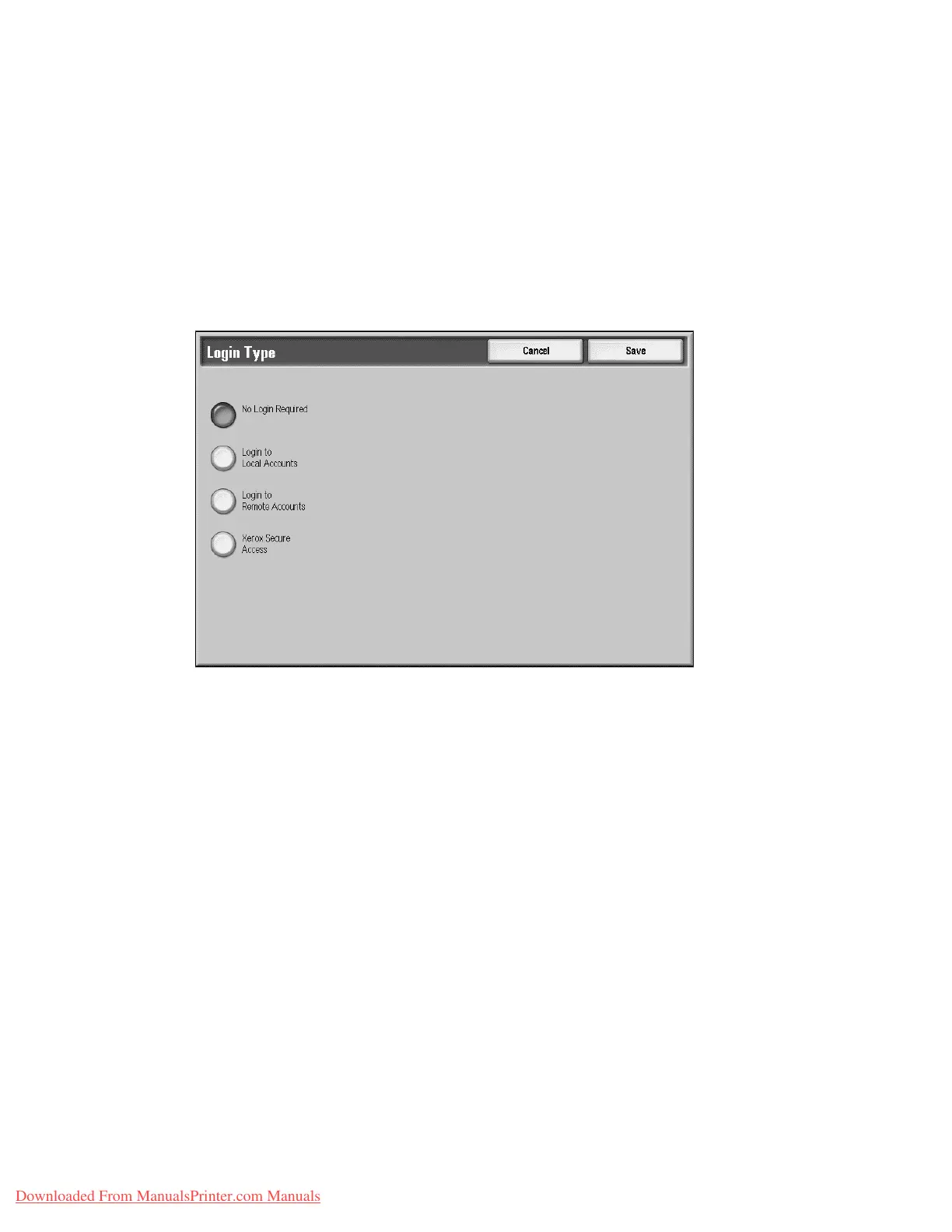Accounting and Authentication/Security Settings
8-24 System Administration Guide
Xerox 4112/4127 Copier/Printer
Login Type
When a Login Type is selected, users are required to login to their accounts before accessing the
Copy, Scan and/or Print services. The availability of these services is determined by machine
configuration and System Administrator’s settings. The Login Type can be changed at any time
to fit your needs.
1. Logon as System Administrator and select Machine Status.
2. Select the Tools tab.
3. Select the Authentication/Security Settings menu.
4. Select Login Type from the Authentication menu.
5. Select from the following options:
No Login Required
The user does not require a login to access services.
Login to Local Accounts
This is the direct operation of the machine from the control panel. If you choose this option and
select Save, “Local Accounting” will be automatically activated to enable this machine to track
the account usage of the respective login users.
When using Login to Local Accounts, you can also limit device access to All Services, Job Status
and Machine Status pathways.
The Account Administration feature must also be enabled when using Login to Local Accounts.
The print data sent from a computer is received on the machine after being authenticated by
cross-checking the authentication information pre-configured on a client’s print driver with the
one registered on the machine.
Downloaded From ManualsPrinter.com Manuals