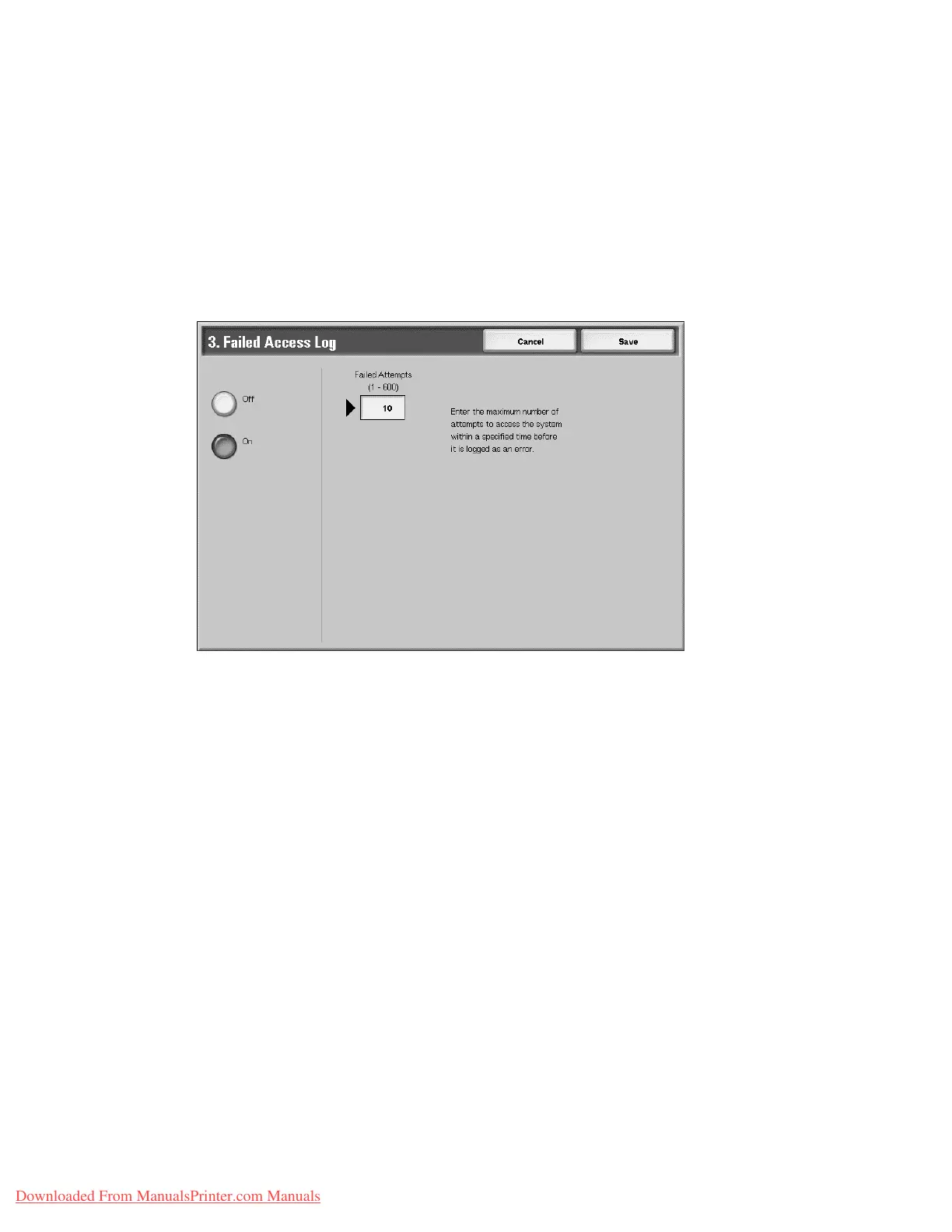Accounting and Authentication/Security Settings
Xerox 4112/4127 Copier/Printer 8-31
System Administration Guide
Failed Access Log
If the number of times that authentication fails within a set time exceeds the Failed Attempts
value set here, then an error is logged. You can set the failing times within the range from 1 to
600. To enable the setting:
• Select Change Settings.
• Select On.
• Using the controller keypad, enter the maximum number of system consecutive access
attempts that will be allowed before it is logged as an error.
• Select Save.
Display Login Status
This option allows you to enable the Login Status to be displayed in the top right corner of the
screen.
• Select Enabled
• Select Disabled
Logout Confirmation Screen
This option allows you to enable a confirmation screen when users logout.
• Select Change Settings.
• Select Enabled.
• Select Save.
User ID for Login
You can set the User ID for Login to be Non-case Sensitive. The default setting is Case Sensitive.
• Select Change Settings
• Select Non-Case Sensitive.
• Select Save.
Downloaded From ManualsPrinter.com Manuals