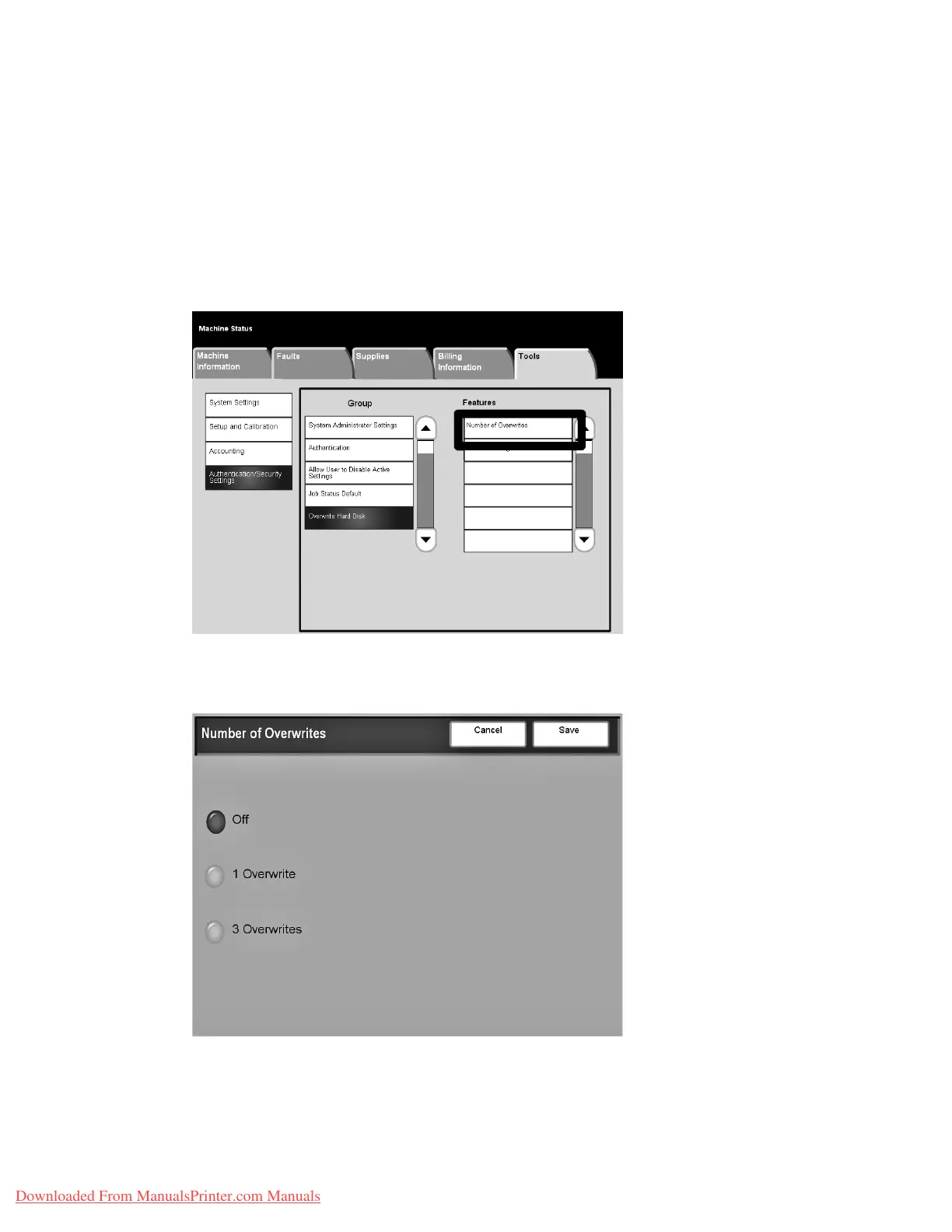Accounting and Authentication/Security Settings
8-38 System Administration Guide
Xerox 4112/4127 Copier/Printer
Number of Overwrites
This option allows administrators to specify the exact number of allowed hard disk overwrites.
Perform the following steps:
1. Enter the System Administration mode (Chapter 1 Entering the System Administrator mode
on page 1-10).
2. Press the Machine Status button on the Control Panel.
3. Select the Tools tab.
4. Select Authentication/Security Settings.
5. Select Overwrite Hard Disk.
6. Select Number of Overwrites.
7. Select the desired number of overwrites.
8. Select Save.
9. Exit the System Administration mode.
Downloaded From ManualsPrinter.com Manuals