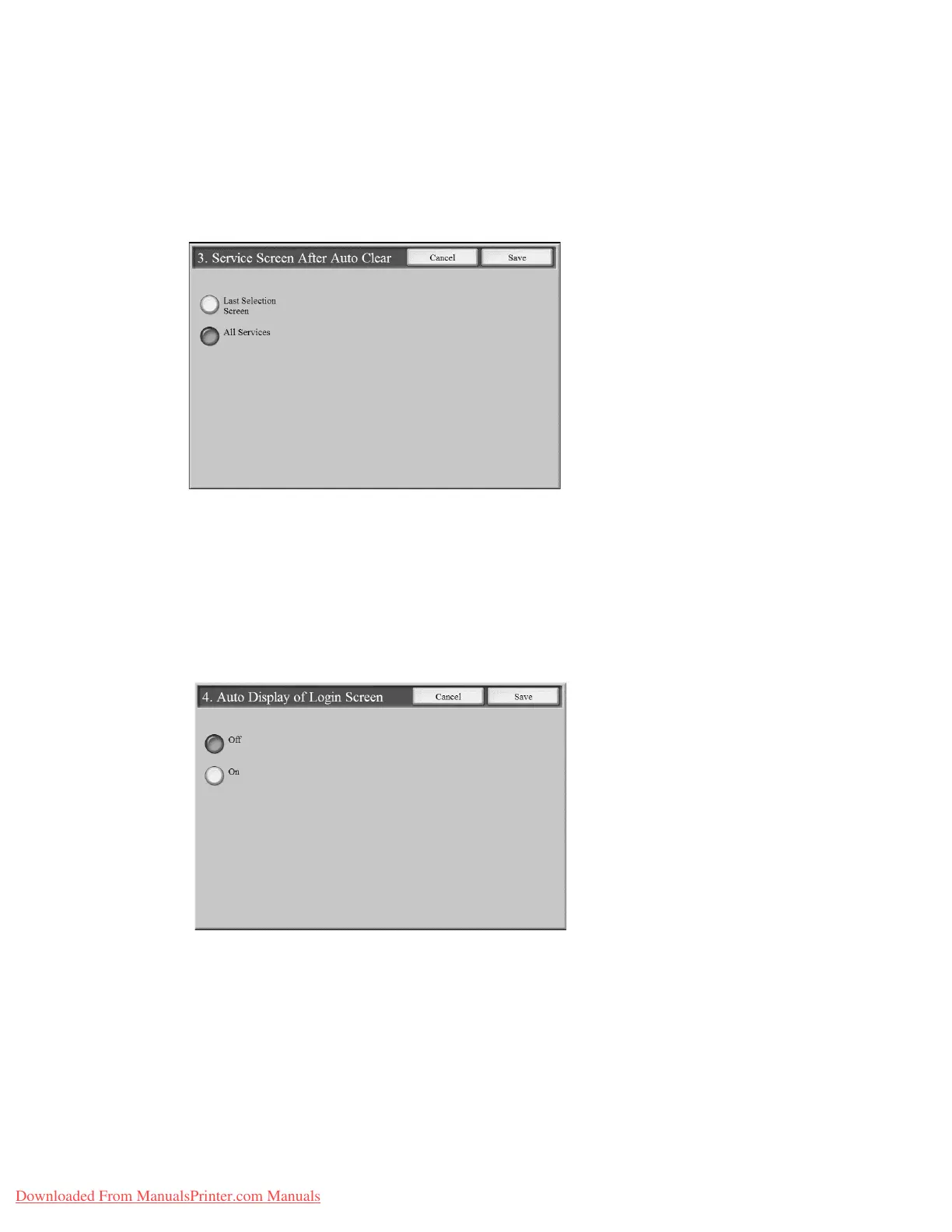Setups
9-18 System Administration Guide
Xerox 4112/4127 Copier/Printer
Service Screen After Auto Clear
You can assign the Service Screen after auto clear.
1. From the Screen/Button Settings window, select Service Screen After Auto Clear, and
select Change Settings.
2. Select the desired screen default.
3. Select Save.
Auto Display of Login Screen
You can display the login screen automatically.
1. From the Screen/Button Settings window, select Auto Display of Login Screen, and select
Change Settings.
2. Select On or Off.
3. Select Save.
Downloaded From ManualsPrinter.com Manuals