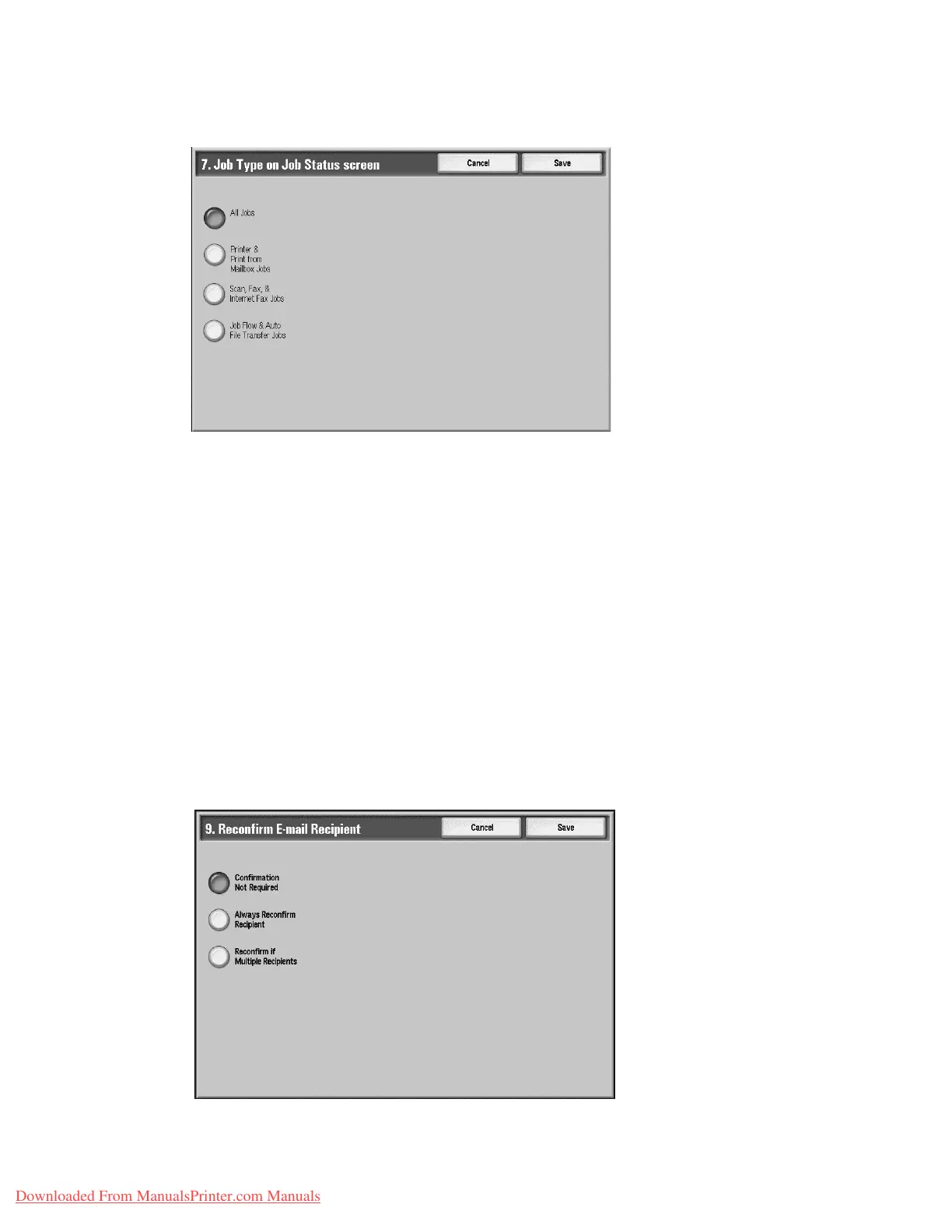Setups
9-22 System Administration Guide
Xerox 4112/4127 Copier/Printer
2. Select from All Jobs, Printer & Print from Folder Jobs, Scan, Fax, & Internet Fax Jobs, and
Job Flow & Auto File Transfer Jobs.
3. Select Save.
Default Language screen
Select the defaulted language that you want displayed on the machine’s UI screen.
1. From the Screen/Button Settings window, select Default Language and select Change
Settings.
2. From the Default Language window, select either English or Japanese.
3. Select Save.
Reconfirm E-mail Recipient screen
Select whether, and when an email recipient reconfirmation is to occur from the Reconfirm E-
mail Recipient screen.
1. From the Screen/Button Settings window, select Reconfirm E-mail Recipient and select
Change Settings.
2. Select from Confirmation not Required, Always Reconfirm Recipient, and Reconfirm if
Multiple Recipients.
3. Select Save.
Downloaded From ManualsPrinter.com Manuals