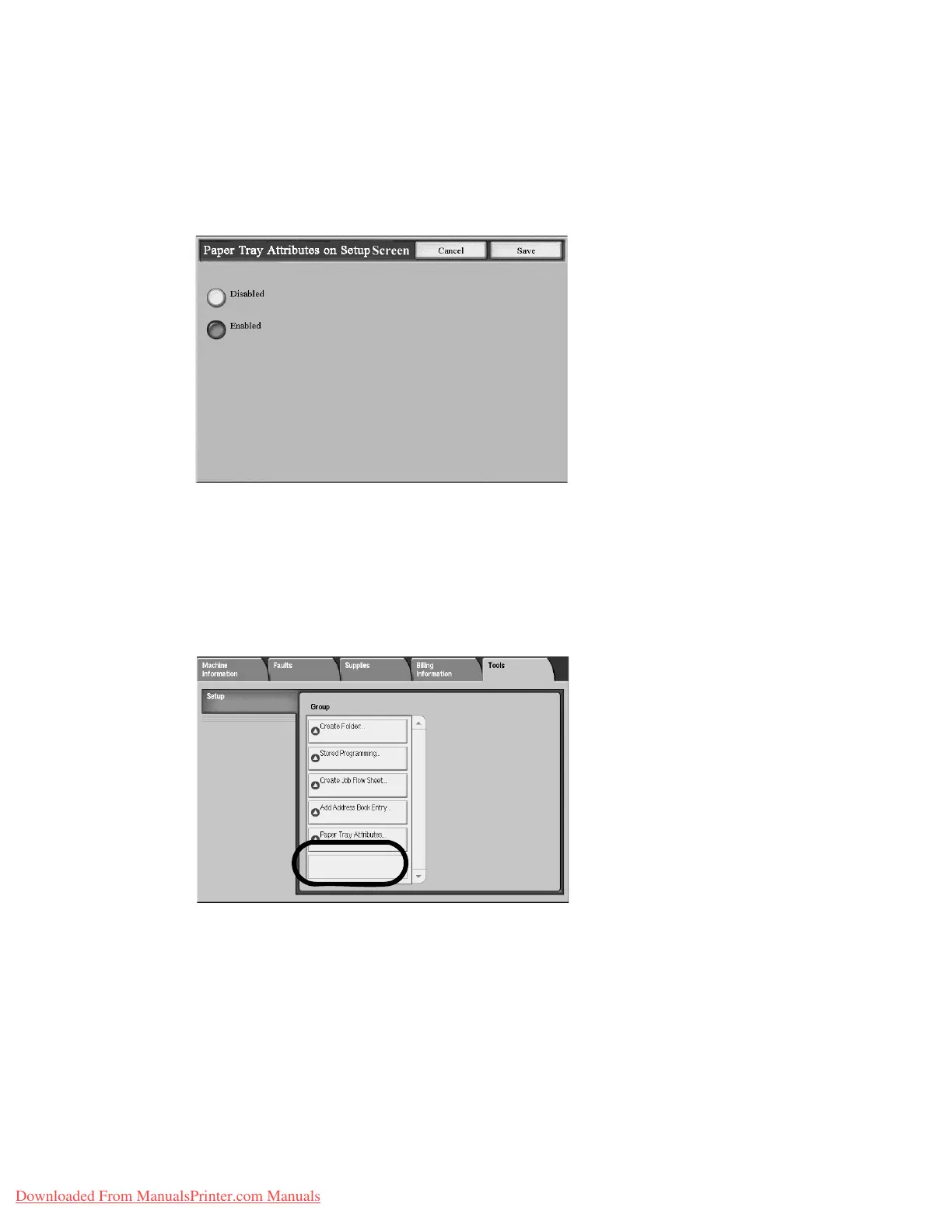Setups
Xerox 4112/4127 Copier/Printer 9-29
System Administration Guide
Paper Tray Attributes on Setup Menu
The selection made on this screen determines whether or not the Paper Tray Attributes feature
is displayed on the Setup Menu. Select Disabled or Enabled.
1. From the Paper Tray Settings select Paper Tray Attributes on Setup Screen.
2. Select Disabled or Enabled.
Disabled:
If this feature is selected, then the Setup Menu does not display the Paper Tray Attributes
feature.
Enabled:
If this feature is selected, then the Setup Menu displays the Paper Tray Attributes feature, as
shown in the below illustration.
Downloaded From ManualsPrinter.com Manuals