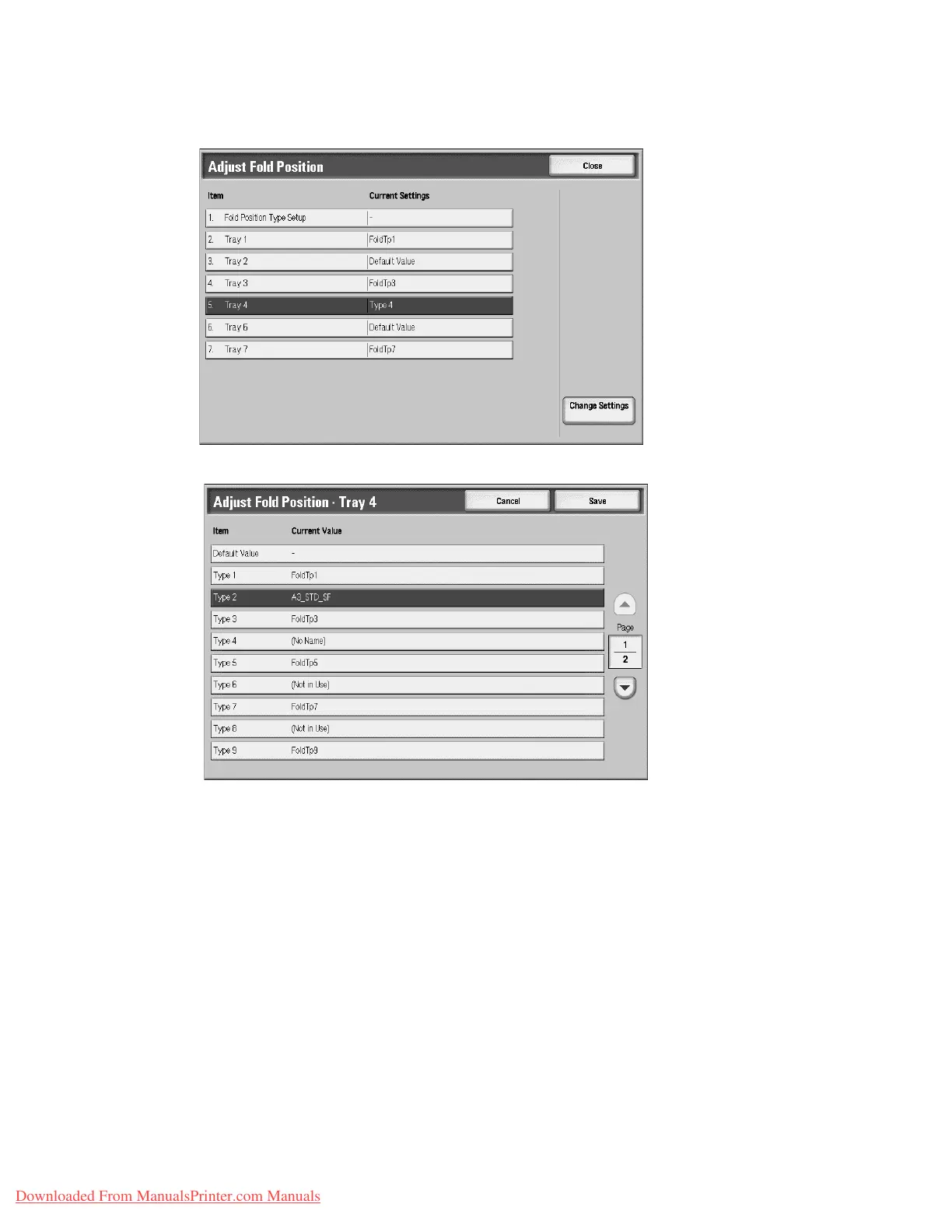Setups
Xerox 4112/4127 Copier/Printer 9-59
System Administration Guide
20. Select the tray to assign the set type (the tray in which you loaded the paper in Step 1), and
press Change Settings.
21. Select the adjusted fold position type, and press Save.
Downloaded From ManualsPrinter.com Manuals