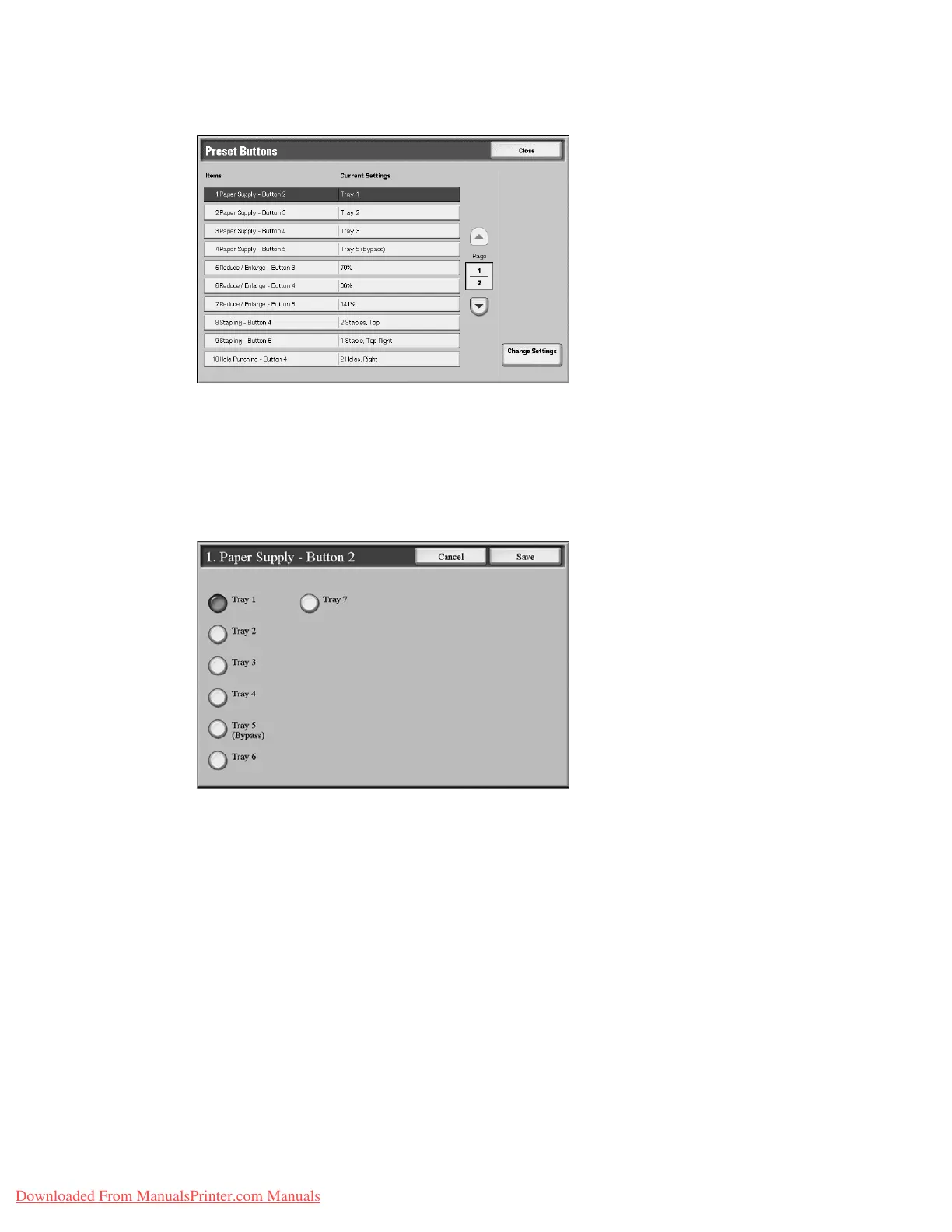Setups
9-88 System Administration Guide
Xerox 4112/4127 Copier/Printer
2. Select the item to be set or changed, and select Change Settings.
Note
Select
S to display the previous screen and select T to display the next screen.
Note
Each of the items shown in the above illustration is discussed on the following pages.
3. Select an item to be changed, such as Paper Supply-Button 2 (as shown below).
4. Select the desired setting for that item.
5. Press Save; you are returned to the Preset Buttons screen.
6. Repeat Steps 1-5 until you have selected the desired setting for each Preset Buttons item.
7. Select Close to return to the Copy Service Settings screen.
Downloaded From ManualsPrinter.com Manuals