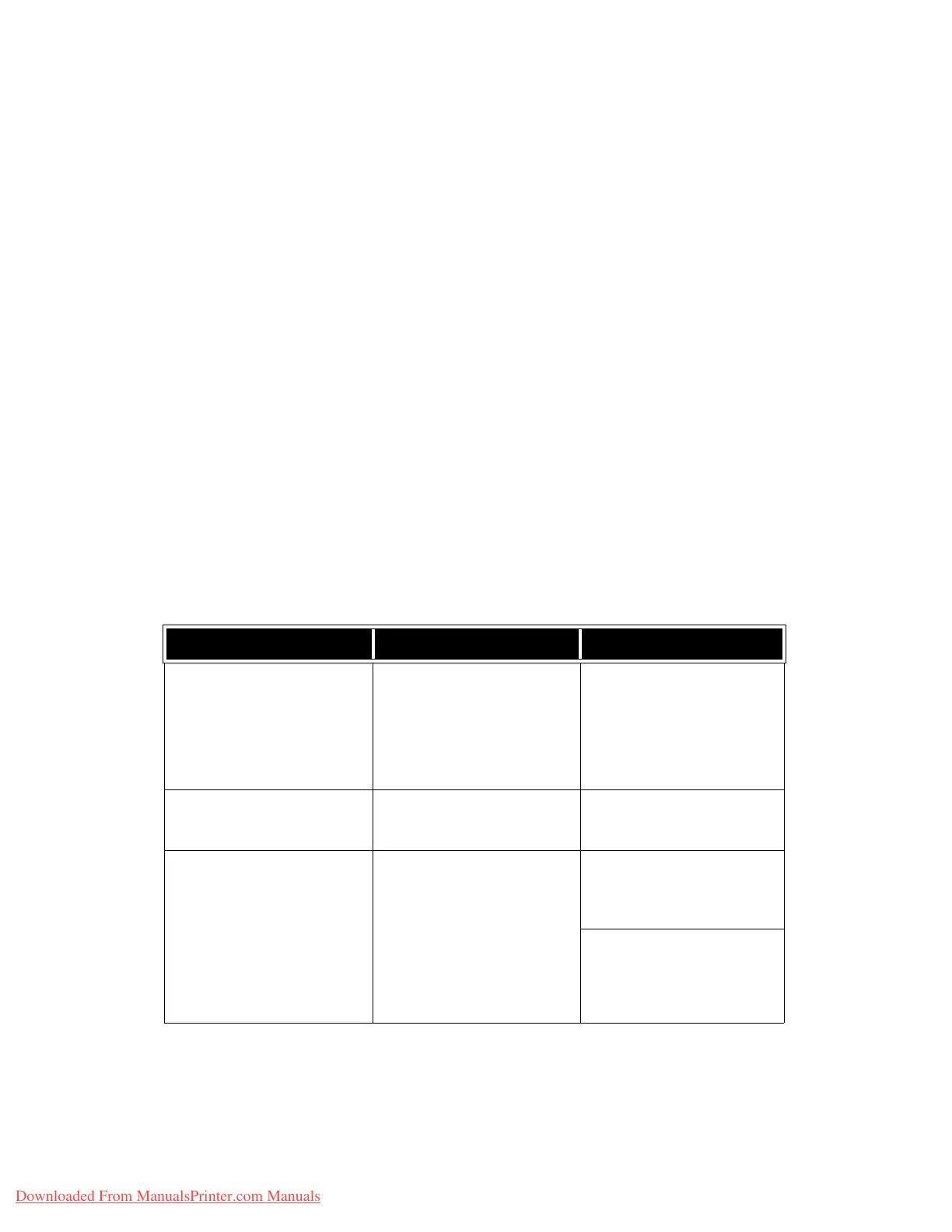Troubleshooting
10-4 System Administration Guide
Xerox 4112/4127 Copier/Printer
Note
Canceling print jobs or forcing the machine to print the remaining jobs in the receiving
buffer can be operated from the control panel on the machine. For information, refer to the
User Guide, Chapter 2, the section entitled “Job Status.”
• When the machine is off-line.
If a computer instructs a print job while the machine is off-line, the machine will not receive
the data and a write error dialog will be displayed on the computer. However, when using
SMB the print data can be received from a computer while the machine is off-line.
•Deleting jobs.
For Windows NT 4.0, jobs can be deleted if Service Pack 4 or later is installed. A write error
will be displayed if the job is deleted while it is being received. In this case, Retry displayed
on the error dialog is of no use.
NetWare
The possible causes, check points, and remedies for problems when using NetWare are as
follows:
When you cannot print
Cause Check point Remedy
Network equipment (hubs, for
example) are not supporting
automatic frame type detection.
Check the network equipment to
see if the data link indicator of
the port where the machine is
connected is lit. Confirm if the
frame types used by the file
servers on the network are
standardized.
Set the frame type for the
machine to the same type as
the connected file server.
A problem occurred on the
network between the computer
and the machine.
Use NWADMIN on the computer
to confirm if the machine object
can be browsed.*
Replace the faulty network
cable installed between the
computer and the machine.
Job sender (user or group name)
is not specified in the user
settings for the print queue.
Use NWADMIN from a computer
to confirm that the print queue
object User information lists the
job sender (user or group
name).*
Re-transmit the print data to the
print queue whose User
information includes the job
sender (user or group name).
Use NWADMIN from a
computer to register job sender
(user or group name) to the
User of the Print Queue
Information.*
Downloaded From ManualsPrinter.com Manuals