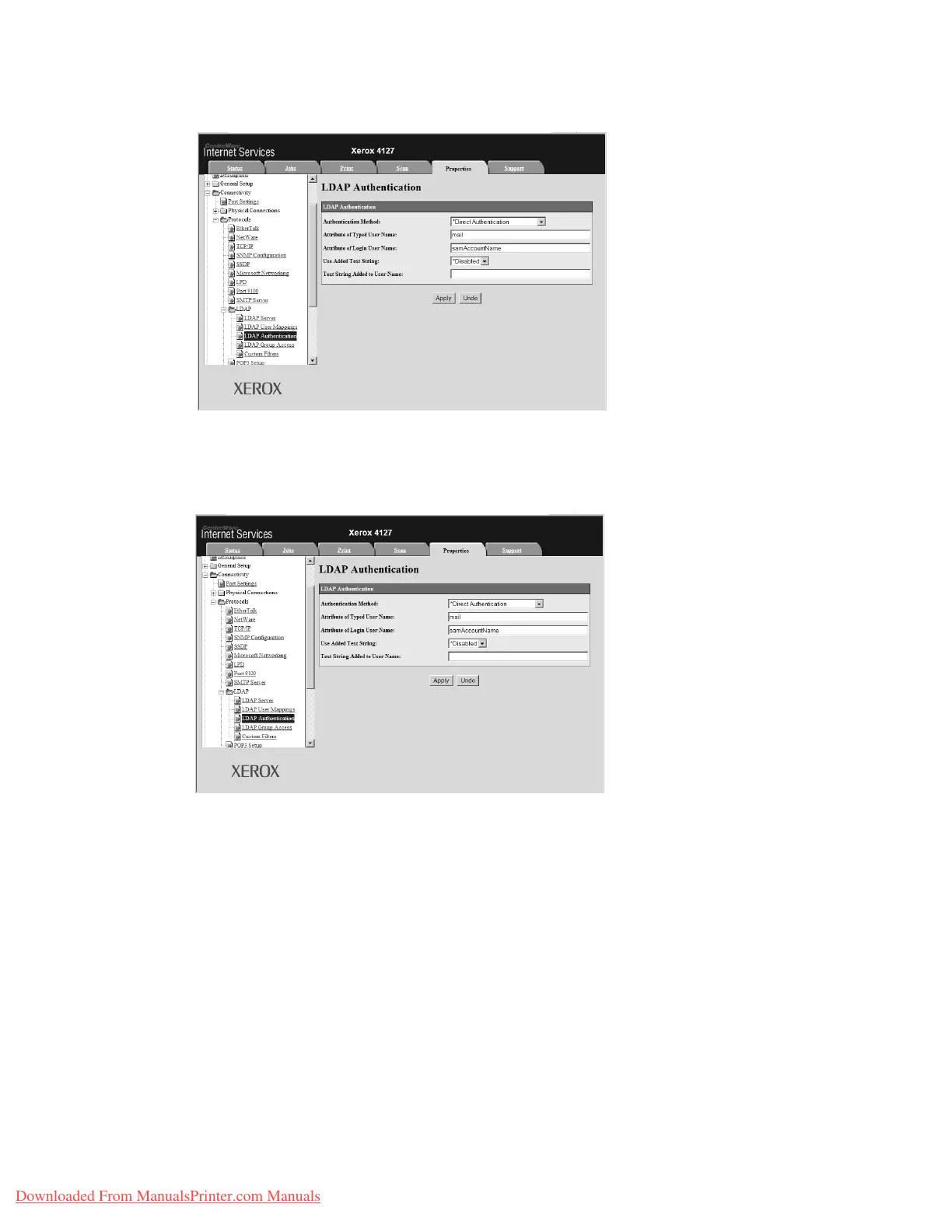Using CentreWare Internet Services
3-18 System Administration Guide
Xerox 4112/4127 Copier/Printer
11. Click LDAP Authentication.
12. Set the LDAP Authentication information.
13. Click LDAP Authorization Access.
14. Set the LDAP Authorization Access information.
15. Click Custom Filters.
16. Set the Custom Filters information.
17. Reflect the values as the machine’s setting values.
a. Click the Apply button. A screen to enter the user name and password will be displayed.
b. Enter the System Administrator UserID and password into User Name and Password,
and then click OK.
Note
The default User ID value is 11111 and password is x-admin.
c. The right frame on the web browser will change to the machine reboot display.
18. Click Reboot. The machine will reboot and the setting value will be reflected.
Downloaded From ManualsPrinter.com Manuals