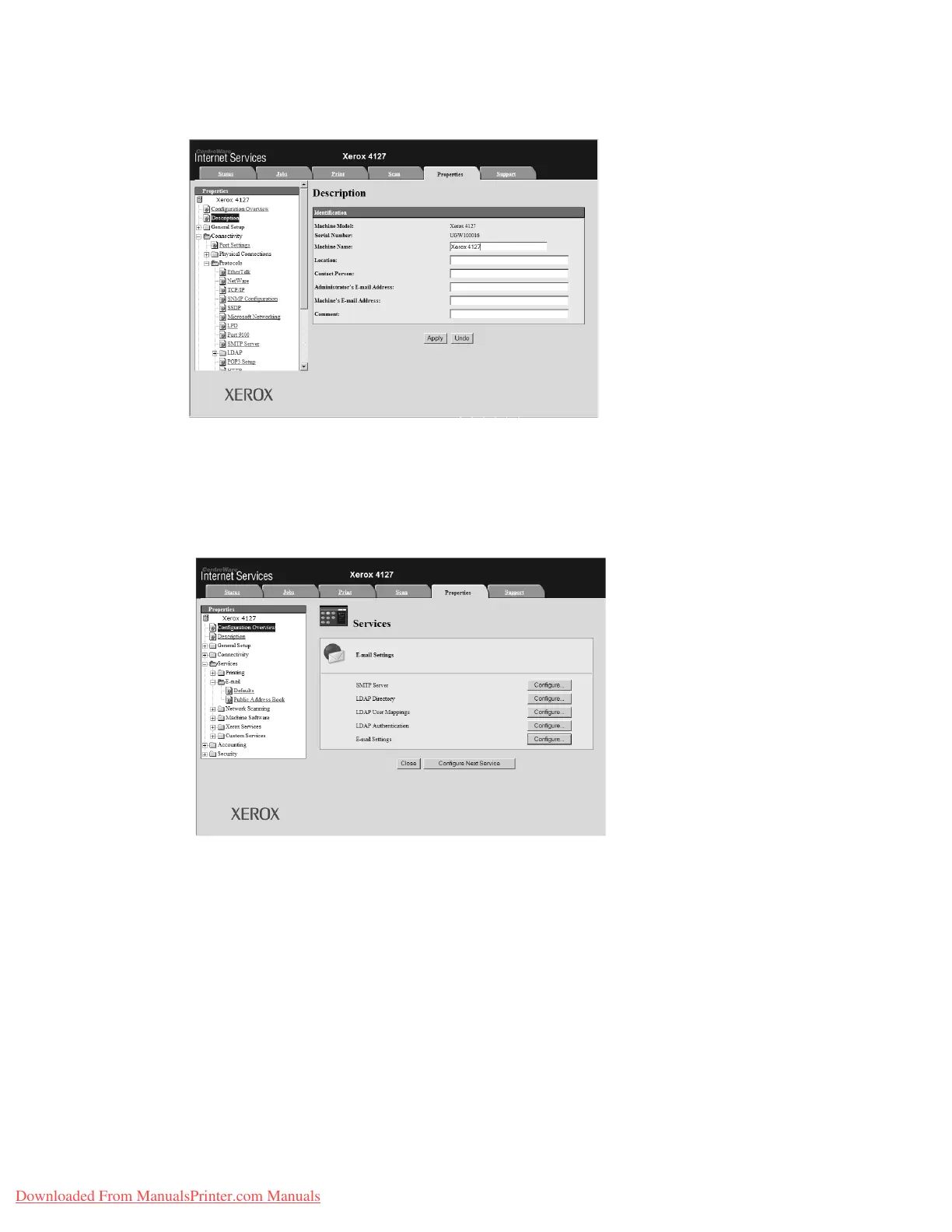Using CentreWare Internet Services
Xerox 4112/4127 Copier/Printer 3-25
System Administration Guide
3. Click Description from the Properties area of the web browser page.
4. Set the e-mail address for the machine and administrator.
a. Set the Administrator E-Mail Address.
b. Set the Machine E-Mail Address.
5. Set the TCP/IP if necessary (See Chapter 3 TCP/IP on page 3-9).
6. Click Configuration Overview and then the E-Mail Settings button.
Downloaded From ManualsPrinter.com Manuals