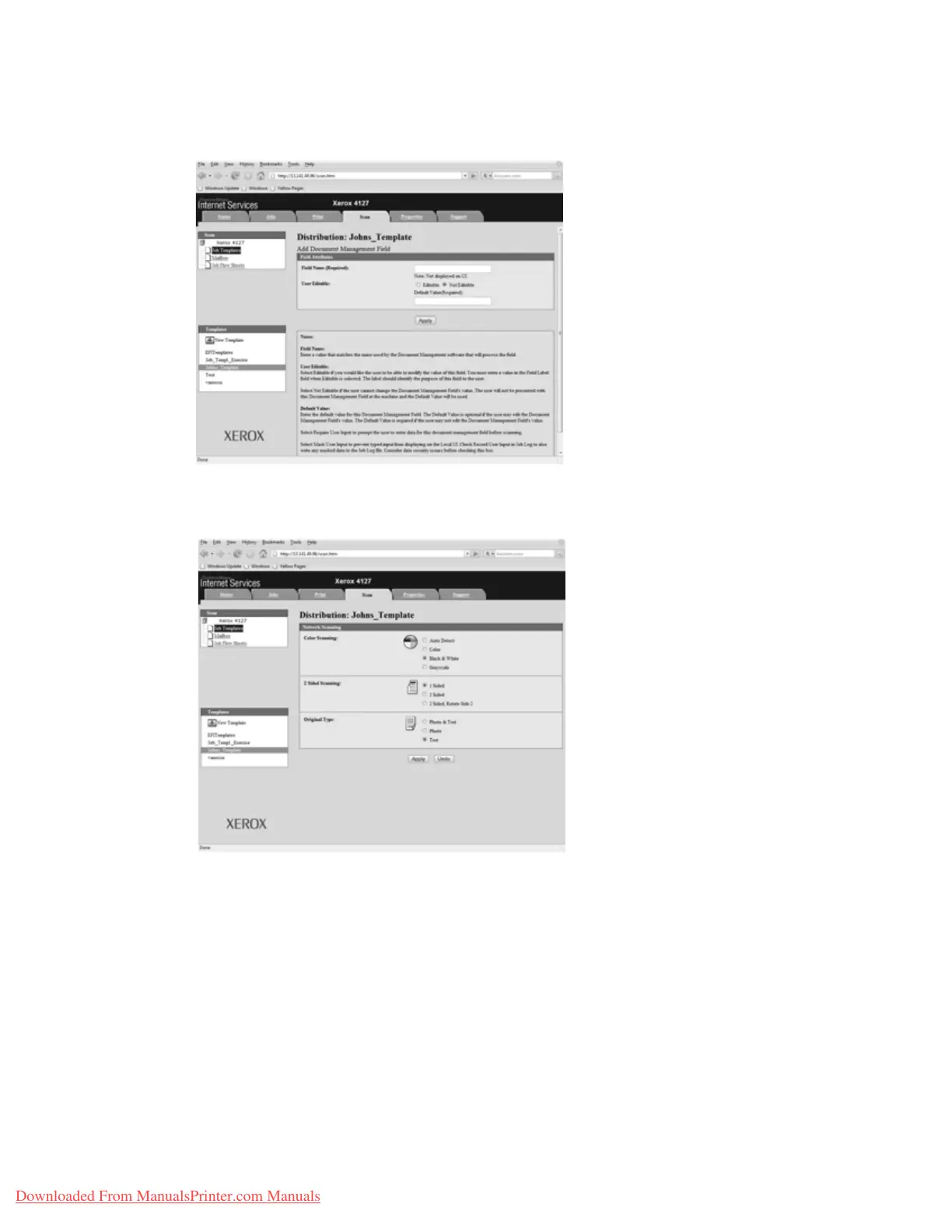Using CentreWare Internet Services
Xerox 4112/4127 Copier/Printer 3-31
System Administration Guide
6. Click Add or Edit in the Document Management Fields (Optional) area. Enter the field as
required for your Document Management software and click Apply.
7. Click Edit in the Network Scanning area. Set the Color Scanning, 2 Side Scanning, and
Original Type parameters and click Apply.
Downloaded From ManualsPrinter.com Manuals