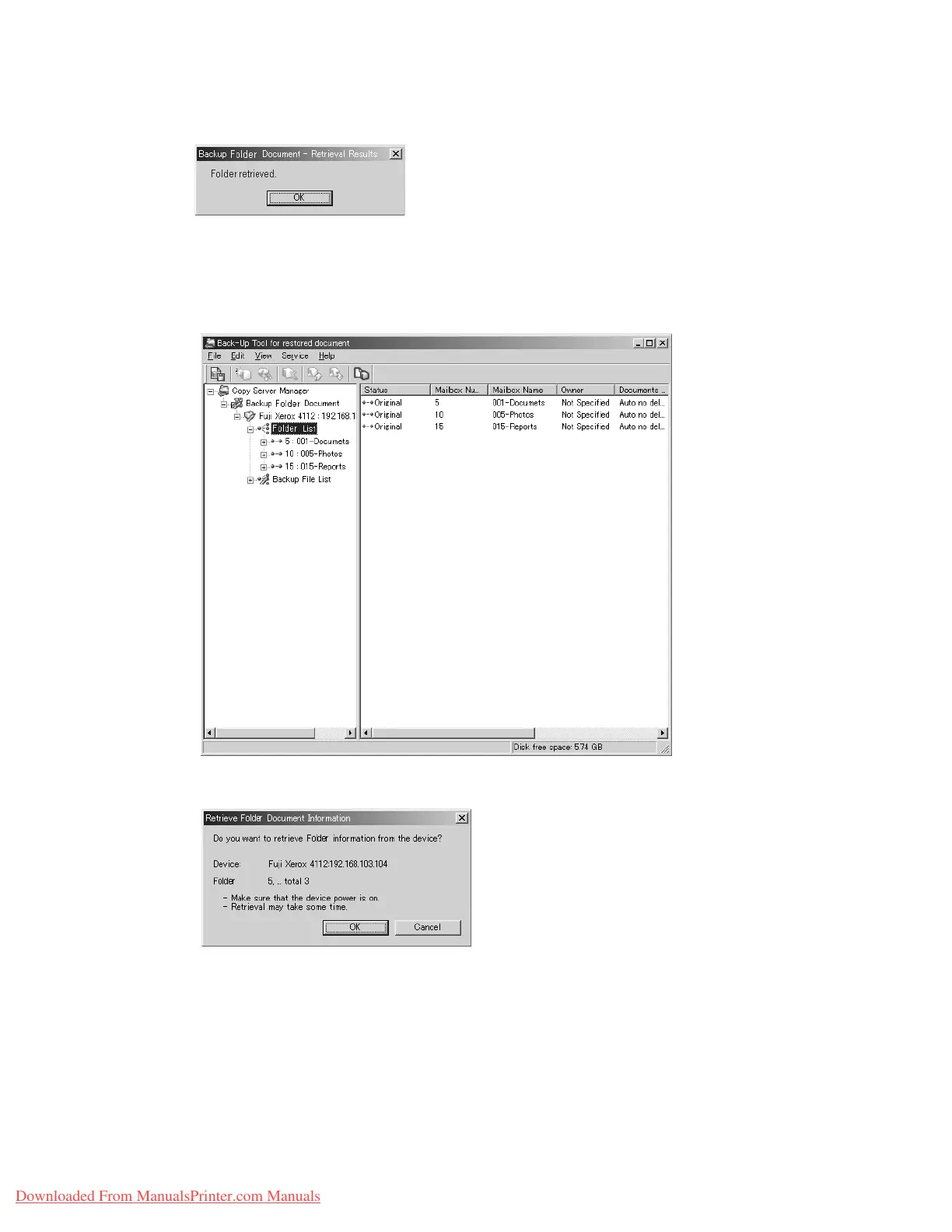Folder backup and restore
6-6 System Administration Guide
Xerox 4112/4127 Copier/Printer
3. Click OK.
Note
When the attribute values cannot be imported, ensure that the machine is powered on and that
its IP address or host name are entered correctly in the backup application on your computer.
4. Right-click on Folder List and select Retrieve Folder Document Information.
5. Click OK.
Downloaded From ManualsPrinter.com Manuals