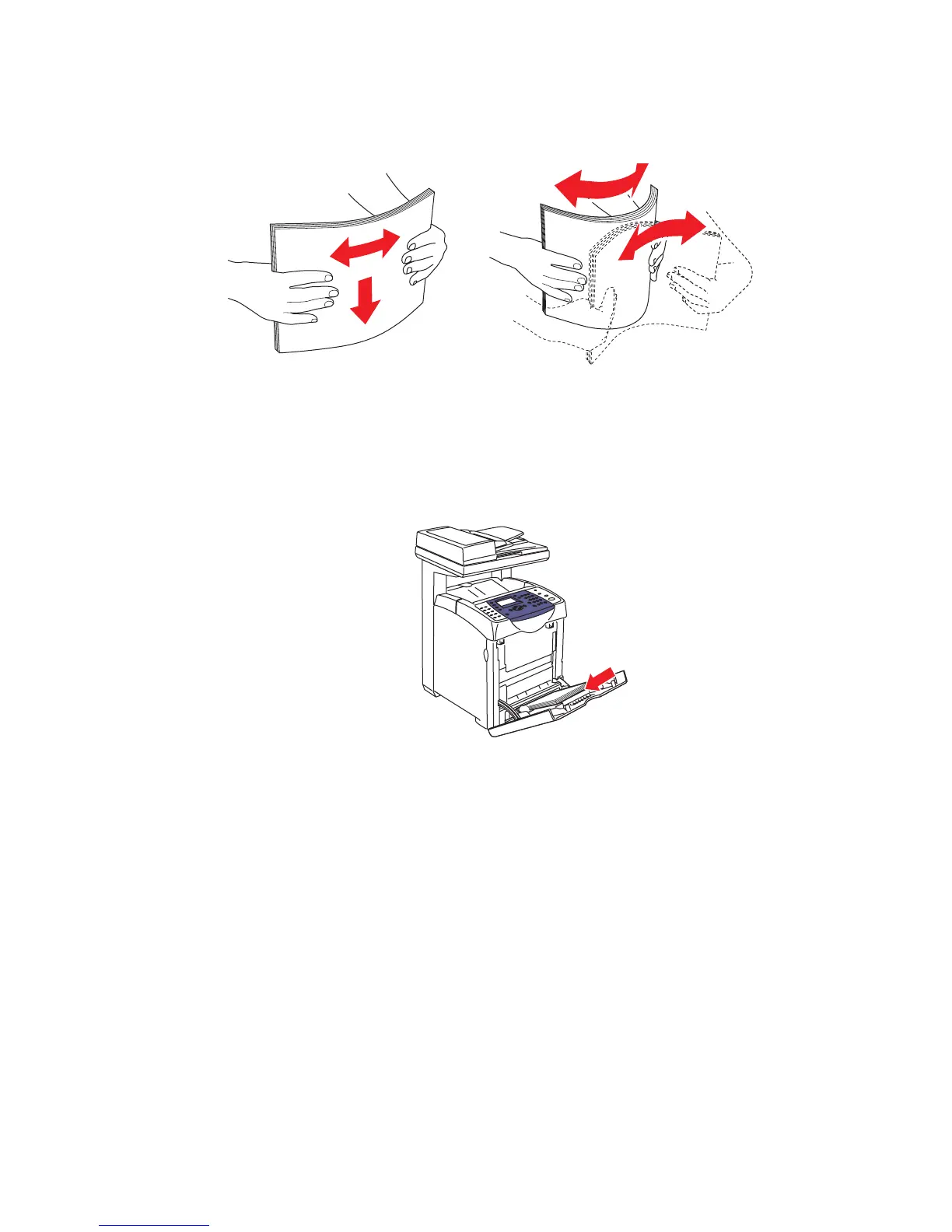Printing on Specialty Media
Phaser® 6180MFP Multifunction Printer
5-37
2. Fan the glossy paper to release sheets that are stuck together.
3. Insert the glossy paper into Tray 1 (MPT), and adjust the paper guides to fit the paper.
■ Place the side to be printed facedown.
■ Do not load more than 25 sheets.
4. In the printer driver, select either Glossy Paper as the paper type or Tray 1 (MPT) as the
paper tray.
5. If the printer is set to Panel Specified, the control panel asks for media type and size.
6180mfp-011
6180mfp-018