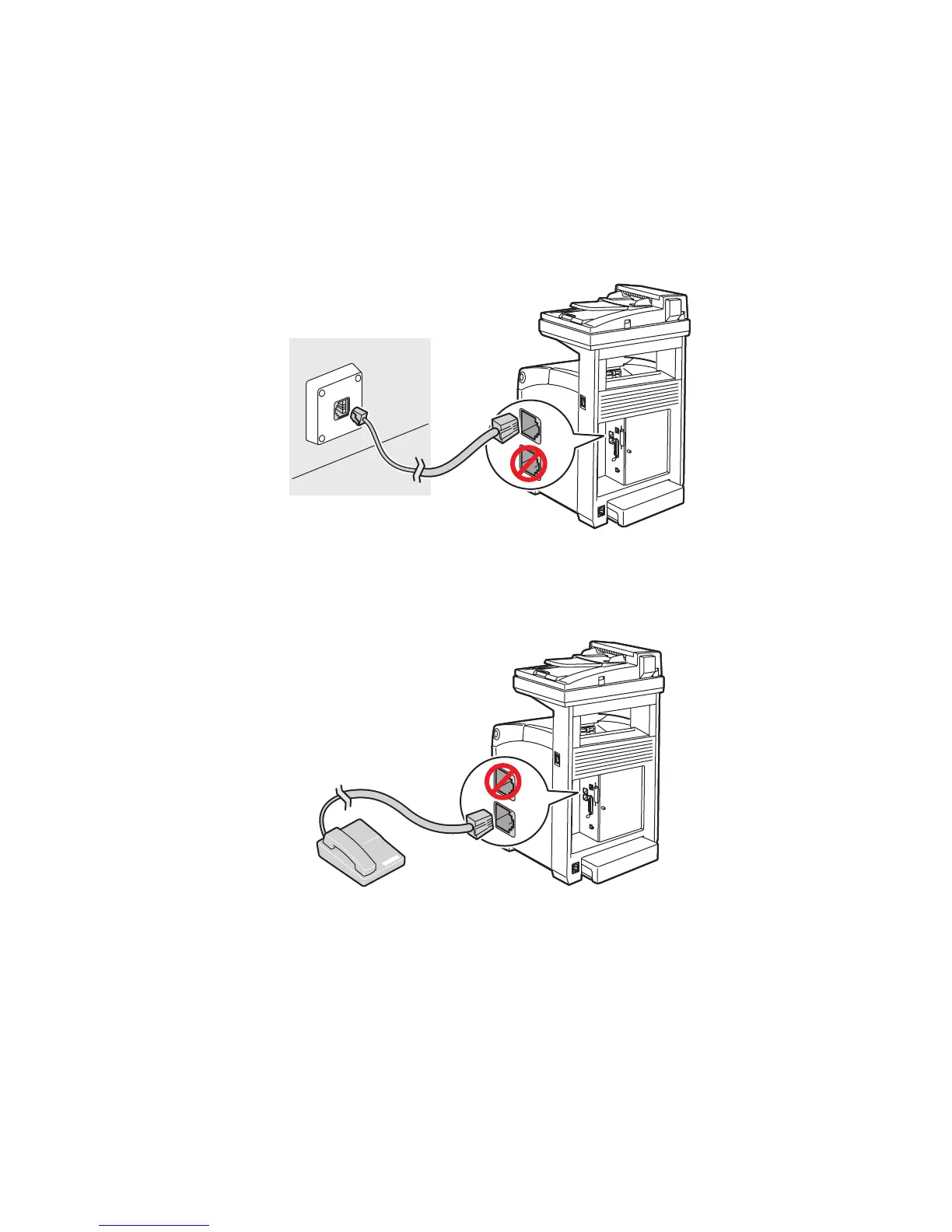Fax Setup
Phaser® 6180MFP Multifunction Printer
8-2
Fax Setup
Before faxing, you need only to ensure that the telephone line is plugged in, and set a country
code and telephone number for the printer. To prepare the printer for faxing:
1. If necessary, plug the telephone line from the wall into the FAX connector on the rear
panel of the printer.
You can also connect a telephone line out to a telephone if you wish.
6180mfp_056
6180mfp_057