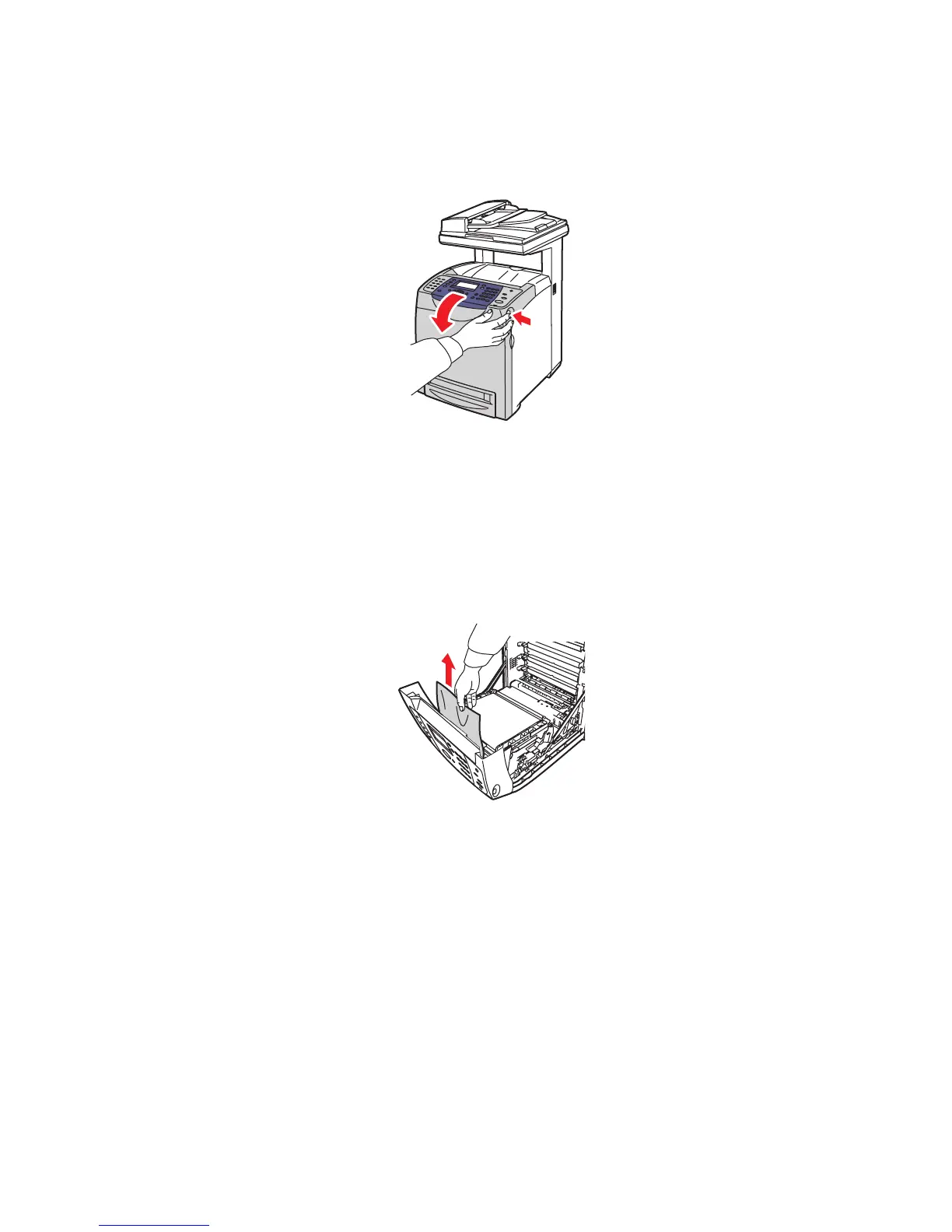Paper Jams
Phaser® 6180MFP Multifunction Printer
10-14
Paper Jams at the Duplex Unit
1. Push the button and open the front cover.
Warning: Some components inside the printer, such as the fuser and surrounding area,
are hot and can cause burns.
2. Carefully pull out the jammed paper from the duplex unit. If jammed paper cannot be
found, go to the next step.
Caution: Prolonged exposure to light may damage the print cartridge.
6180mf
-029
6180mfp-034