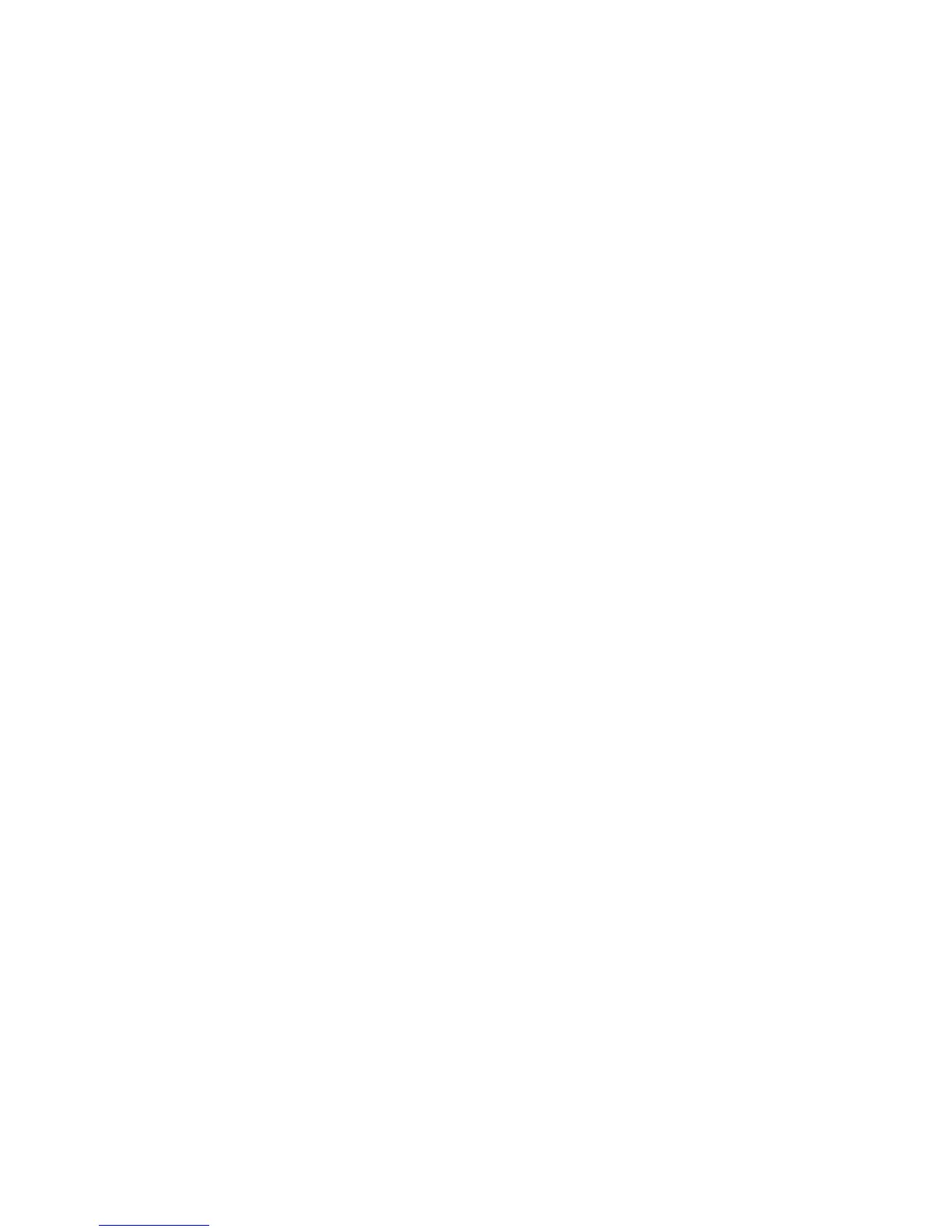Index
Phaser® 6180MFP Multifunction Printer
Index-2
choosing a network connection, 4-3
cleaning
printer, 11-2
printer exterior, 11-2
printer interior, 11-3
clearance
location of the printer, 1-4
clearing
faxes, 8-15
collating, 6-2
copies, 6-12
color
adjusting for thin paper originals, 7-20
selecting for scanning, 7-18
color balance
adjusting, 6-8
color registration
adjusting, 10-25
automatic adjustment, 10-25
determining values, 10-26
enabling/disabling automatic
adjustment, 10-27
entering values, 10-26
manual adjustment, 10-26
printing the correction chart, 10-26
color saturation
adjusting, 6-7
computer
sending faxes from, 8-5
configuration
optional accessories, 2-12
configuring the network address, 4-6
connection
Ethernet, 4-3, 4-4
Ethernet and USB, 4-3
parallel, 4-5
USB, 4-4
consumables, 11-4
error messages, 10-32
control panel, 2-6
Configuration page, 2-9
entering text with, 9-21
error messages, 10-32
information pages, 2-9
layout, 2-6
Menu Map, 2-9
menus, 9-2
messages, 10-40
control panel menus
changing settings, 9-3
description of, 9-4
information pages, 9-7
parallel settings, 9-12
system settings, 9-15
tray settings, 9-6
copy
2-sided copies, 6-5
basic settings, 6-3
basics, 6-2
black and white, 6-3
centering the image, 6-10
collating copies, 6-12
color, 6-3
default settings, 9-4
image adjustments, 6-6
image placement adjustment, 6-9
lighten or darken an image, 6-6
options, 6-3
output adjustments, 6-12
poster printing, 6-10
printing multiple pages on a sheet, 6-9
repeating images on a sheet, 6-10
selecting a tray to use, 6-4
selecting color or black and white
copies, 6-3
setting default copy tray, 6-3
setting default settings, 6-5
specifying document type, 6-4
copy margins
setting, 6-11
copy quality, 6-12
problems, 10-24
copying
adjusting color saturation, 6-7
posters, 6-10
creating
individual speed dial entry, 8-6
creating an administrator password, 3-2
custom paper
defining size
with PCL driver, 5-41
with PostScript driver, 5-42
custom size paper, 5-41
printing from Tray 1 (MPT), 5-42
supported for Tray 1 (MPT), 5-41