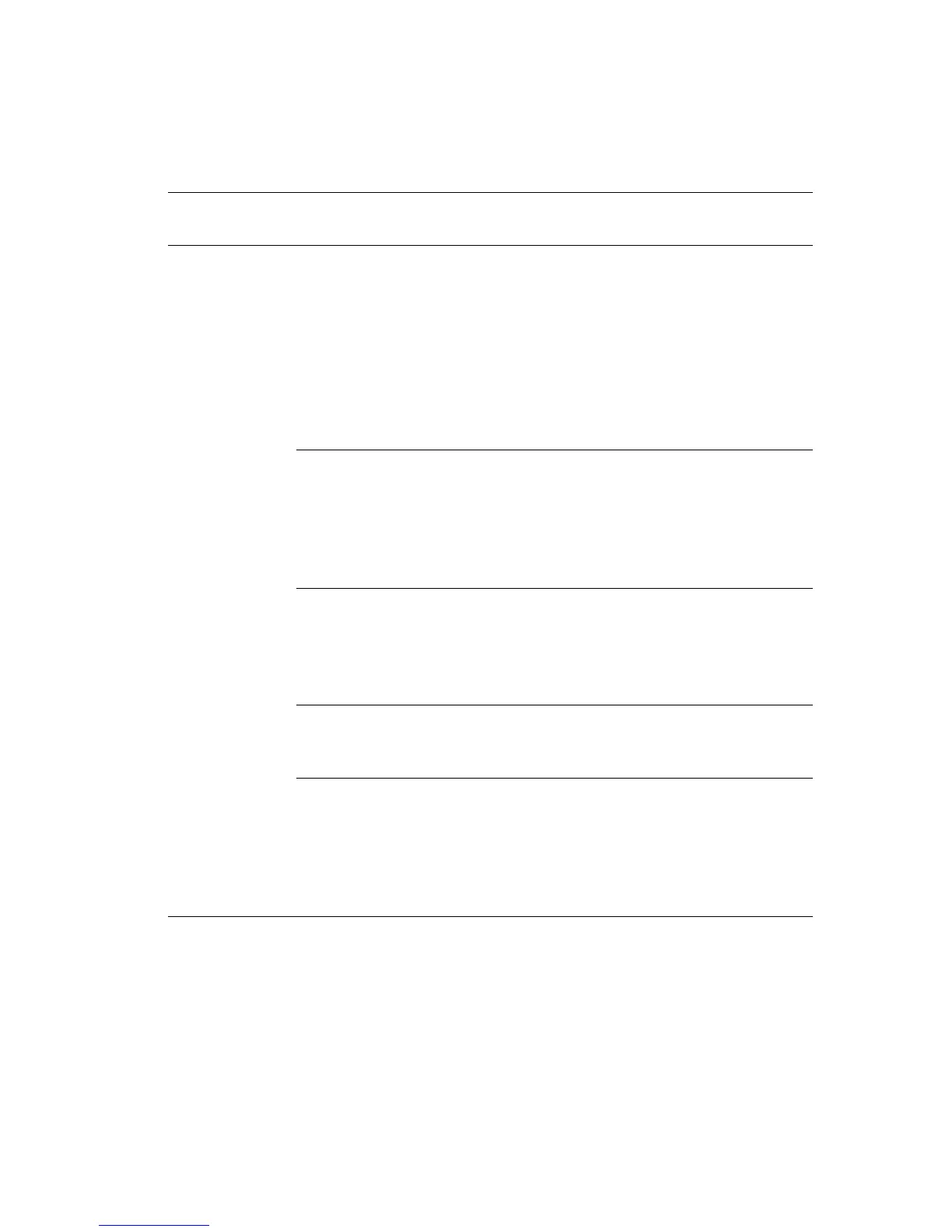Selecting Printing Options
Phaser® 6180MFP Multifunction Printer
5-19
See the following table for specific PCL printing options:
Note: If your driver does not display the options listed in the table above, see Enabling
Options on page 10-31 for more information.
PCL Printing Options for Windows Operating Systems
Operating
System Driver Tab Printing Options
Windows Vista,
Windows 2000,
Windows XP, or
Windows Server
2003
Paper/Output tab
■ Job Type
■ Document size, paper type, and tray selection
■ 2-sided printing
■ Feed orientation
■ Saved Settings
■ Covers/Separators
■ Transparency Separators
■ Address Book
■ Printer Status
Image Options tab
■ Output Color
■ Image Quality
■ Image adjustment, image type, image correction
■ Image Settings
■ Color Balance
■ Profile Settings
Layout tab
■ Pages per sheet (N-up)
■ Image Orientation
■ Booklet/Poster/Mixed Document/Rotation layout
■ Output Size
■ Margin Shift
Watermarks/Overlays
tab
■ Watermarks
■ Overlays
■ Header/Footer Options
Advanced tab
■ Skip Blank Pages
■ Draft Mode
■ Banner Sheet
■ Tray Mapping
■ Graphics Settings
■ Font Settings