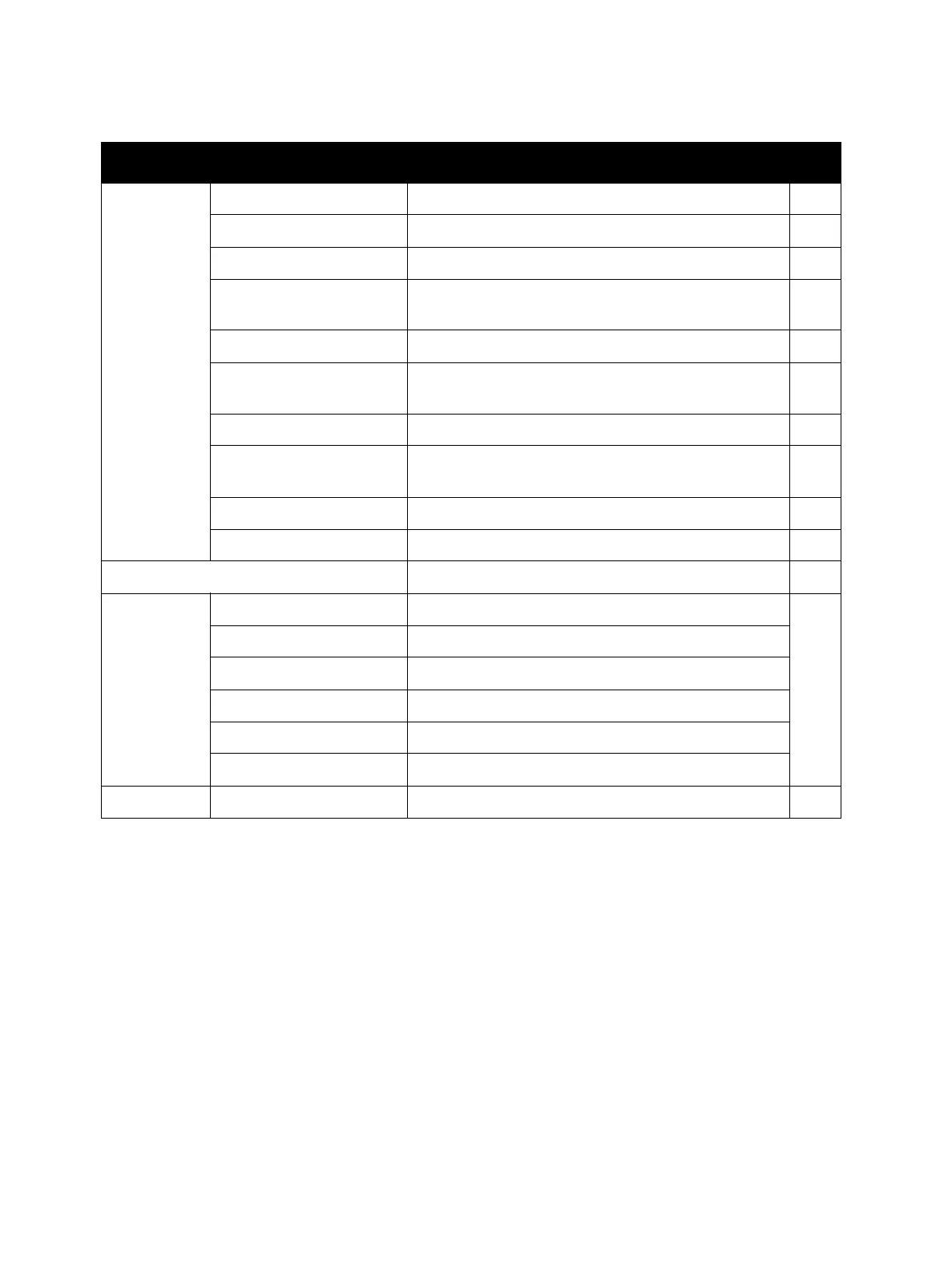Error Troubleshooting
Phaser 6600 and WorkCentre 6605 Xerox Internal Use Only
Service Manual
2-18
Scanner
Maintenance
White Balance Adjusts the white balance automatically. 2-61
Shading Parameter Specifies the Shading factor setting. 2-61
Registration Param. Adjusts the Registration. 2-62
Auto Registration Specifies whether the Auto Reg adjust function to set
to ON or OFF.
2-62
Sensor Parameter Specifies the power control value of the Feed Sensor. 2-62
Vertical Scan Mag. Specifies the parameter setting of the magnification
for the vertical scanning.
2-62
Test Pattern Specifies the test pattern and the parameter setting. 2-63
IIT I/O Check Checks the input and output of the scanner
components.
2-63
Scan Counter Clear Clear the scan counter. 2-64
Carriage Drive_100 2-64
Parameter Specifies the system data setting using ChainLink.
Backup
Data
All Clear Deletes the SRAM/EEPROM backup data.
User Clear Deletes the SRAM/EEPROM backup data.
System Clear Deletes the SRAM/EEPROM backup data.
User&System Clear Deletes the SRAM/EEPROM backup data.
System Data Init Deletes the SRAM/EEPROM backup data.
Document Clear Deletes the document data in the Fax Flash Memory.
Complete Complete Exits Service Mode and restarts the printer.
Fax/Scanner Diag Function Names and Details
Function Description See
