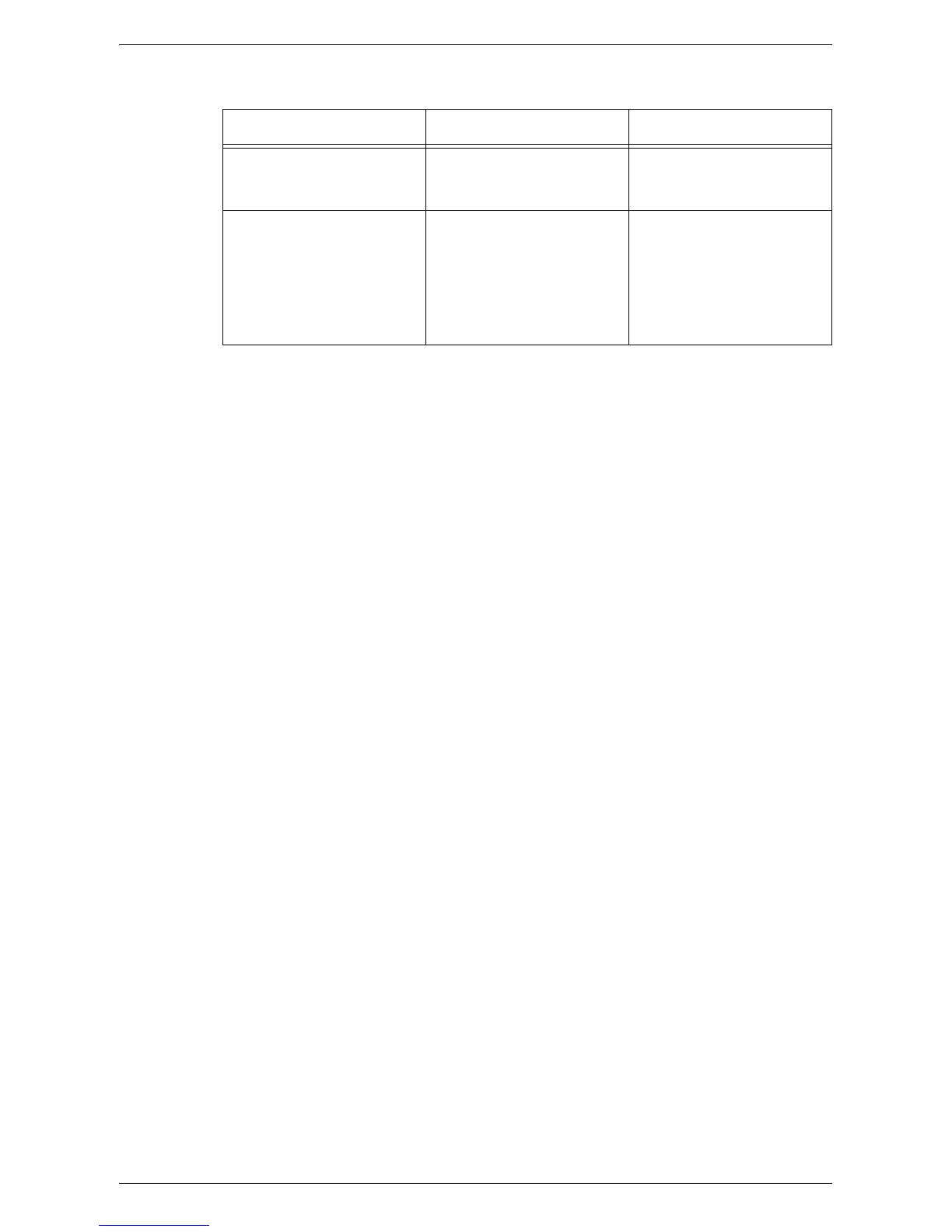Network-related Problems
103
When the required printing result is not obtained
Restrictions
This section explains the restrictions that apply while using TCP/IP.
Machine settings
• The IP address is a unique address administered system-wide. Consult with the
system administrator when setting the necessary parameters.
• The subnet mask and gateway settings may also be required, depending on the
networking environment. Consult with the system administrator when setting the
necessary parameters.
Client settings
• The IP address is a unique address administered system-wide. Consult with the
system administrator when setting the necessary parameters.
When the machine is switched off
The following actions take place when the machine is switched off.
All print data in the receiving buffer, including the data currently being printed, is
deleted. There is no print data on the machine when the machine is switched on.
However, if the machine is switched off immediately after a print request, the print
data may be stored on the client. In this case, the print request can be reissued when
the machine is switched on, and the print data is printed on the machine.
When printing
• Print requests cannot be received from a client if a print request from another client
is being processed.
• When the client IP address or computer name is changed:
When the client IP address or computer name is changed, the machine cannot
perform query processing and cancel processing. Switch the machine off and on
with the receiving buffer empty of print data.
NOTE: Stopping printing or forced deleting of print data in the machine receiving
buffer can be performed using CentreWare Internet Services. For more information,
refer to
Job Status on page 33
.
Cause Confirmation Method Action
The specified print language
is different from the print
language of the print data.
Check the specified print
language and the print
language of the print data.
Specify a print language
matching that of the print
data.
The print driver that
accompanies the machine is
not being used (a third party
print driver is being used).
Check whether the print
driver that accompanies the
machine is selected.
Select the print driver that
accompanies the machine. If
the print driver is not found,
install and select it. If a third
party print driver is used, you
may have unexpected
results.
