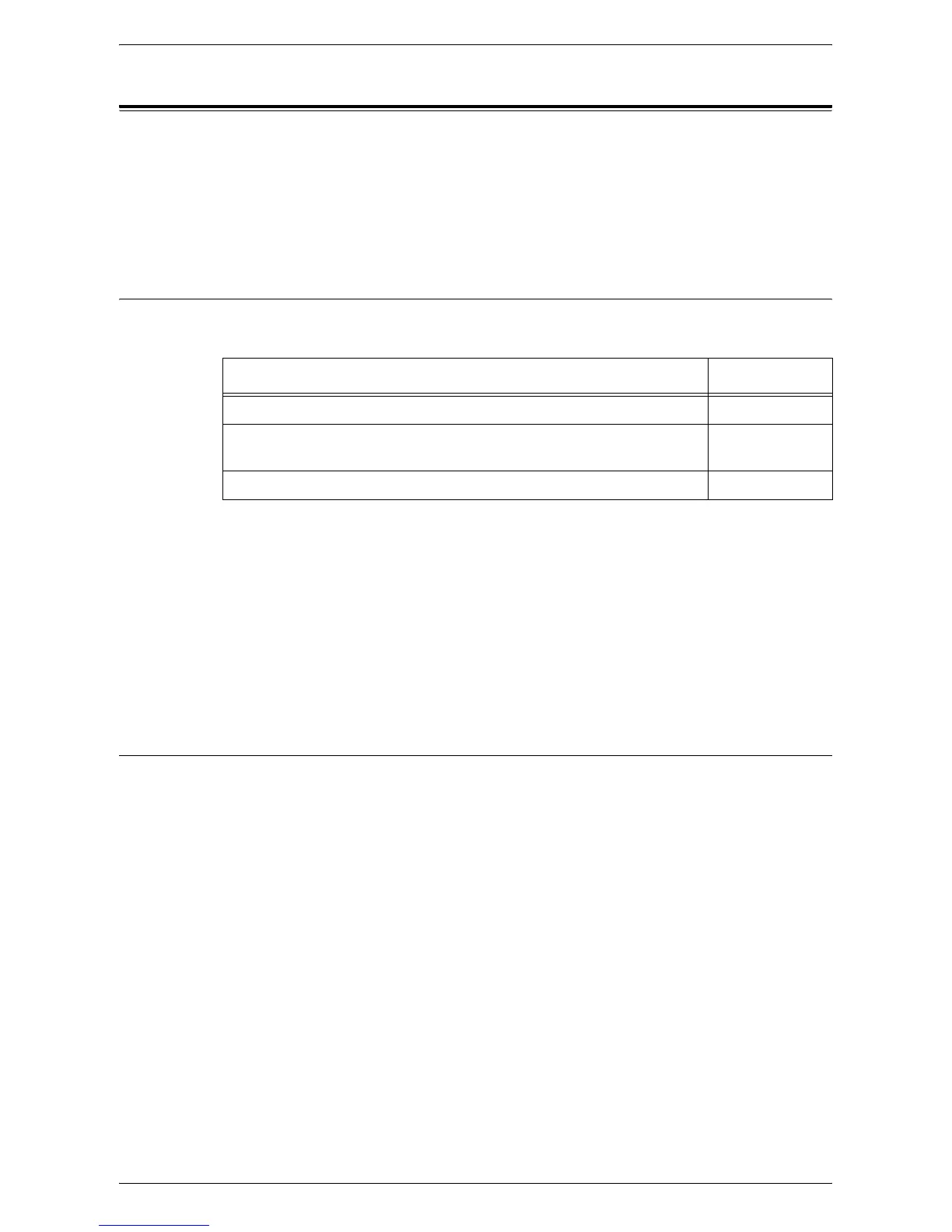USB Port
47
USB Port
This section explains how to set up the machine in a USB port environment. The
following information is provided:
Information Checklist – page 47
USB Port Environment – page 47
USB Port Installation – page 48
Information Checklist
Before starting the USB port installation procedures, make sure that the following items
are available or have been performed.
NOTE: The installation procedures will install the machine on the USB port of the host
computer. The procedures are not intended to connect the host computer to other
computers.
NOTE: Use CentreWare Internet Services to set [Auto Eject Time]. Refer to
USB Port
Communication Setup on page 48
.
If problems are encountered during the installation of the machine, refer to
Problem
Solving on page 75
.
NOTE: Do not connect the USB cable to the machine until instructed to do so.
USB Port Environment
System configuration
The machine can be connected directly to the USB port of a host computer. A
document file can be sent from the host computer via the USB port to the machine for
printing. Other computers can be connected via a network to the host computer. Each
computer has a queue that can hold a number of files.
The document file is sent from the queue in the computer to the queue in the host
computer, and then onto the queue in the machine to be printed.
Target computers
The following computers support printing through the USB port.
• Windows 2000/Windows XP/Windows Server 2003/Windows Vista
Item By
USB Cable Customer
Test the machine to make sure that it is fully installed and functioning
correctly.
Customer
Install the print driver. Customer
