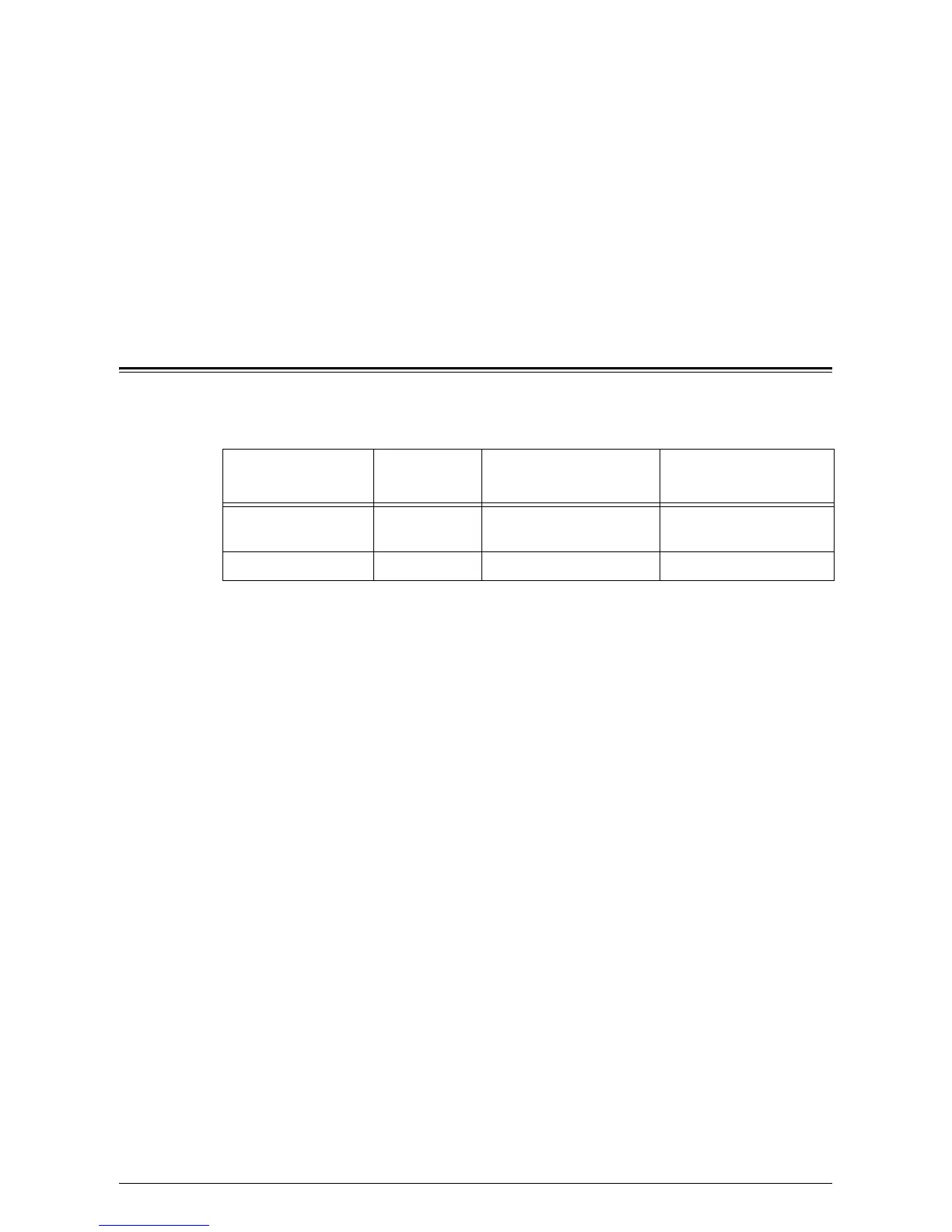11
2 Maintenance
This chapter explains how to replace consumbles and how to clean the machine.
The following information is provided in this chapter:
Replacing Consumables – page 11
Cleaning the Machine – page 17
Moving the Machine – page 20
Replacing Consumables
The following consumables are manufactured to meet the specifications of the
machine.
*1: The value of the page yield provided above is in accordance with ISO/IEC 19752.
This value is based on using A4 LEF paper. The value is for reference only and will
vary depending on the conditions such as the print contents, dot coverage (area
coverage), paper size, paper type, copy/print density, output image type, and
machine usage environment.
*2: Based on the following conditions: (1) 1-sided copying (not printing), (2) average
number of pages copied at a time: 4 pages, (3) paper size: A4 LEF, (4) paper tray:
Tray 1, (5) output tray: Output Tray. These values are estimates and will also be
affected by other machine-usage conditions, such as how often the machine is
switched on and off. The degradation of image quality may occur even before the
machine stops when the Drum Cartridge reaches the end of its life.
Handling consumables/periodical replacement parts
• Do not store boxes of consumables/periodical replacement parts upright.
• Do not unpack consumables/periodical replacement parts before use. Avoid storing
consumables/periodical replacement parts in the following locations:
– In extreme temperature and humidity
– Near heat-generating devices
– In direct sunlight
– In dusty locations
• Use consumables only as directed on their packages.
• We recommend always having spare consumables available.
• When calling the Xerox Welcome Center to order consumables/periodic
replacement parts, have the product codes ready.
Consumables/
Maintenance Part
Product
Code
Page Yield Quantity/Box
Toner Bottle 106R01277 Approx. 6,300 pages *1
(per a bottle)
2 unit/box
Drum Cartridge 101R00432 Approx. 22,000 pages *2 1 unit/box
