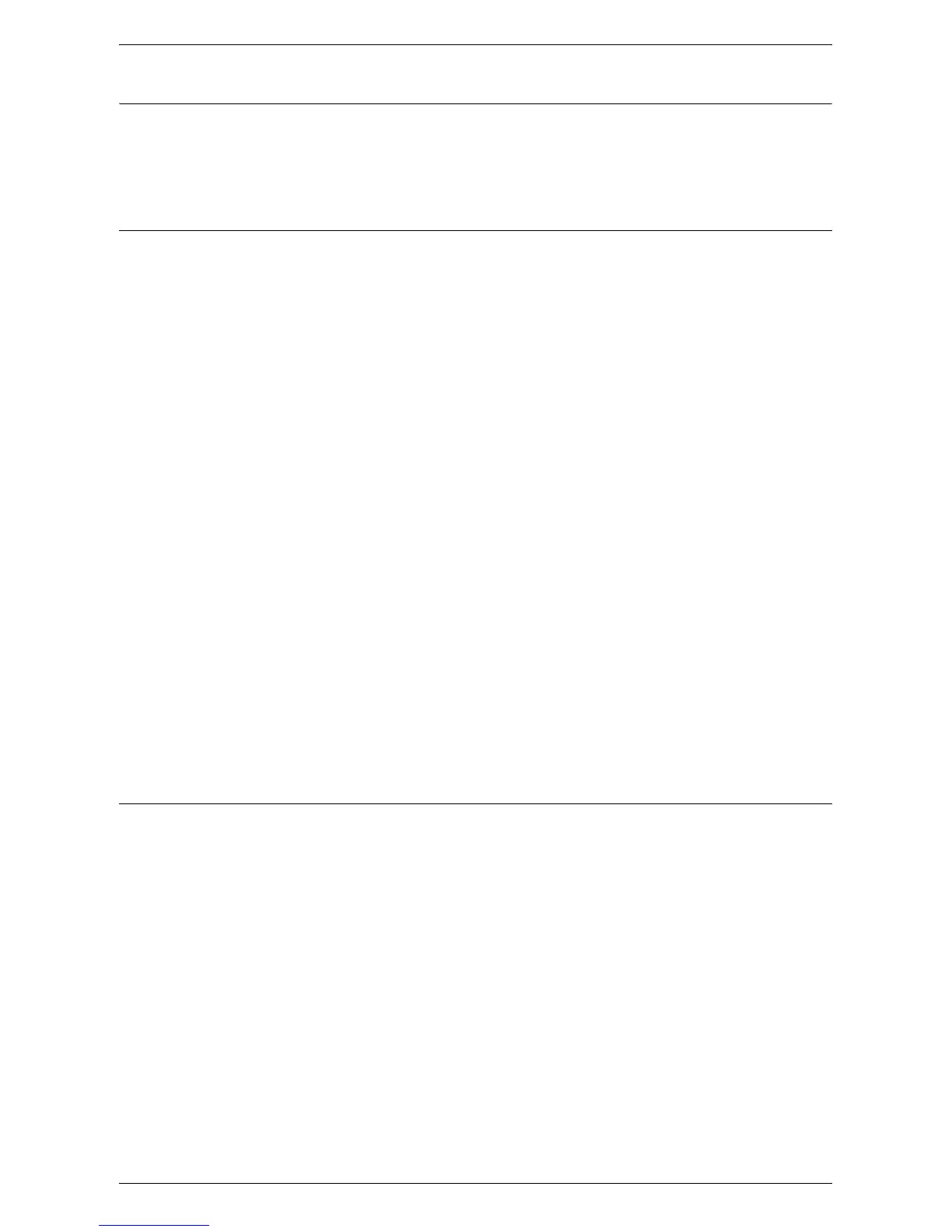Services
31
Scan
This page allows you to create, edit, or delete mailboxes, and import scanned data to
a computer.
For more information on this page, refer to
Scanner Environment Settings on page 53
.
Properties
This page allows you to view and set the machine properties. These include the
machine details and configuration, the CentreWare Internet Services settings, the port
settings, protocol settings, and emulation settings.
NOTE: Some settings with data entry use bytes as units of data volume. Each
character that you enter is one byte.
1.
Click [Properties] on the Main Panel on the home page.
2.
Select an item from the collapsible menu on the Menu Panel. To open each folder,
click “+” on its left side to expand and access the items beneath the folder.
3.
To change settings, use the drop-down list box, text boxes, and check boxes on
the page.
The default settings in the drop-down list box are indicated with an asterisk (*).
4.
After changes have been made, click [Apply].
• To cancel any changes you have made, click [Undo].
• To display the current machine settings, click [Refresh].
NOTE: If prompted, enter the System Administrator user ID and passcode, and click
[OK]. By default, the System Administrator user ID is "11111" and its passcode is not
set.
NOTE: Some settings will be available only after you restart CentreWare Internet
Services or after the machine is switched off and on.
NOTE: If the machine is switched off, all scanned data stored in the mailboxes will be
deleted.
Support
This page provides support information for the machine, including a link for software
updates and contacts for technical support.
For more information, refer to
Viewing/Editing Support Information on page 108
.
