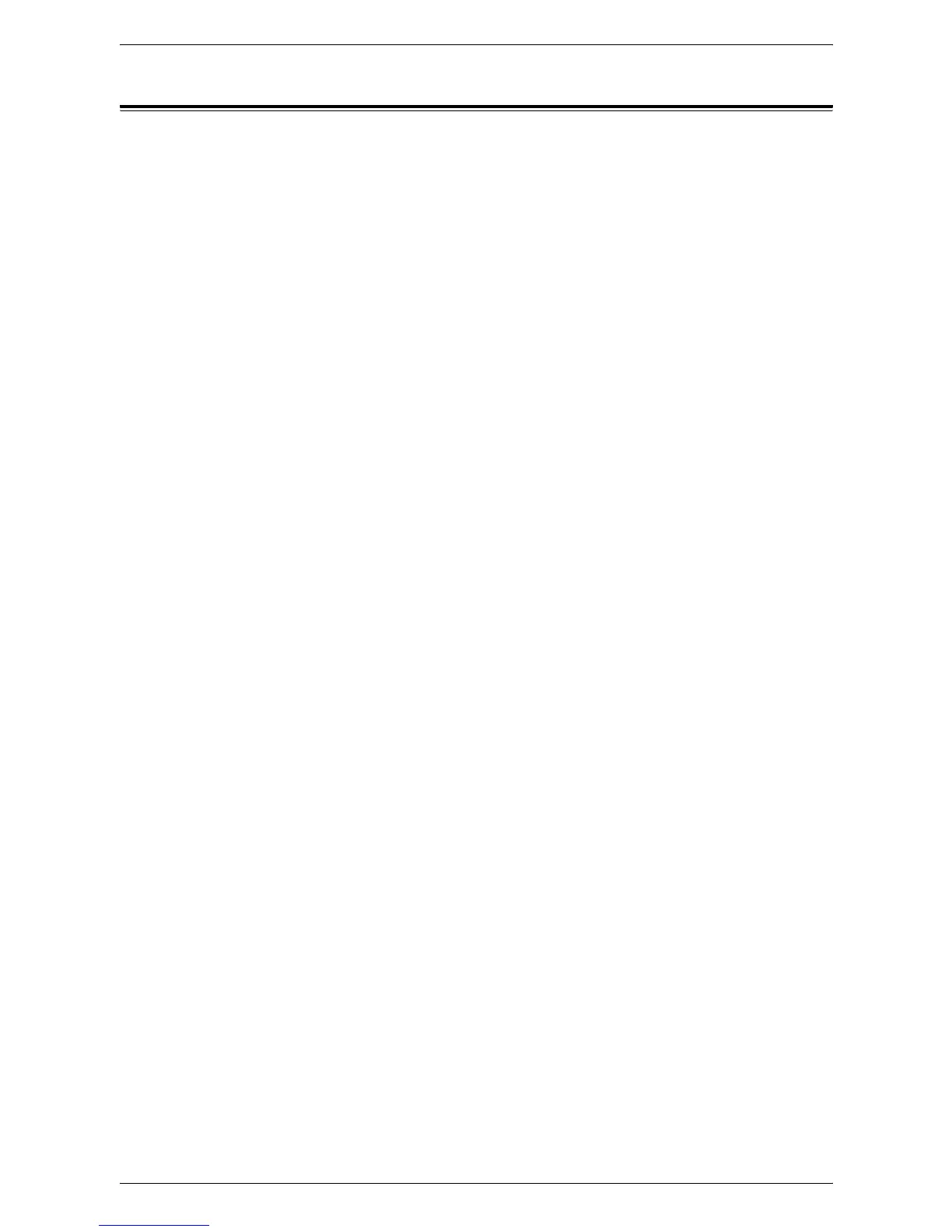8 Accounting and Securities
74
IP Filtering (IP Address Restriction)
The IP Filtering feature provides security to the machine, by allowing you to register the
IP addresses permitted to communicate with the machine. The IP addresses to be
filtered can be specified on CentreWare Internet Services.
To restrict access to the machine, perform the following procedure.
1.
Open your web browser, and enter the machine's IP address in the [Address] box
to access CentreWare Internet Services.
2.
Click the [Properties] tab.
3.
Click the [Security] folder, and then [IP Filtering].
4.
Configure the required settings.
IP Filtering
Select whether to enable the IP Filtering feature using IP addresses.
IP Filter Rule List
• Rule Number
Displays entry numbers 1 - 10 for IP addresses to be filtered.
• Source IP/Mask
Displays the range of the IP addresses in “IP address/prefix length” format.
Add
Displays the [Add IP Filter Rule] page, which allows you to configure the following
settings:
• Source IP Address
Enter an IP address from which to permit communication with the machine.
• Source IP Mask
Enter the mask address of the IP address in prefix length format.
Edit
Displays the [Edit IP Filter Rule] page, which allows you to edit the IP address selected
in [IP Filter Rule List].
Delete
Allows you to delete the address selected in [IP Filter Rule List].
5.
Click [Apply].
NOTE: Click the [Reboot Machine] button when it is displayed. If the [Reboot
Machine] button fails to be displayed, click the [Status] tab and then click the [Reboot
Machine] button.
NOTE: If the machine is rebooted, all scanned data stored in the mailboxes will be
deleted.
