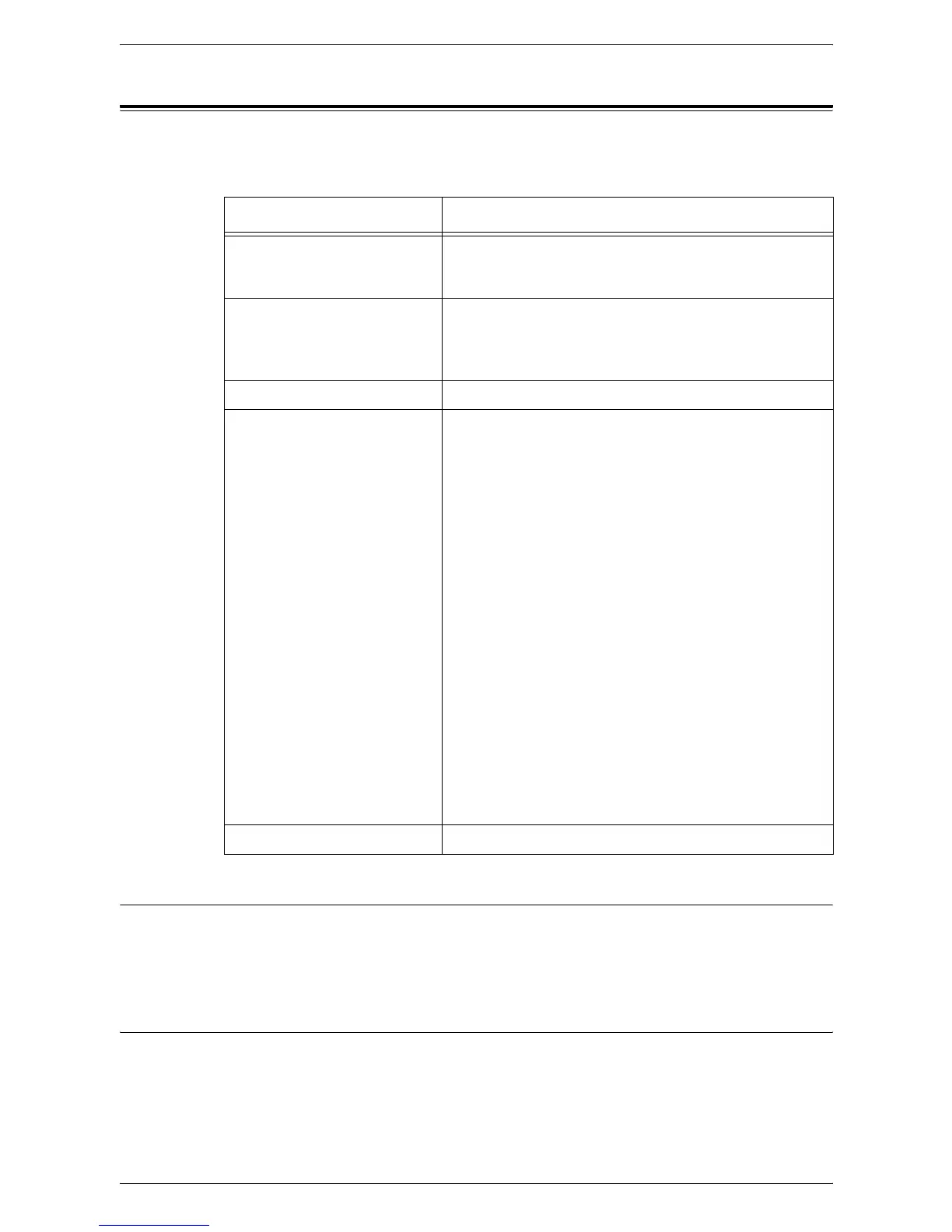3 Using CentreWare Internet Services
30
Services
The services supported by CentreWare Internet Services are subdivided into the
following categories. The category is selected on the tab bar in the header panel.
Status
This page allows you to check the status of the paper trays and consumables on the
machine. It also displays the machine information, IP address, and status.
For more information on this page, refer to
Machine Status on page 37
.
Jobs
This page displays a list of active and completed jobs sent using the protocols, or from
the Control Panel of the machine. In addition to displaying details of the jobs, this page
also allows you to delete jobs.
For more information on this page, refer to
Job Status on page 33
.
Category Name Services
Status • General
•Trays
• Consumables
Jobs • Active Jobs
• Job History List
- Job History
• Error History
Scan • Mailbox
Properties • Configuration Overview
• Description
• General Setup
- Configuration
- Job Management
- Paper Tray Attributes
- Paper Size Settings
- Unit Settings
- Power Saver Settings
- Billing & Counters
• Connectivity
- Port Settings
- Physical Connections
- Protocols
• Services
- Printing
- Machine Software
• Accounting
- Accounting Configuration
• Security
- Authentication Configuration
- IP Filtering
- System Administrator Settings
Support • Support
