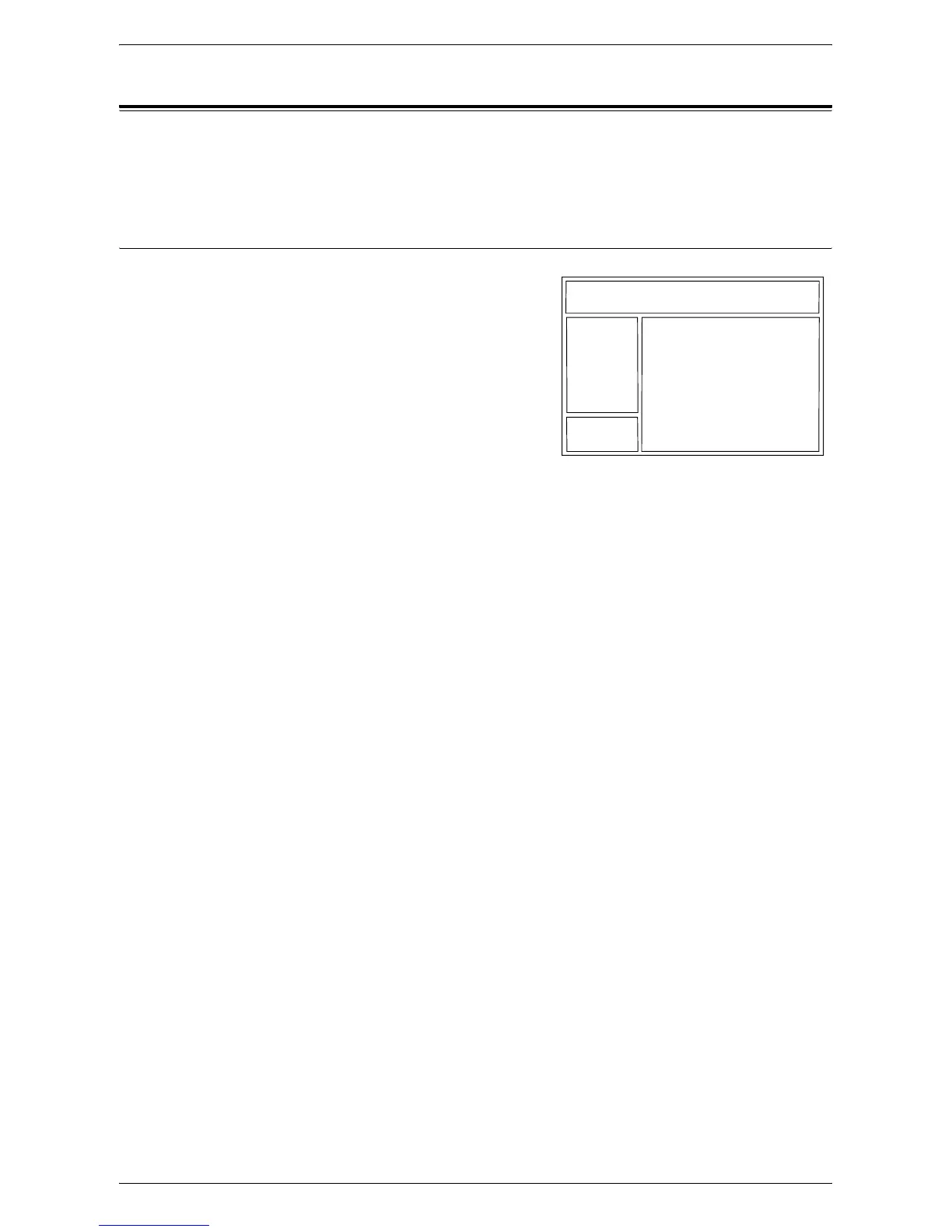Standard Features - CentreWare Internet Services
29
Standard Features - CentreWare Internet Services
CentreWare Internet Services allows you to display, configure, and change the current
status or settings of the machine through a web browser on a computer instead of the
Control Panel of the machine.
Interface Options
The CentreWare Internet Services home
page contains four panels without visible
boundaries. You can change the left and right
panel sizes by dragging the boundary
between them.
Header Panel
Displays the header for all pages. The header
includes the CentreWare Internet Services
logo and the model of the machine. Just under
this panel on most pages is the tab bar which
corresponds to the five functions or page buttons. These are [Status], [Jobs], [Scan],
[Properties], and [Support]. You can navigate through the pages when you click the text
on each tab.
Logo Panel
Displays the company logo.
Menu Panel
Displays a navigation tree, listing the items available within each category, with the
currently displayed item highlighted.
Main Panel
Displays information and settings for the selected item within the current category
selected in the navigation tree in the menu panel.
For more information about each function, refer to the following:
Services – page 30
Status – page 30
Jobs – page 30
Scan – page 31
Properties – page 31
Support – page 31
Header Panel
Main Panel
Menu
Panel
Logo
Panel
