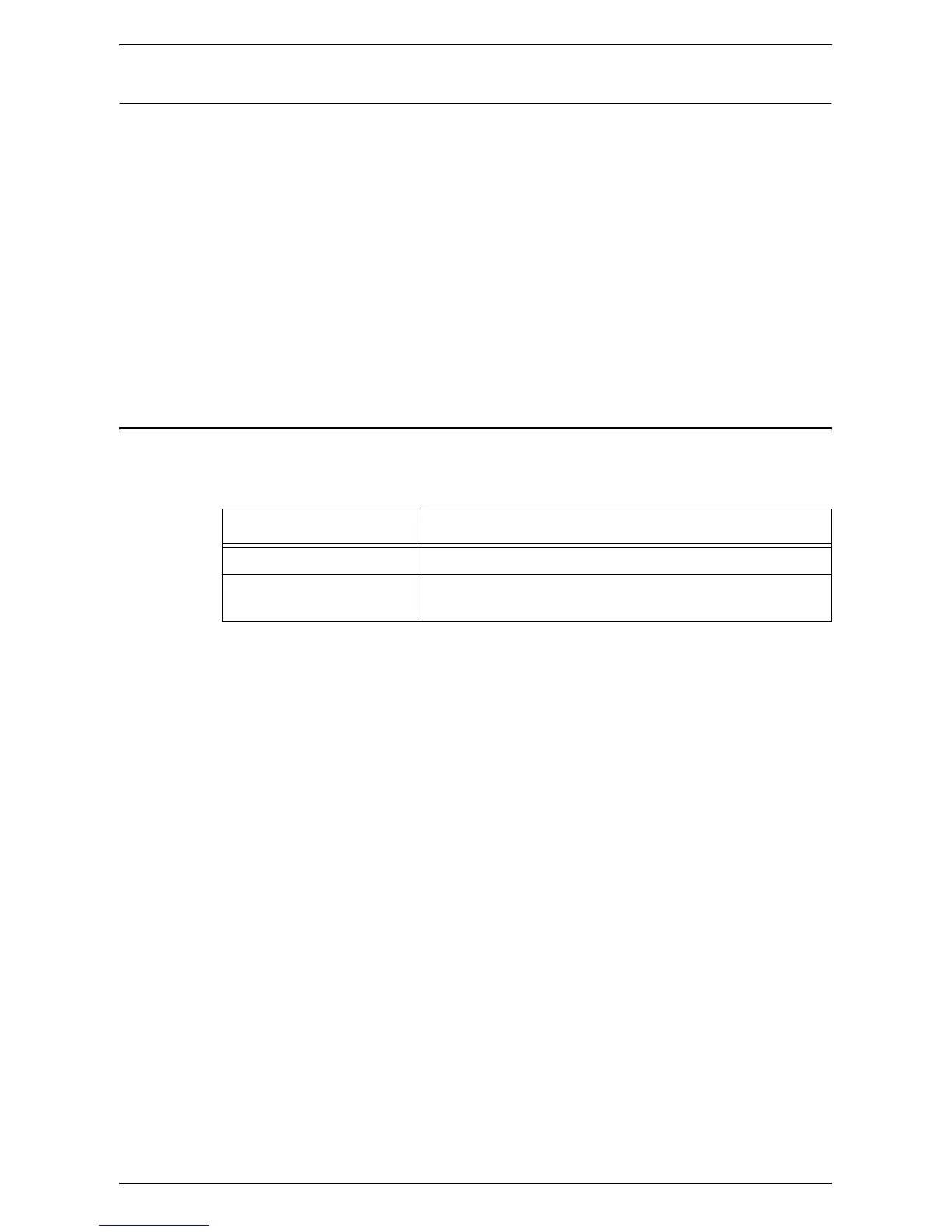Optional Accessories
125
Printable Area
The area on the paper that can be printed is as follows.
Standard Printable Area
The standard printable area is an area on the paper excluding a 4 mm margins on all
four edges of the paper. The actual printable area, however, may vary depending on
the printer (plotter) control language.
Extended Printable Area
With the extended printable area setting, the printable area can be extended to 297 x
432 mm at a maximum. The unprintable area, however, may vary depending on the
size of paper.
Optional Accessories
The following optional items are available for the WorkCentre 5020/DN. To purchase
any of these optional items, contact the Xerox Welcome Center.
NOTE: The optional accessories are subject to change without notice. For the latest
information, contact the Xerox Welcome Center.
Product Name Description
Paper Tray 2 Adds an additional tray that can be used as Tray 2.
Stand Elevates and stabilizes the machine for optimum use; the
attached casters allow you to easily move the machine.
