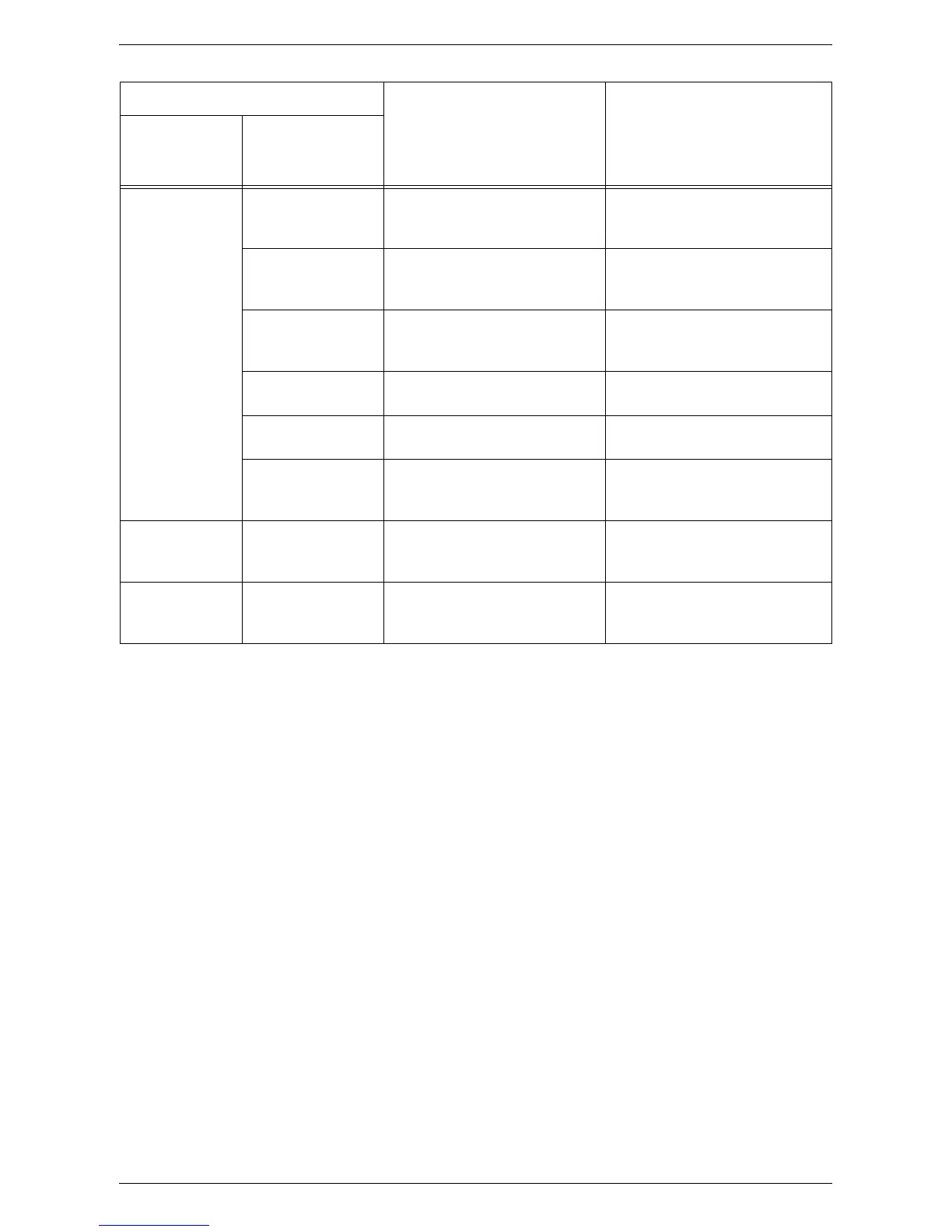Fault Clearance Procedure
89
n7 016-726 The printer language cannot be
automatically selected.
Use the machine’s print driver. If
the problem persists, contact the
Xerox Welcome Center.
016-749 The printer language received
from a print driver cannot be
printed on the machine.
Use the machine’s print driver. If
the problem persists, contact the
Xerox Welcome Center.
016-762 The specified print language is
not supported on the machine.
Use the machine’s print driver. If
the problem persists, contact the
Xerox Welcome Center.
016-799 The print data contains invalid
parameters.
Check the print data and print
options, and try printing again.
024-747 An invalid print parameter
combination was set.
Check the print data and print
options, and try printing again.
116-701 Unable to print double-sided due
to insufficient memory.
Switch the machine off and on. If
the error persists, contact the
Xerox Welcome Center.
n9 - An internal communication error
occurred in the machine.
Switch the machine off and on. If
the error persists, contact the
Xerox Welcome Center.
U0, U1, U2, U3,
U4, U6, U7, U8,
U9
- An internal error occurred in the
machine.
Switch the machine off and on. If
the error persists, contact the
Xerox Welcome Center.
Error Code
Description Remedy
What appears
in the Display
What appears
in CentreWare
Internet Services
