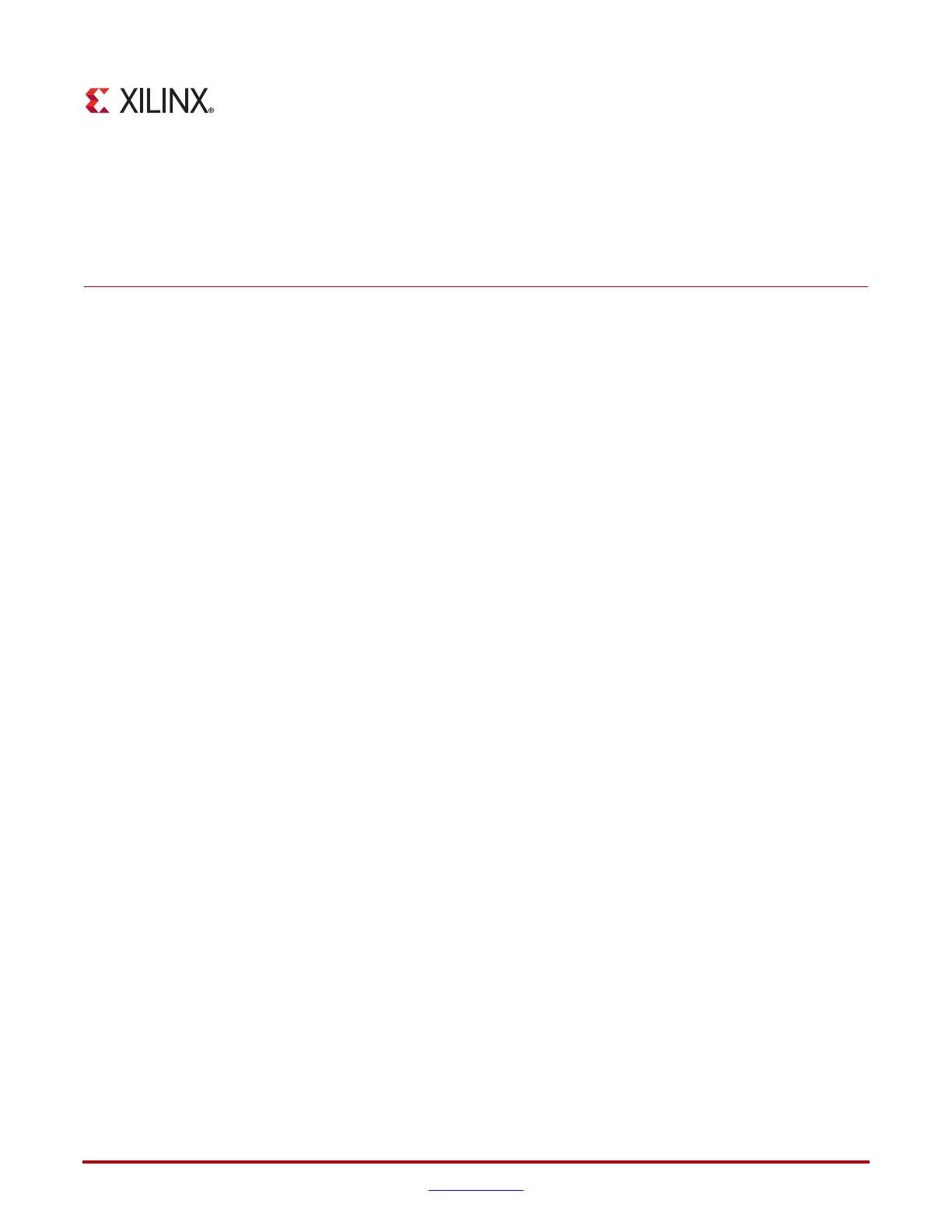ChipScope Pro Software and Cores User Guide www.xilinx.com 31
UG029 (v14.3) October 16, 2012
Chapter 2
Using the Core Generator Tools
Overview
This chapter provides instructions to use the Xilinx® CORE Generator™ tool to generate
ChipScope™ Pro cores. As a group, these cores are called the ChipScope Pro logic debug
cores.
After generating the cores, you can use the instantiation templates that are generated by
the CORE Generator tool to quickly and easily insert the cores into your VHDL or Verilog
design. After completing the instantiation and running synthesis, you can implement the
design using the ISE® implementation tools.
Using the Xilinx CORE Generator Tool with ChipScope Pro Cores
Before you can select the ChipScope Pro cores for generation, you must first set up a project
in the CORE Generator tool. After setting up your project with the appropriate settings,
you can find the ChipScope Pro cores in the CORE Generator tool by first clicking on the
View by Function tab in the upper left panel, then by expanding the Debug & Verification
and ChipScope Pro core sections of the browser. You can also find the ChipScope Pro cores
by using the View by Name tab.
Note: Core instantiation templates for the ChipScope Pro cores are found in the .vho file (for VHDL
language flows) and .veo file (for Verilog language flows) that are created as part of the core
generation process. Refer to the CORE Generator Help for more details.
Note: Due to the nature of the ChipScope Pro cores, core simulation files created by the Xilinx
CORE Generator tool for the ChipScope Pro cores are not valid for simulation. Empty black box entity
architectures (for VHDL) or modules (Verilog) must be used for the ChipScope Pro cores when
simulating designs that contain these cores.
Core Generation
Generating Cores for ICON, ILA, VIO and ATC2 Cores
Core generation instructions for ICON, ILA, VIO, and ATC2 cores are included in the
datasheets listed below. To locate the specific datasheets, navigate to
http://www.xilinx.com, click Documentation at the top of the page, click the IP tab, and
search under Embedded Processing > Debug and Trace.
• DS646, “LogiCORE IP ChipScope Pro Integrated Controller (ICON) (v1.06a).”
• DS299, “LogiCORE IP ChipScope Pro Integrated Logic Analyzer (ILA) (v1.05a).”
• DS284, “LogiCORE IP ChipScope Pro Virtual Input/Output (VIO) (1.05a).”
• DS650, “Agilent Trace Core 2 (ATC2) (v1.05a).”
