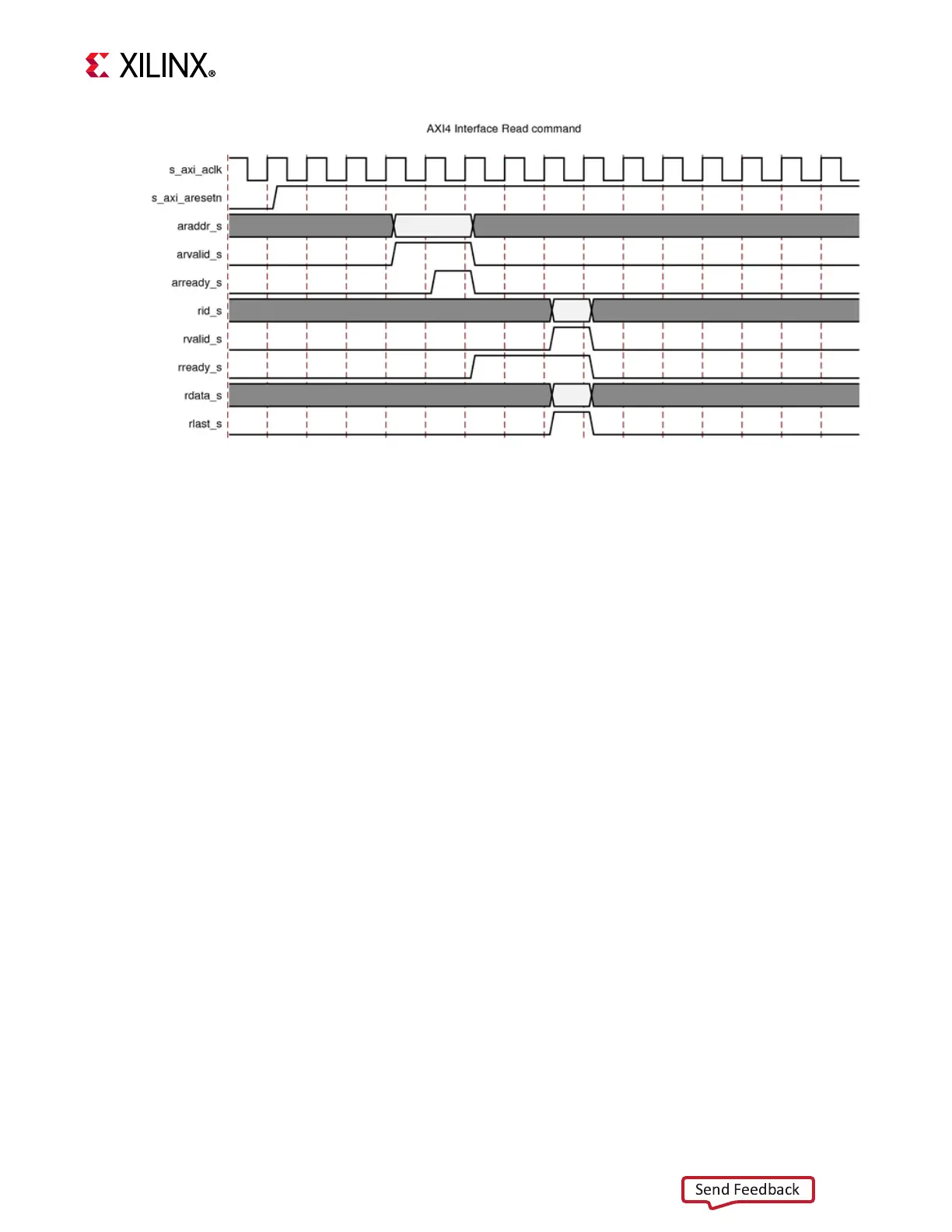MIPI CSI-2 RX Subsystem v4.0 85
PG232 July 02, 2019 www.xilinx.com
Appendix B: Debugging
AXI4-Stream Interfaces
If data is not being transmitted or received, check the following conditions:
•If transmit <interface_name>_tready is stuck Low following the
<interface_name>_tvalid input being asserted, the subsystem cannot send data.
•If the receive <interface_name>_tvalid is stuck Low, the subsystem is not
receiving data.
• Check that the video_aclk and dphy_clk_200M inputs are connected and toggling.
• Check subsystem configuration.
• Ensure “Stream line buffer full” condition not getting reported in subsystem Interrupt
Status register.
Sideband Information on AXI4-Stream Interfaces
• Sideband information such as frame and line number appear on the TUSER signal of
the AXI4-Stream interface.
• Start of fame, frame number, line number, word count, and data type need to be
sampled by the user on the first beat of the transfer.
• Packet Error, ECC, and CRC need to be sampled by the user on the last beat of the
transfer.
Note:
The side band information are optionally sent by the sensor. Please refer to the Low Level
Protocol section of MIPI CSI-2 standard v2.0 [Ref 1] for more details.
X-Ref Target - Figure B-1
Figure B-1: AXI4-Lite Timing
