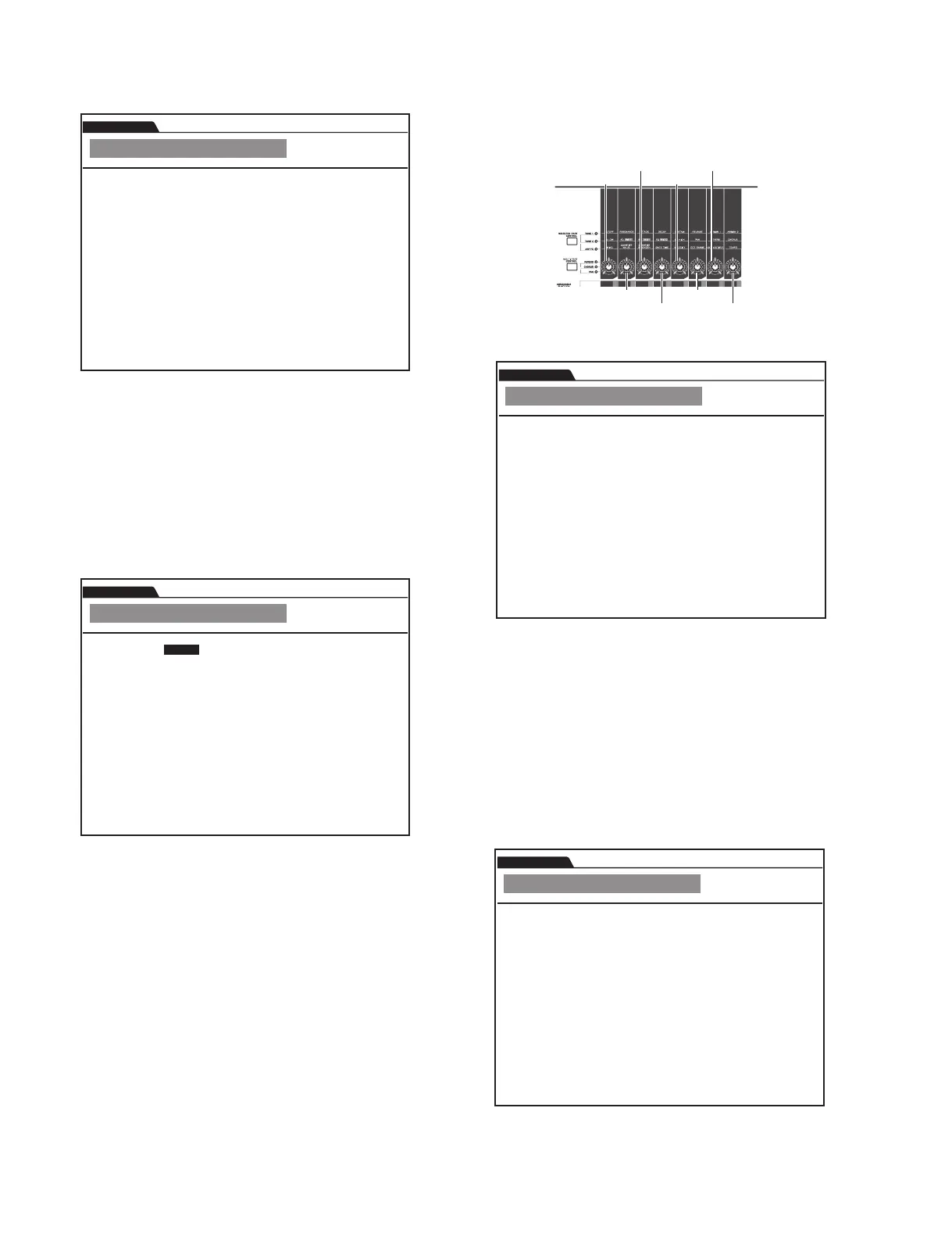MOTIF XS6/MOTIF XS7/MOTIF XS8
118
[Checkitem]
Check that the value at the right side of the display increases
from +0 to +8 smoothly when the encoder is turned clockwise,
and decreases from +0 to –8 smoothly when the encoder is
turned counterclockwise, and that judgment is OK.
[Judgment indication]
OK
04 :
Encoder
TEST
MOTIF XS Test Program
yy: Target value
xx: Current value
Encoder
< yy > xx
04 :
Encoder
TEST
MOTIF XS Test Program
Encoder
OK
NG: No indication
[MIDI code output for judgment result]
OK: A0 05 02
NG: No output
[How to quit test]
When the judgment is shown and output, the test will be
completed and item selection condition will be selected.
If the judgment is NG on the way, refer to “D. How to carry
out tests when judged as NG
” (page 113) to proceed the
test program.
[Others]
None
[First indication]
Press
[ENTER]
05 :
Knob
TEST
MOTIF XS Test Program
Knob1
Knob3
Knob5
Knob7
Knob2
Knob4
Knob6
Knob8
05 :
Knob
TEST
MOTIF XS Test Program
yyy: Targetvalue
xxx: Currentvalue
Knob 1 < yyy > xxx
Knob 2 < yyy > xxx
Knob 3 < yyy > xxx
Knob 4 < yyy > xxx
Knob 5 < yyy > xxx
Knob 6 < yyy > xxx
Knob 7 < yyy > xxx
Knob 8 < yyy > xxx
T05: Knob
(Test Code: A00600)
[Test contents]
Check that knobs 1 to 8 work normally.
Compare the AD data from the EBUS controller with the
target value on the LCD.
[Test method]
Turn each Knob according to an LCD indication as follows
smoothly:
Knob 1 to 8: 0 [min.] (0 to 1)
"
127 [max.] (126 to 127)
"
64
[center] (62 to 66).
The order of the knobs to be checked is not designated.
