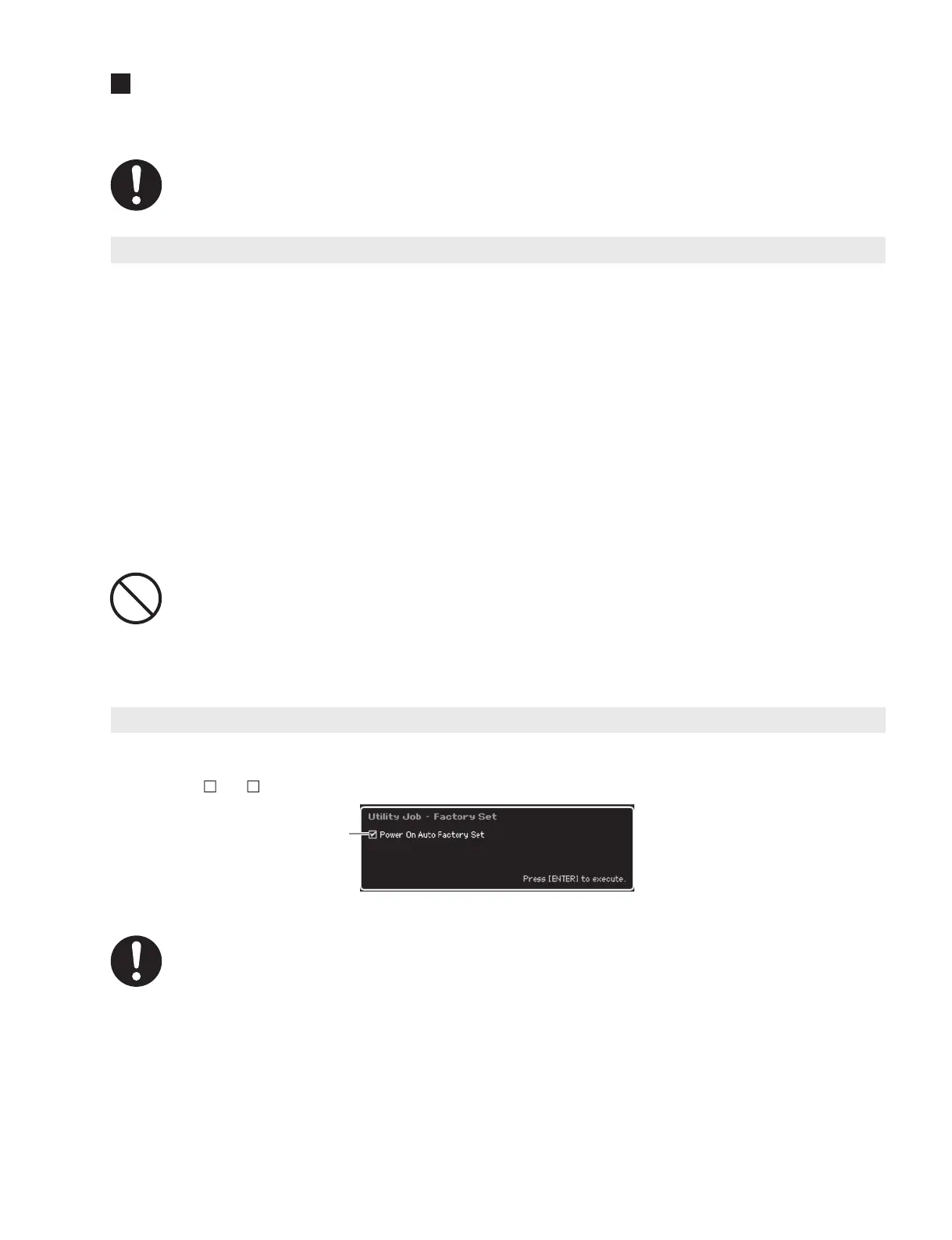169
MOTIF XS6/MOTIF XS7/MOTIF XS8
FACTORY SET
When the factory settings are restored, all the Voice, Performance, Song, Pattern, and system settings in the
Utility mode you created will be erased. Make sure you are not overwriting any important data. Be sure to save all
important data to your USB storage device before executing this procedure (page 165).
The original factory settings of this synthesizer's User Memory can be restored as follows.
1
Press the [UTILITY] button then the [JOB] button to call up the Factory Set display for entering the
Utility Job mode.
In the Utility Job mode, you can restore this synthesizer's User memory to the factory default settings (Factory Set).
2
Press the [ENTER] button.
The display prompts you for confi rmation. Press the [DEC/NO] button to cancel the Load operation.
3
Press the [INC/YES] button to execute the Factory Set.
After the Factory Set has been completed, a “Completed” message appears and operation returns to the original
display.
ForFactorySetoperationsthattakelongertoprocess,youwillseethemessage “NowexecutingFactorySet…”
duringprocessing.Whilesuchamessageisshownonthedisplay,neverattempttoturnoffthepowerwhiledata
isbeingwrittentoFlashROM.Turningthepoweroffinthisstateresultsinlossofalluserdataandmaycausethe
systemtofreeze(duetocorruptionofdataintheFlashROM).Thismeansthatthissynthesizermaynotbeableto
startupproperly,evenwhenturningthepoweronnexttime.
When this parameter is set to “on,” (Fig. 1– q) in the Factory Set display turning the power on will restore the User memory
to the factory default settings and load the demo songs and demo patterns. Normally, this should be set to “off.”
Settings:
✔
on,
off
WhenthePowerOnAutoFactorySetparameterissetto “on,” turningthepowerofferasesalltheUsermemory
datasuchasVoice,Performance,Song,PatternandUtilitysettings.
/
(Fig. 1)
Resetting the User Memory to the Initial Factory Settings
Power On Auto Factory Set
Both the “Factory Set” in this section and the “T24: Factory Set” in the test program can be used to reset to factory
default.
