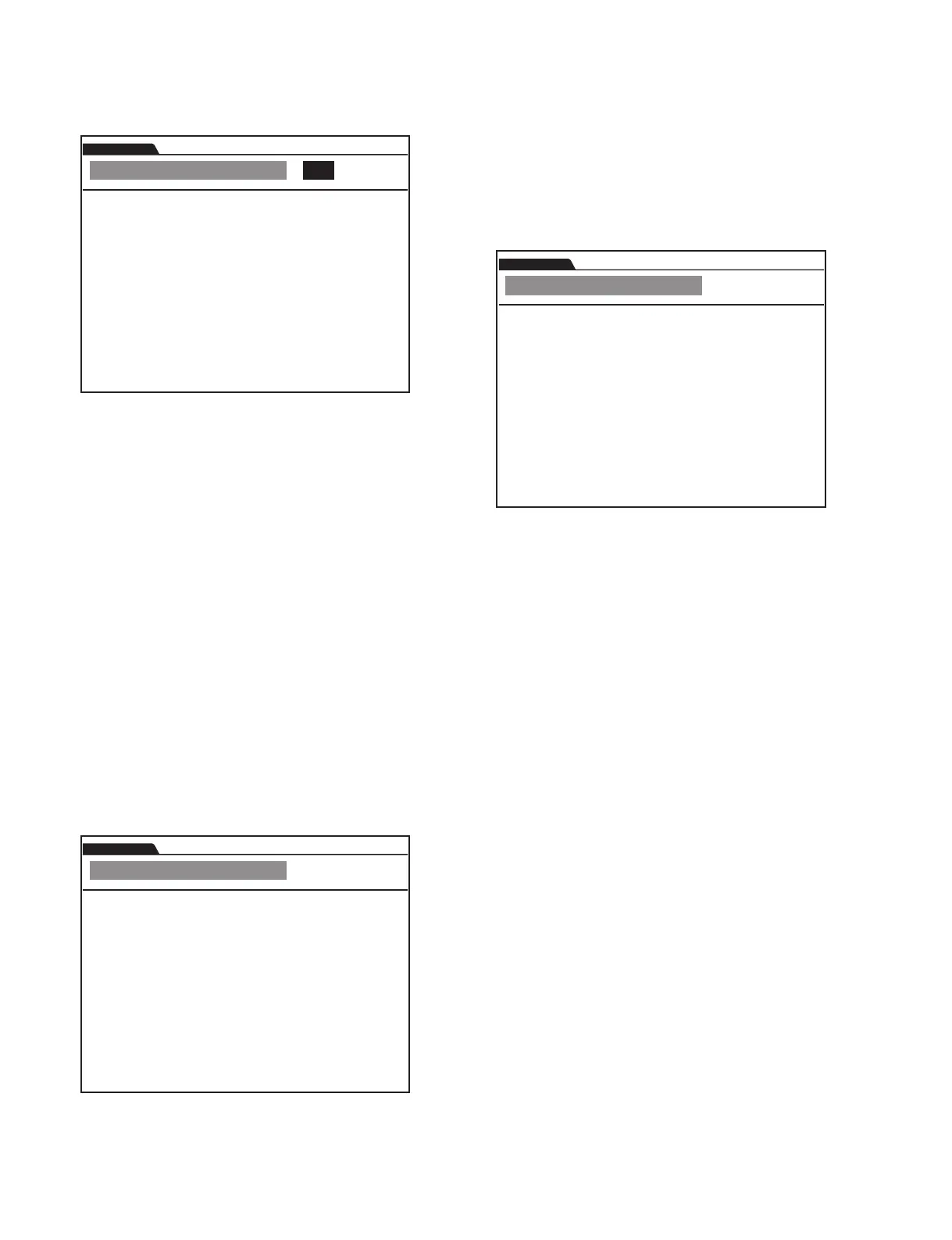MOTIF XS6/MOTIF XS7/MOTIF XS8
136
Press
[ENTER]
25 :
Exit
TEST
MOTIF XS Test Program
[Test contents]
Quit the test mode.
The CPU will be restarted.
[Test method]
• MANUAL MODE:
When the test is executed, the following screen will appear.
[NO] or [YES]
25 :
Exit
TEST
MOTIF XS Test Program
Press the [INC/YES] button to exit from the test mode. Press
the [DEC/NO] button to go back to the MANUAL MODE
entry screen.
• MIDI MODE:
On receiving the MIDI code, the test mode will be stopped.
[Check item]
None
[Judgment indication]
None
[MIDI code output for judgment result]
None
[How to quit test]
Refer to the [Test method].
G. Others
After quitting the test mode, the same sequence as normal start-
up will be performed.
Check that the ON/OFF click noise of the unit power switch is:
[OUTPUT L/MONO, R]: 500 mv-pp or less
[ASSIGNABLE OUTPUT L, R]: 500 mv-pp or less
[PHONES (L), (R)]: 500 mv-pp or less
Check that the noise level when no key is pressed on meets the
following requirements from above conditions. ([A/D INPUT L,
R] jack should not be plugged)
[Judgment indication]
OK
24 :
FactorySet
TEST
MOTIF XS Test Program
[MIDI code output for judgment result]
OK: A0 1E 02 <==
NG: None
[How to quit test]
When the judgment is shown and output, the test will be
completed.
[Others]
After the Factory Set is fi nished, the following data will be set.
System Setup: Initial data value will be set.
Internal Voice: Factory Set Voice will be set.
Internal Performance: Factory Set Performance will be set.
Internal Multi: Factory Set Multi will be set.
Default MODE, sound numbers, etc.:
Mode: Voice Mode,
Voice number: PRE1 A01
T25: Exit
(Test Code: A01F00)
[First indication]
