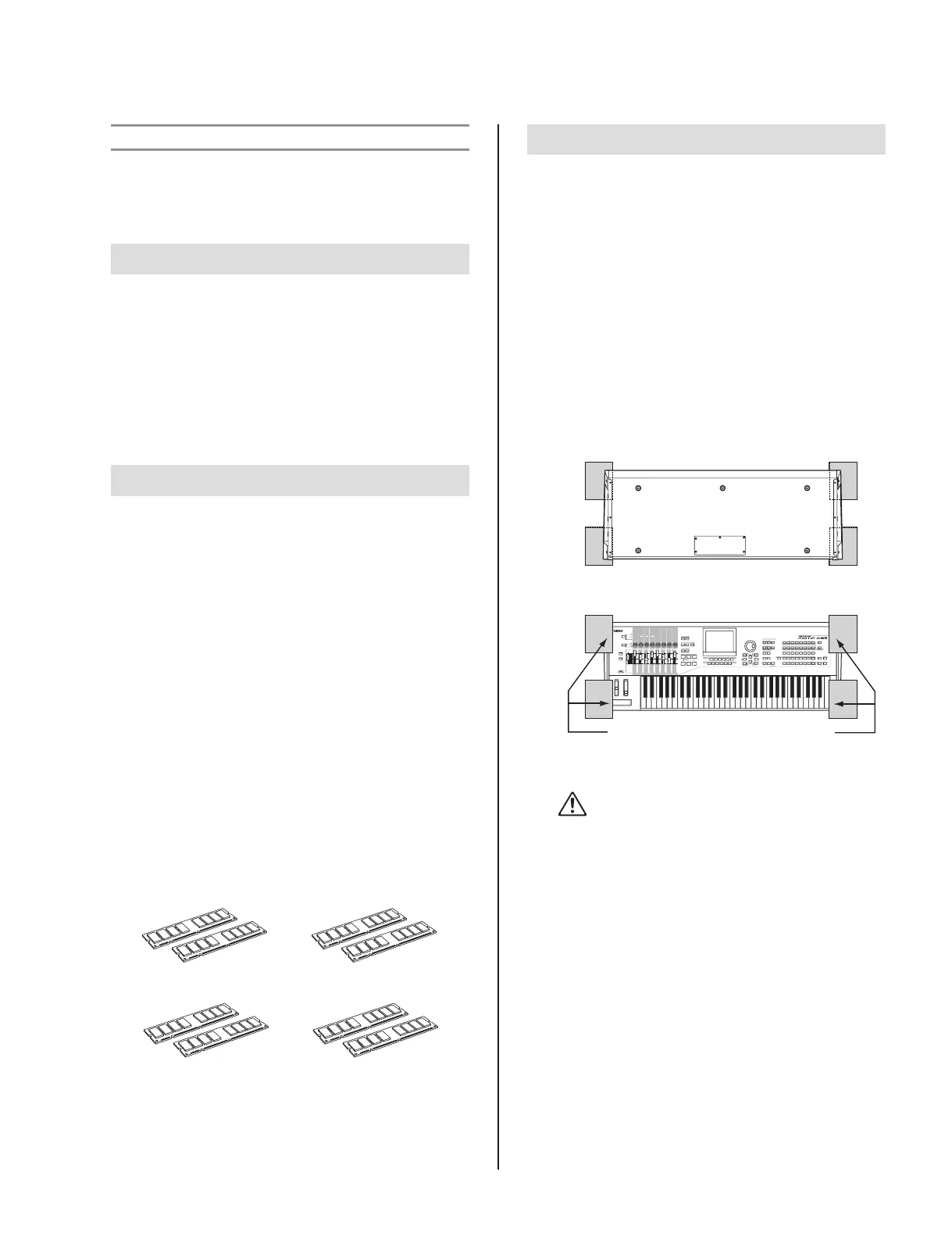57
MOTIF XS6/MOTIF XS7/MOTIF XS8
Turn the power of the MOTIF XS off, and
disconnect the AC power cord. Also, make
sure to disconnect the MOTIF XS from any
connected external devices.
Turn over the MOTIF XS so that the key-
board faces down, giving you direct access
to the underside of the instrument.
To protect the Knobs, Wheels and Sliders from
damage, place the keyboard so the four corners
are supported by something that provides suffi cient
support like magazines or cushions. Place supports
at all four corners, taking care not to touch the
Knobs, Wheels and Sliders.
1
2
Remove the cover from the bottom.
With the rear panel of the MOTIF XS facing you,
remove the screws from the cover by using the
Phillips screwdriver. After removing the screws, slide
the cover away to remove it. On the MOTIF XS6/7,
slide the cover away from you (toward the front of
the instrument). On the MOTIF XS8, slide the cover
to the right.
Important
Keep the removed screws in a safe place. They will be
used when re-attaching the cover to the instrument af-
ter installing the DIMMs.
3
Compatible DIMMs
Optional DIMM Installation
This section explains how to install DIMM memory
modules to the MOTIF XS.
The MOTIF XS does not necessarily support all
commercially available DIMMs. Before purchasing DIMMs,
see the following website:
http://www.yamahasynth.com/
DIMM Type and DIMM Confi guration
• Yamaha recommends that you purchase DIMMs that
conform to the JEDEC* standard. Please be aware,
however, that conformance to this standard does not
constitute a guarantee that the DIMMs will operate
correctly on the MOTIF XS.
* JEDEC (Joint Electron Device Engineering Council) sets
standards for terminal confi gurations within electronic devices.
• Use only 168-pin DIMMs of 64, 128, 256 or 512 MB
capacity (synchronized DRAM; PC100 or PC133).
• When installing DIMMs, make sure to install them in a
matched pair of the same capacity. You cannot install only
one module and leave the second memory socket open.
Also make sure each DIMM in the pair is of the same
manufacturer and the same type. DIMMs of different
makers and confi gurations may not work together.
• When purchasing DIMMs, make sure that the DIMM
design does not utilize more than 18 memory chips per
module. (DIMMs comprised of more than 18 chips do
not operate correctly on the MOTIF XS.)
64MB x 2 = 128MB 128MB x 2 = 256MB
256MB x 2 = 512MB 512MB x 2 = 1GB
DIMM Installation
View of the keyboard from the bottom
Place supports at all four corners, taking
care not to touch the Knobs, Wheels
and Sliders.
CAUTION
Since the instrument—particularly the MOTIF XS8—is
very heavy, this procedure should not be done alone,
but by two or three people.
