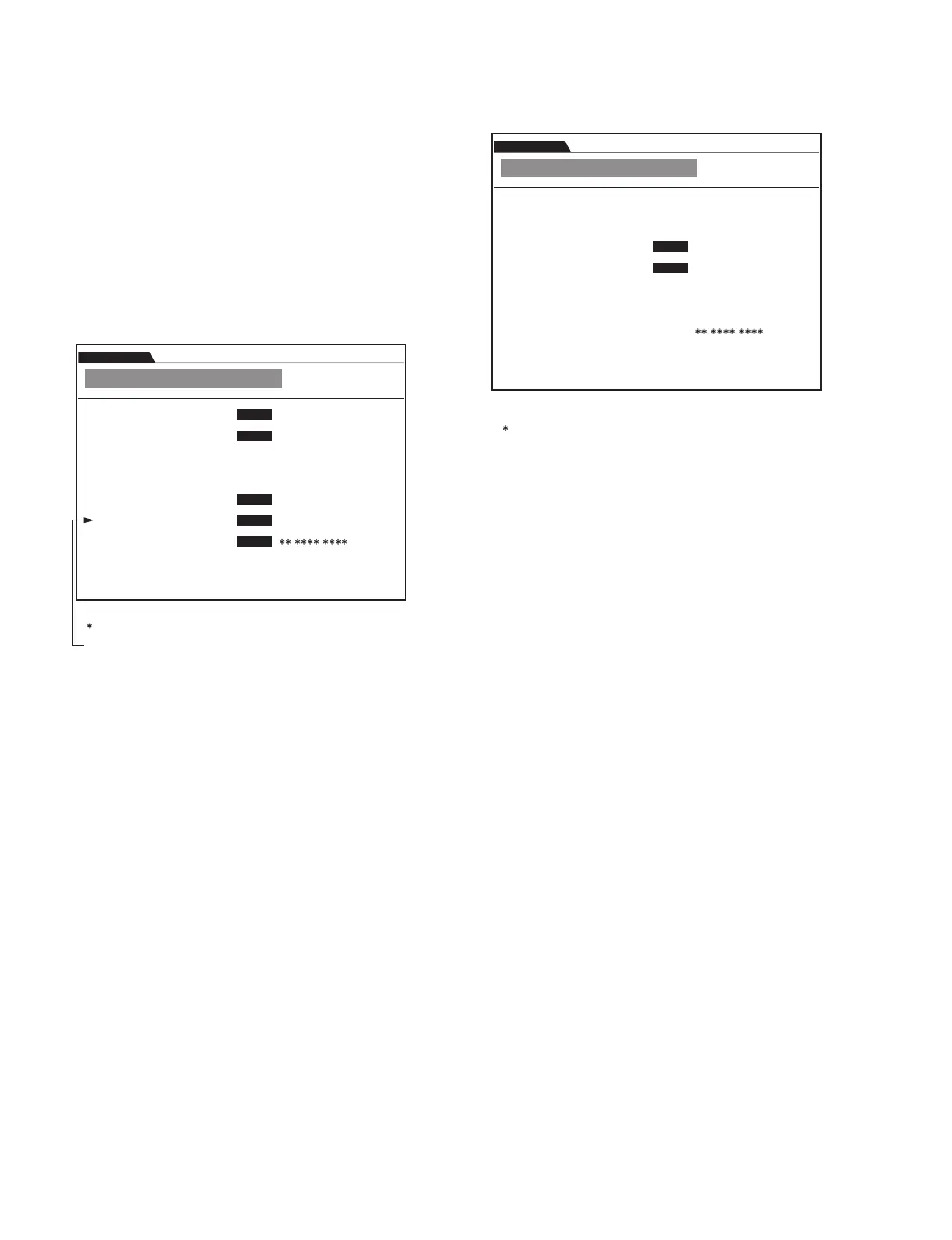MOTIF XS6/MOTIF XS7/MOTIF XS8
134
The IEEE1394 repeater hub is required for this test only.
% shows audio No.
∗
shows Hex indication.
22 :
mLAN
TEST
MOTIF XS Test Program
Detection
Audio
#
%
MUTE
SRC-BYPASS
1394 Port
1394 GUID
∗∗ ∗∗∗∗ ∗∗∗∗
OK
MIDI
OK
OFF
OFF
ON
OK
OK
Select this test (T22) and press the [ENTER] button (or if the
test command is received), and tests
q
and
w
are executed
automatically.
For test
e
or thereafter, use the [ENTER] button to switch
Audio channels or switch ON/OFF of the MUTE or SRC-
BYPASS.
[Checkitem]
The unit automatically judges for
q
,
w
,
t
,
y
and
u
. Check
the result shown on the LCD.
In case of NG, the cause will be shown. Audibly check sine
wave for tests
e
and
r
.
[Judgment indication]
OK: No indication
xx: OK/NG indication
yy: Cause of error
∗
: Hex indication
Cause of error: No Board, Time OUT,
Data Error, Port#NG,
All “F” (GUID)
22 :
mLAN
TEST
MOTIF XS Test Program
Detection
Audio
#
%
MUTE
SRC-BYPASS
1394 Port
1394 GUID
∗∗ ∗∗∗∗ ∗∗∗∗
MIDI
xx (yyyyyyyy)
xx
xx (yyyyyyyy)
xx
xx (yyyyyyyy)
OFF
OFF
[MIDI code output for judgment result]
OK: A0 1D 02 <==
NG: A0 1D 03 <==
[How to quit test]
• MANUAL MODE:
Press the [EXIT] button to exit the test and a condition
waiting for a test number will be selected.
• MIDI MODE:
Send a test code for another test to complete the current test
and the test for the newly sent test code will be executed.
Press the [EXIT] button to quit the test and the same screen as
the [First indication] will appear indicating that a condition
waiting for test number is selected.
[Others]
The following shows relationship between sounding channel at
the Audio test and Loop back destination.
(A) Test
e
SWP51-ch1&2 OUT
"
MLAN-ch1&2 IN
SWP51-ch3&4 OUT
"
MLAN-ch3&4 IN
SWP51-ch5&6 OUT
"
MLAN-ch5&6 IN
SWP51-ch7&8 OUT
"
MLAN-ch1&2 IN
SWP51-ch9&10 OUT
"
MLAN-ch3&4 IN
SWP51-ch11&12 OUT
"
MLAN-ch5&6 IN
SWP51-ch13&14 OUT
"
MLAN-ch1&2 IN
SWP51-ch15&16 OUT
"
MLAN-ch3&4 IN
* Output to the STEREO OUT of the unit is changed
with the [ENTER] button. Output destination to the
unit is switched by 6 ch on the MLAN circuit board
side.
* SRC-BYPASS is OFF (SRC=ON) and Fs of the MLAN
circuit board (DICEII) is 96 KHz.
(B) Test
r
SWP51-ch1&2 OUT
"
MLAN-ch1&2 IN
* SRC-BYPASS is OFF (SRC=ON) and Fs of the MLAN
circuit board (DICEII) is 96 KHz.
u
GUID check: The unit asks GUID of the MLAN
circuit board (or mLAN16E2). The
MLAN circuit board (or mLAN16E2)
returns written GUID to the unit. The
unit shows lower 5 byte received on
the display.
[Test method]
Connect a speaker so that sounds from the [OUTPUT L/
MONO, R] or [DIGITAL OUT] jack can be heard. Connect
hubs (with power turned on for both) to the IEEE1394 ports 1
and 2.
NG
