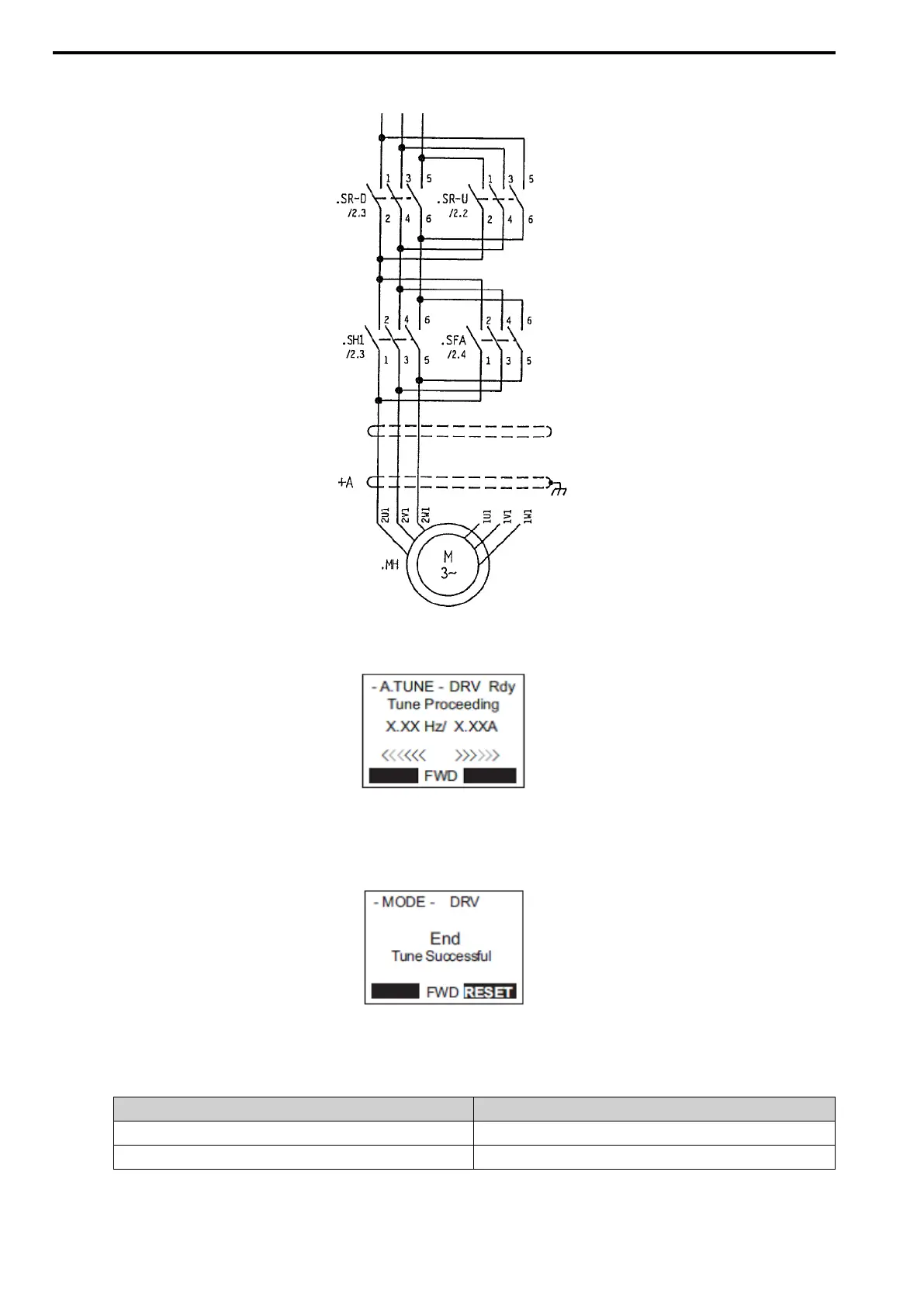9 Replacement Instructions for Smart Controller Drives
78 YASKAWA TOEPC710616134G AC Drive L1000A Technical Manual Addendum
8. Make sure the motor contactors SR-D and SH-1 or SR-U and SH-1 are closed before starting the Auto-
Tuning procedure.
Figure 9.5 Motor Contactors
9. Press the RUN-button to start the Auto-Tuning procedure. The message “Tune Proceeding” is displayed.
Figure 9.6 Auto-Tuning Proceeding
The drive begins by injecting current into the motor for about 1 minute.
The tuning process is completed, as soon as the drive displays the message “End Tuning Successful”.
10. Open the motor contactors.
Figure 9.7 Tune Successful
Now the system is ready to run in normal operation.
11. Fine tune acceleration and jerk using the following parameters.
Parameter Value Description
C1-xx Acceleration
C2-xx Jerk
The system will start with the learning run. This sequence is done by the controller without intervention from the
user.
