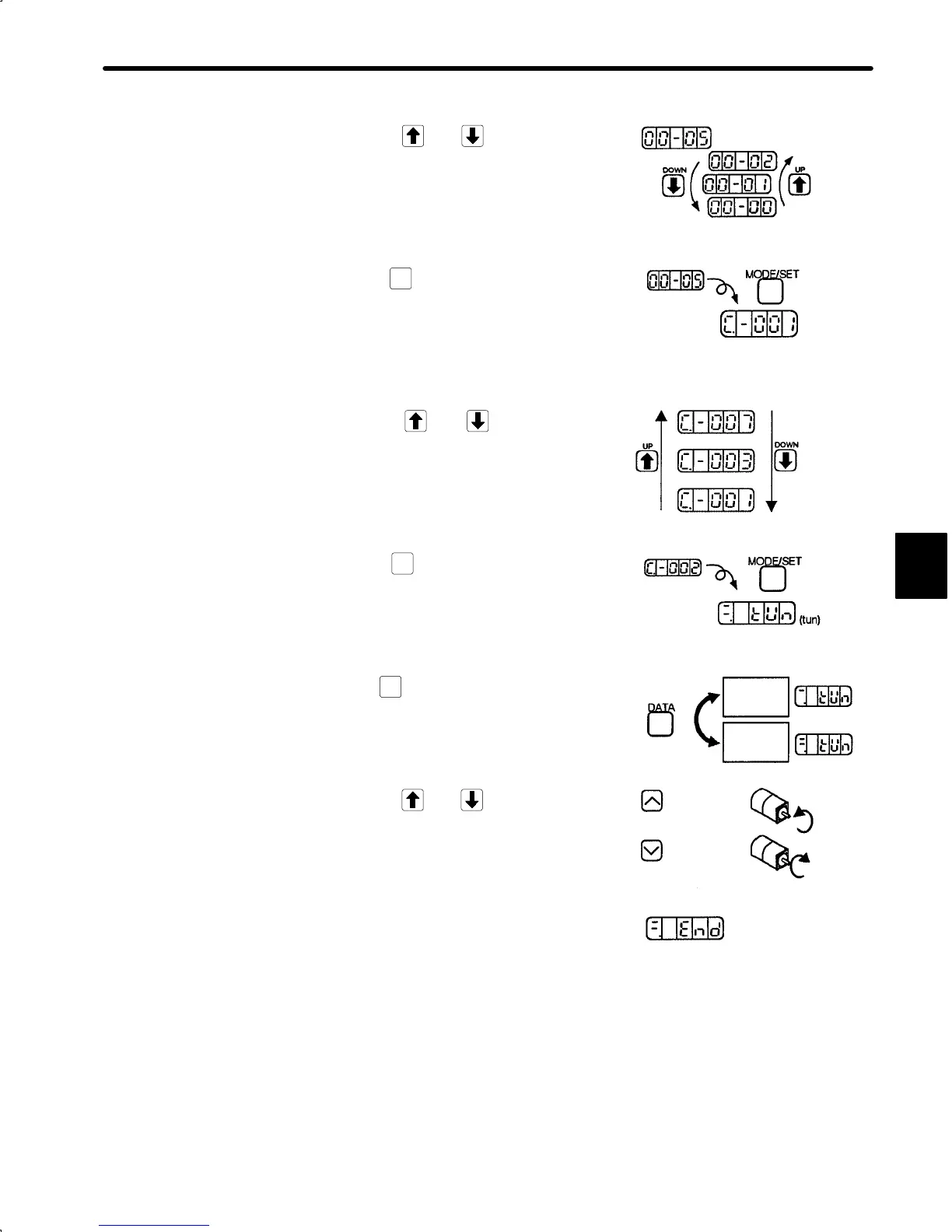4.2 Using the Functions
193
4) Press the
UP
and
DOWN
keys to change the
data to 05.
5) Press
MODE/SET
to display the machine rigid-
ity.
6) Press the
UP
and
DOWN
keys to select the
machine rigidity.
7) Press
MODE/SET
to select autotuning mode.
8) Press
DATA
to set the servo ON status.
Select Servo ON/Servo OFF
9) Press the
UP
and
DOWN
keys to operate the
motor.
Motor Forward/Reverse Rotation
10) When autotuning is complete, the END
message is displayed, as shown to the
right.
Servo OFF status is automatically se-
lected. If Servo ON/Servo OFF is selected
by a signal from an external contact, turn
this signal OFF.
4
Set to 00-05
Value changes
rapidly when
key held down.
Machine Rigidity Display
High Rigidity
Medium Rigidity
Low Rigidity
Autotuning Mode
to change.
Servo ON
- motor ON
Servo OFF
- base block
Press
Motor runs
forward while
this key is
pressed.
Motor runs
backward while
this key is
pressed.
Motor
Forward
Rotation
Motor
Reverse
Rotation
Autotuning Complete
