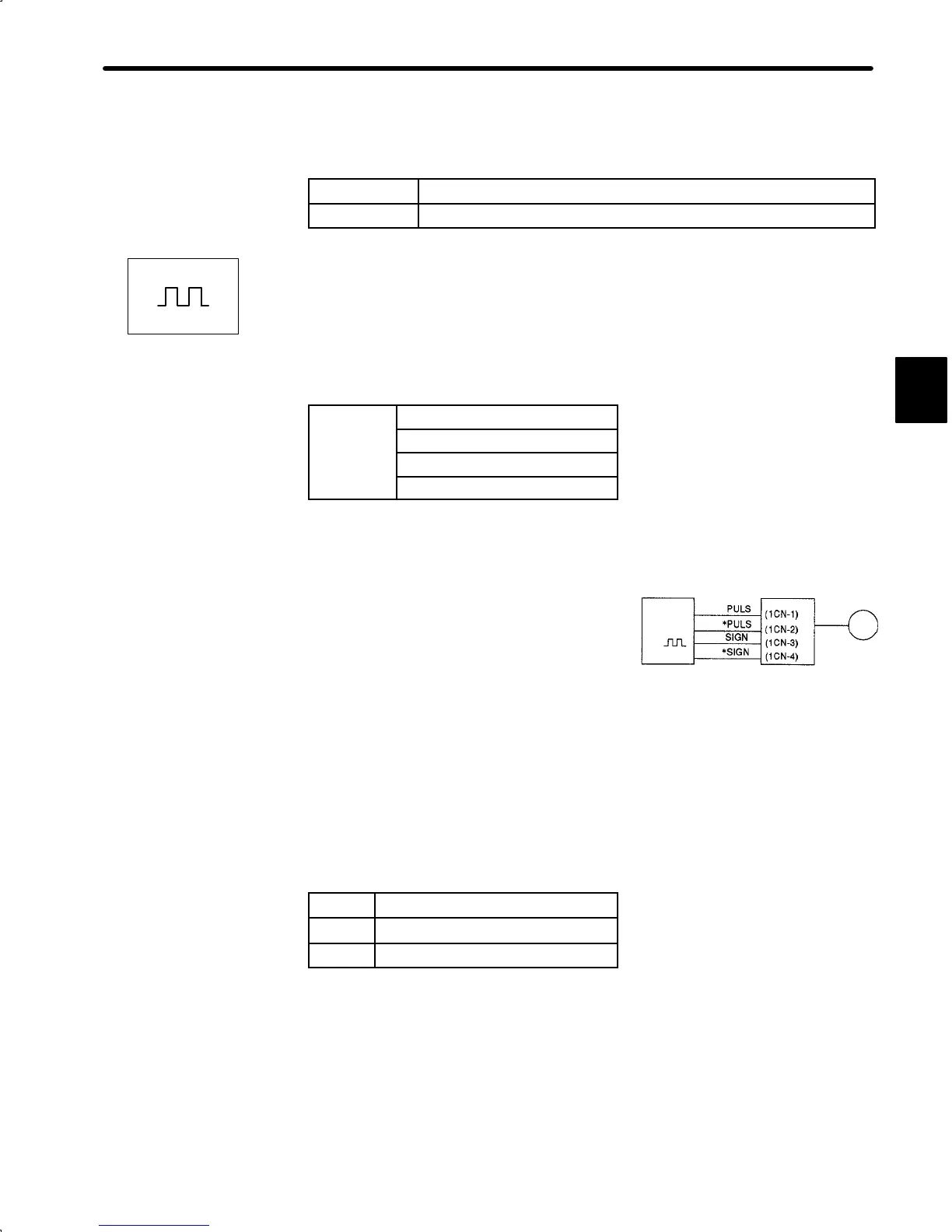2.4 Conducting a Test Run
43
(4) To change motor speed or the direction of rotation, reset the user constants shown
below.
Cn-03
Speed reference gain (see page 68)
Cn-02 bit 0 Reverse rotation mode (see page 54)
Servopack for Position Control
(1) Set user constant Cn-02 so that the reference pulse form matches the host controller
output form. (See page 174 for details on how to set user constants.)
Selecting reference pulse form (See page 70)
Bit 3
Bit 4
n-
Bit 5
Bit D
(2) Input a slow speed pulses from the host con-
troller and execute low-speed operation.
(3) Check the following items in monitor mode
(see page 179):
(1) Has a reference pulse been input?
(2) Is the motor speed as set?
(3) Does the reference speed match the actual motor speed?
(4) Does the motor stop when no reference is input?
Un-00
Actual motor speed
Un-07 Reference pulse speed display
Un-08 Position error
2
SGDA-jjjP
Positions
Refer-
ence
pulse
Host
controller
Servopack
Servomotor
