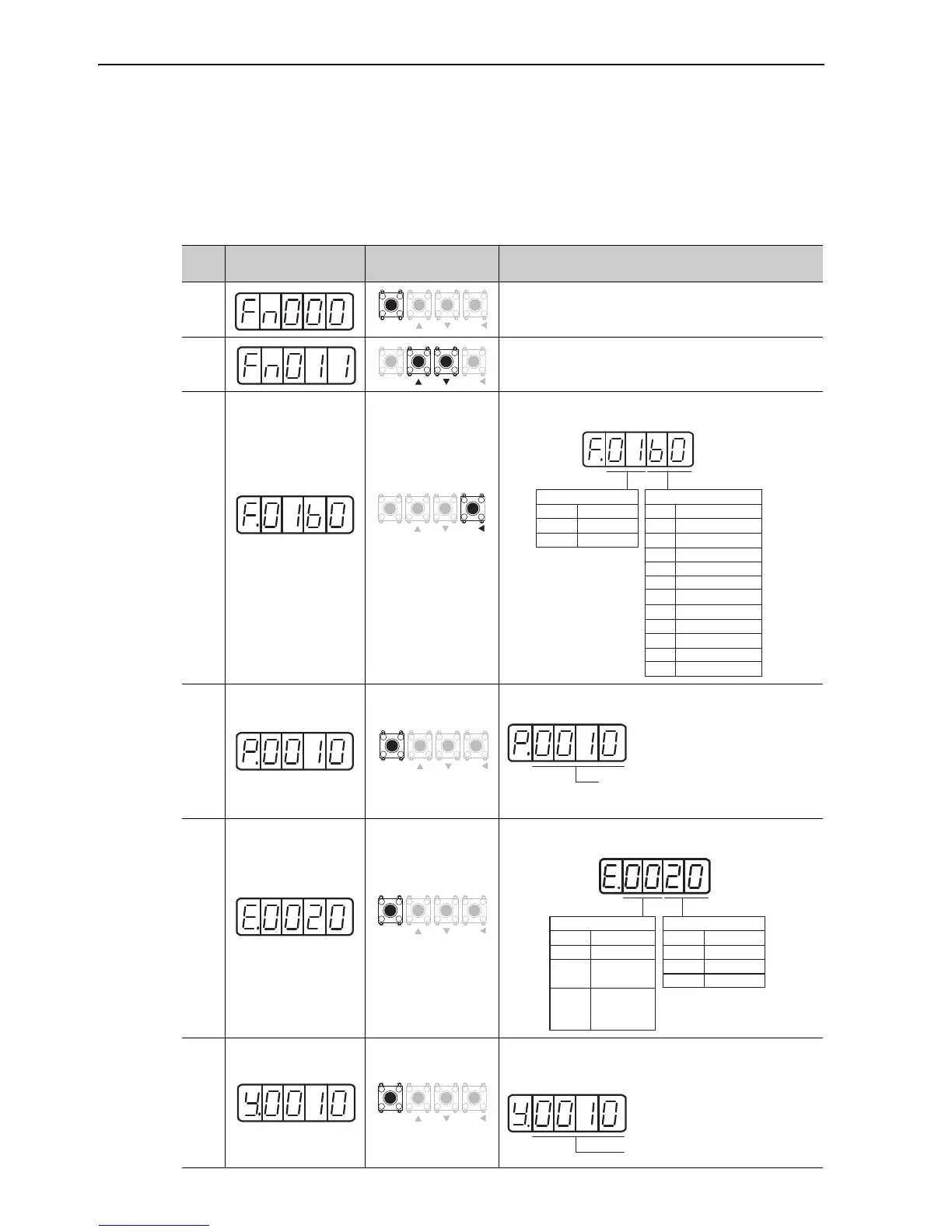7 Utility Functions (Fn)
7-22
7.13 Servomotor Model Display (Fn011)
This function is used to check the servomotor model, voltage, capacity, encoder type, and encoder resolution.
If the SERVOPACK has been custom-made, you can also check the specification codes of SERVOPACKs.
Follow the steps below.
Step
Display after
Operation
Keys Operation
1
Press the MODE/SET Key to select the utility function
mode.
2 Press the UP or DOWN Key to select Fn011.
3
Press the DATA/SHIFT Key for approximately one second
to display the servomotor model and voltage code.
4
Press the MODE/SET Key to display the servomotor capac-
ity.
5
Press the MODE/SET Key, and the encoder type and reso-
lution code will be displayed.
6
Press the MODE/SET Key to display the SERVOPACK’s
code for custom orders.
* The display "y.0000" means standard model.
MODE